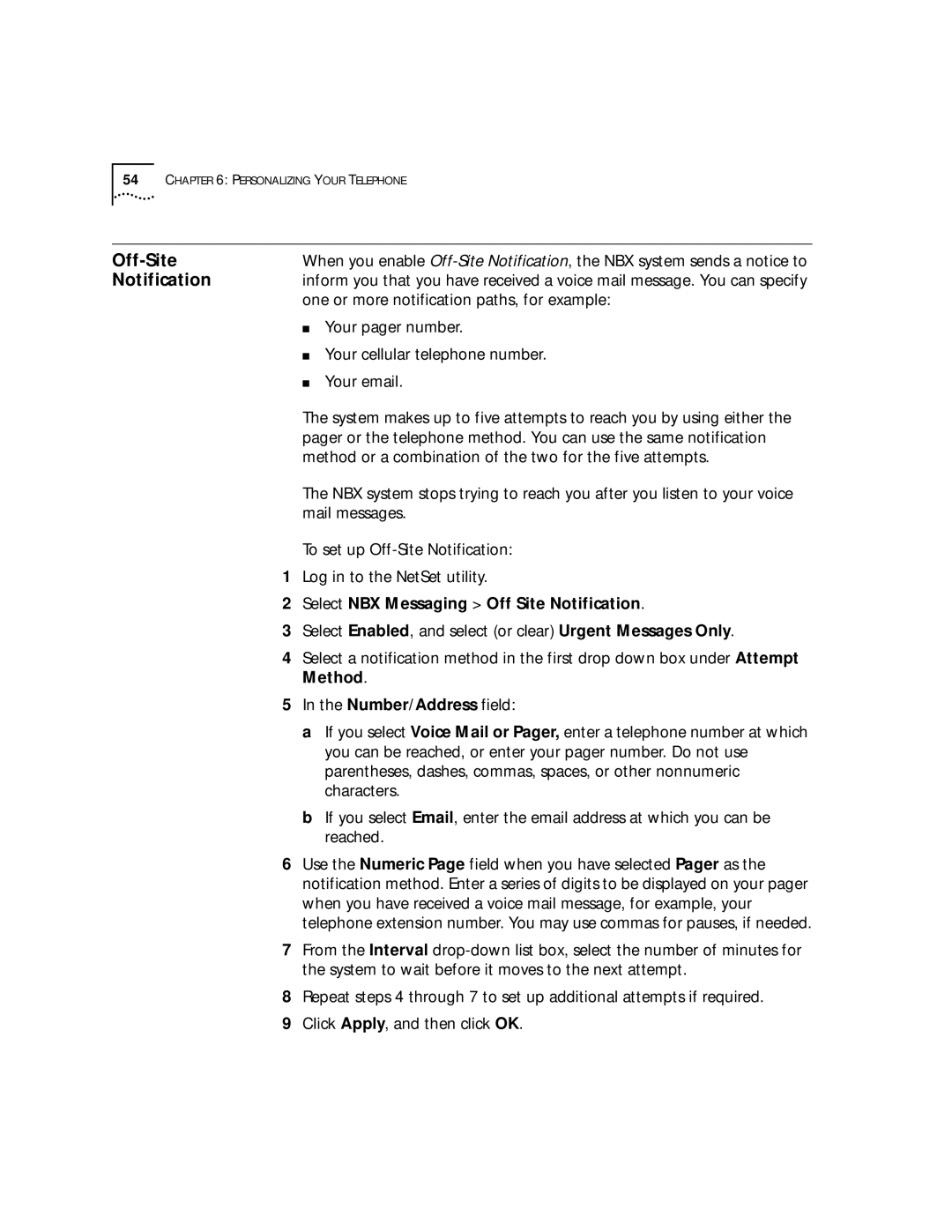54CHAPTER 6: PERSONALIZING YOUR TELEPHONE
| When you enable | |
Notification | inform you that you have received a voice mail message. You can specify | |
| one or more notification paths, for example: | |
| ■ | Your pager number. |
| ■ Your cellular telephone number. | |
| ■ | Your email. |
The system makes up to five attempts to reach you by using either the pager or the telephone method. You can use the same notification method or a combination of the two for the five attempts.
The NBX system stops trying to reach you after you listen to your voice mail messages.
To set up
1Log in to the NetSet utility.
2Select NBX Messaging > Off Site Notification.
3Select Enabled, and select (or clear) Urgent Messages Only.
4Select a notification method in the first drop down box under Attempt Method.
5In the Number/Address field:
a If you select Voice Mail or Pager, enter a telephone number at which you can be reached, or enter your pager number. Do not use parentheses, dashes, commas, spaces, or other nonnumeric characters.
b If you select Email, enter the email address at which you can be reached.
6Use the Numeric Page field when you have selected Pager as the notification method. Enter a series of digits to be displayed on your pager when you have received a voice mail message, for example, your telephone extension number. You may use commas for pauses, if needed.
7From the Interval
8Repeat steps 4 through 7 to set up additional attempts if required.
9Click Apply, and then click OK.