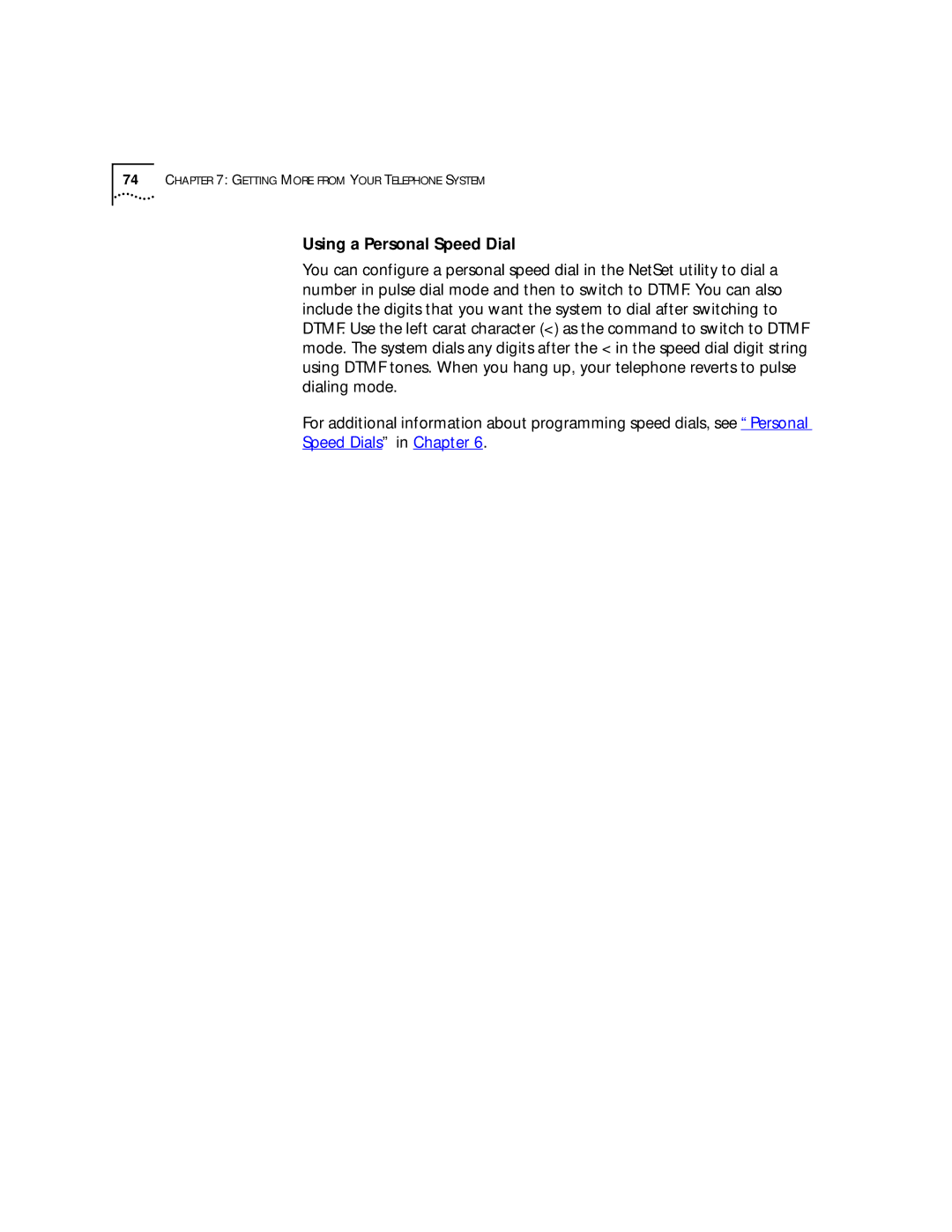74CHAPTER 7: GETTING MORE FROM YOUR TELEPHONE SYSTEM
Using a Personal Speed Dial
You can configure a personal speed dial in the NetSet utility to dial a number in pulse dial mode and then to switch to DTMF. You can also include the digits that you want the system to dial after switching to DTMF. Use the left carat character (<) as the command to switch to DTMF mode. The system dials any digits after the < in the speed dial digit string using DTMF tones. When you hang up, your telephone reverts to pulse dialing mode.
For additional information about programming speed dials, see “Personal
Speed Dials” in Chapter 6.