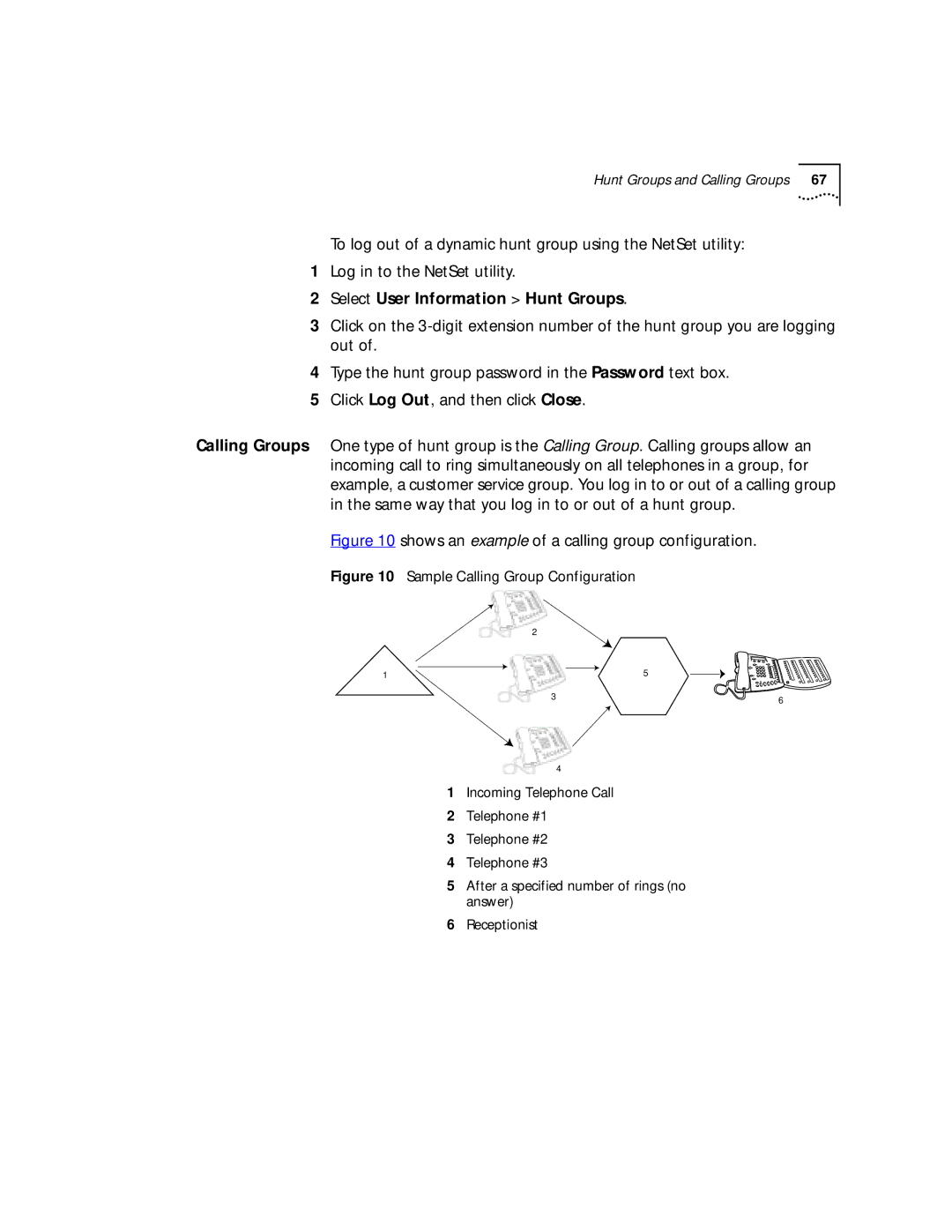Hunt Groups and Calling Groups | 67 |
To log out of a dynamic hunt group using the NetSet utility:
1Log in to the NetSet utility.
2Select User Information > Hunt Groups.
3Click on the
4Type the hunt group password in the Password text box.
5Click Log Out, and then click Close.
Calling Groups One type of hunt group is the Calling Group. Calling groups allow an incoming call to ring simultaneously on all telephones in a group, for example, a customer service group. You log in to or out of a calling group in the same way that you log in to or out of a hunt group.
Figure 10 shows an example of a calling group configuration.
Figure 10 Sample Calling Group Configuration
| 2 |
|
1 |
| 5 |
| 3 | 6 |
|
|
4
1Incoming Telephone Call
2Telephone #1
3Telephone #2
4Telephone #3
5After a specified number of rings (no answer)
6Receptionist