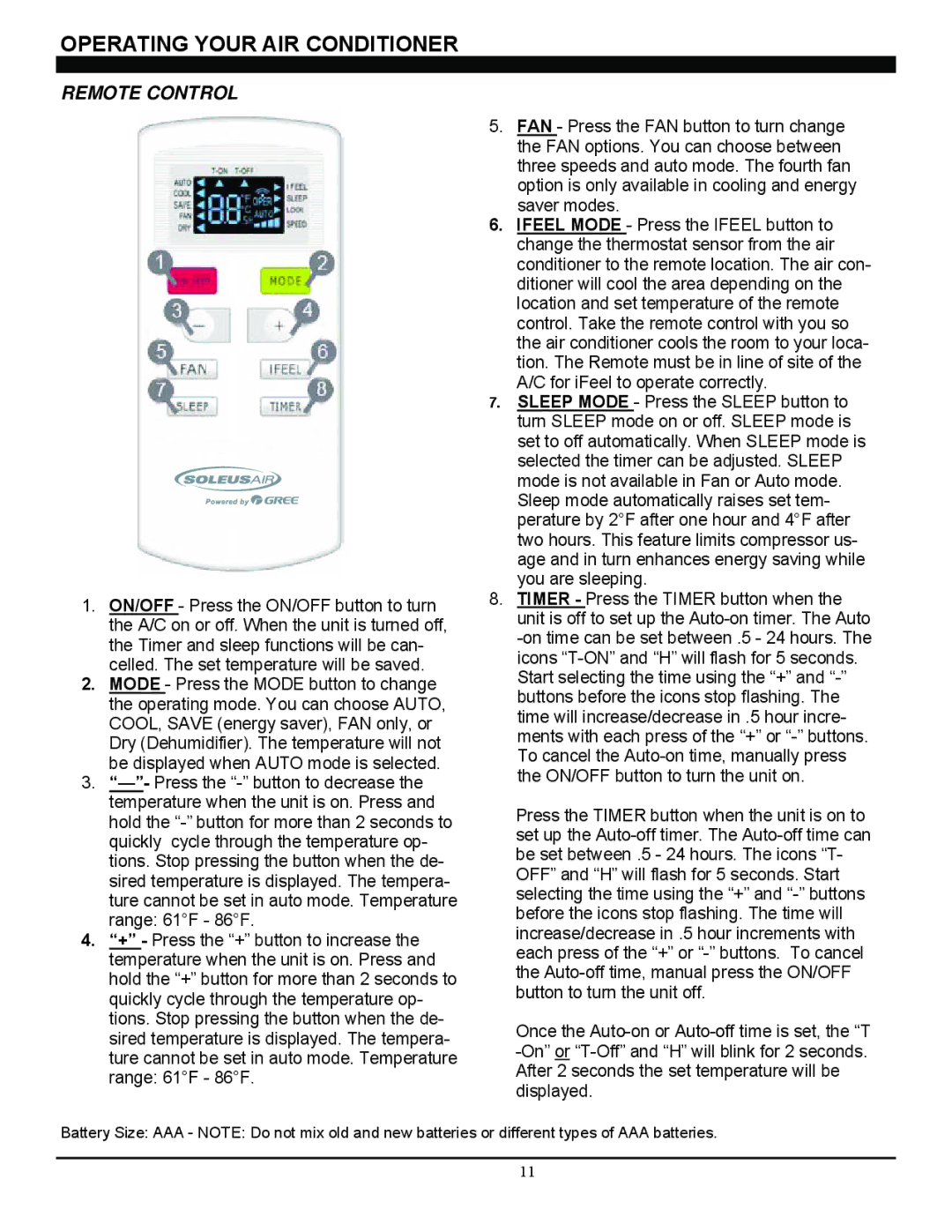SG-WAC-06ESE-C, SG-WAC-08ESE-C specifications
Soleus Air has made a significant mark in the HVAC industry, particularly with its line of window air conditioning units designed for efficient cooling solutions. Two notable models from this range are the Soleus Air SG-WAC-08ESE-C and SG-WAC-06ESE-C. Each unit boasts innovative features and technologies aimed at enhancing user comfort and energy efficiency.The Soleus Air SG-WAC-08ESE-C is a robust 8,000 BTU unit ideal for cooling spaces up to 350 square feet. It incorporates several key features, including a programmable timer that allows users to set the unit to turn on or off at specific times. This feature is particularly beneficial for those who want to return to a cool environment after a long day. The unit also includes a remote control, enabling convenience and ease of use from a distance.
The SG-WAC-08ESE-C utilizes a three-speed fan and multiple cooling settings, allowing users to tailor the airflow to their comfort needs. Energy efficiency is a hallmark of this model, as it comes with an Energy Efficiency Ratio (EER) rating that helps to minimize electricity usage without compromising performance. Additionally, its energy-saving mode adjusts the cooling intensity based on the room temperature, leading to lower energy bills.
On the other hand, the Soleus Air SG-WAC-06ESE-C is designed with 6,000 BTU of cooling power, making it suitable for spaces up to 250 square feet. Much like its counterpart, it also features a programmable timer, remote control, and three-speed fan settings for customizable comfort. The energy-efficient design of the SG-WAC-06ESE-C helps users manage their energy consumption effectively, highlighting Soleus Air's commitment to environmentally friendly technology.
Both models come with a built-in dehumidifier function that efficiently reduces humidity levels, making them perfect for humid climates. They are designed for easy installation, and their sleek appearance complements various room decors. The units are equipped with user-friendly interface controls, ensuring that adjustments can be made effortlessly.
In conclusion, the Soleus Air SG-WAC-08ESE-C and SG-WAC-06ESE-C are excellent choices for individuals seeking reliable and efficient window air conditioning solutions. With their user-centric features, energy-saving technologies, and effective cooling capabilities, these models reflect Soleus Air's dedication to comfort and sustainability.