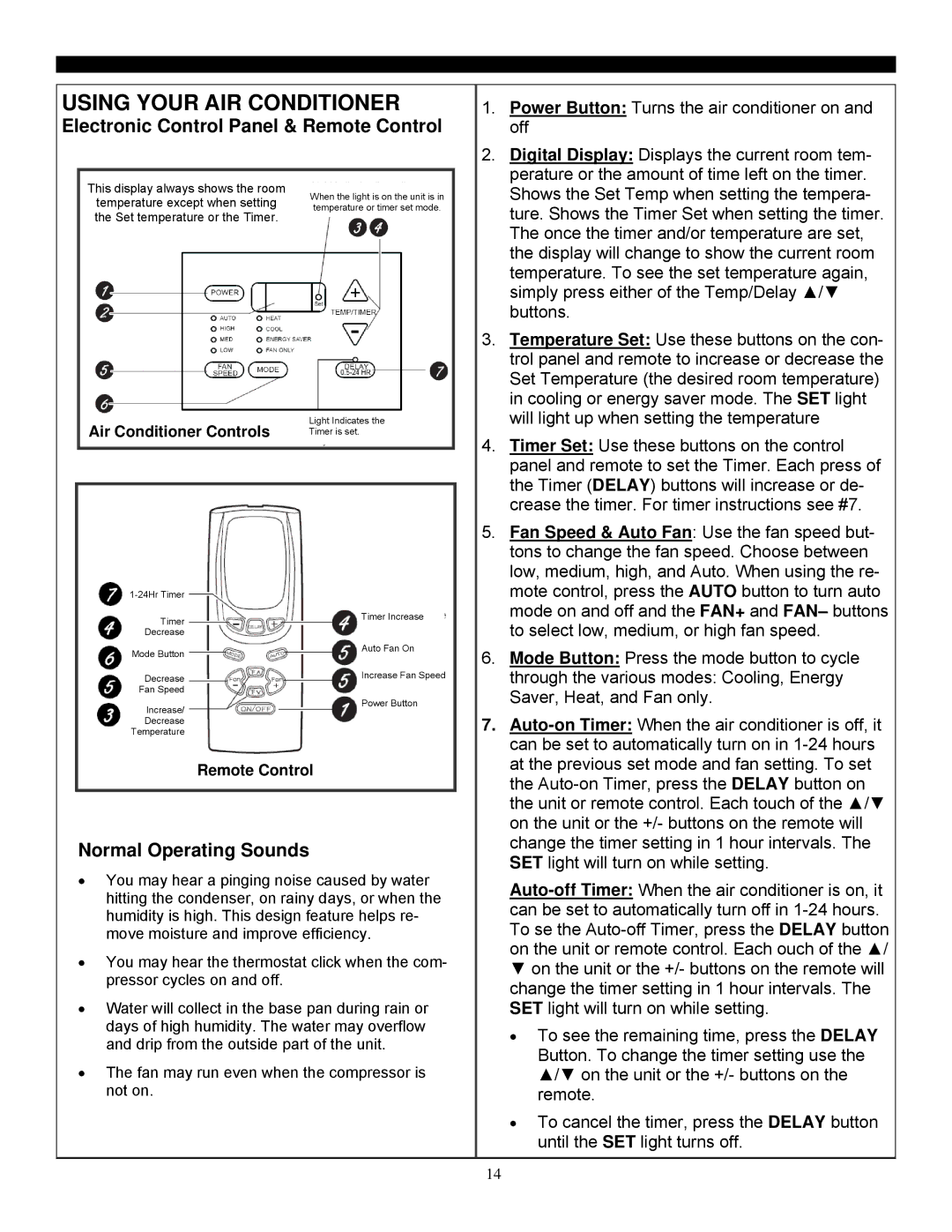SG-WAC-12HCE specifications
The Soleus Air SG-WAC-12HCE is a powerful and efficient window air conditioning unit designed to provide a comfortable indoor climate even during the hottest summer months. With its sleek design and effective cooling capabilities, this air conditioner has gained popularity among consumers looking for reliability and performance.One of the standout features of the Soleus Air SG-WAC-12HCE is its 12,000 BTU cooling capacity, making it suitable for medium to large rooms up to 550 square feet. This powerful cooling performance is complemented by a dehumidification mode, which can remove up to 3.5 pints of moisture per hour. This combination ensures that not only is the air cooled down but also makes it less humid, providing a more comfortable living environment.
Energy efficiency is another primary characteristic of the SG-WAC-12HCE. With an Energy Efficiency Ratio (EER) of 12.0, this unit is designed to reduce energy consumption while delivering optimal cooling performance. This feature is essential for those looking to keep energy bills in check while maintaining a pleasant indoor atmosphere. The unit is also ENERGY STAR certified, demonstrating its commitment to minimal environmental impact.
The Soleus Air SG-WAC-12HCE comes equipped with an array of user-friendly controls. It features an intuitive remote control, allowing users to adjust the temperature settings, fan speeds, and modes from the comfort of their couch or bed. The electronic controls include a digital display, making it easier to monitor and set the desired cooling levels accurately.
Additionally, this air conditioner offers three cooling speeds and three fan-only speeds, giving users the flexibility to customize their comfort level based on personal preferences and varying weather conditions. The unit also features a programmable 24-hour timer, which allows for scheduled operation, ensuring the air conditioner only runs when needed.
Installation of the SG-WAC-12HCE is straightforward, thanks to the included window installation kit, which makes it compatible with most standard window sizes. Overall, the Soleus Air SG-WAC-12HCE is a feature-rich window air conditioning unit that excels in cooling efficiency, user convenience, and versatility, making it an exceptional choice for consumers looking to stay cool and comfortable.