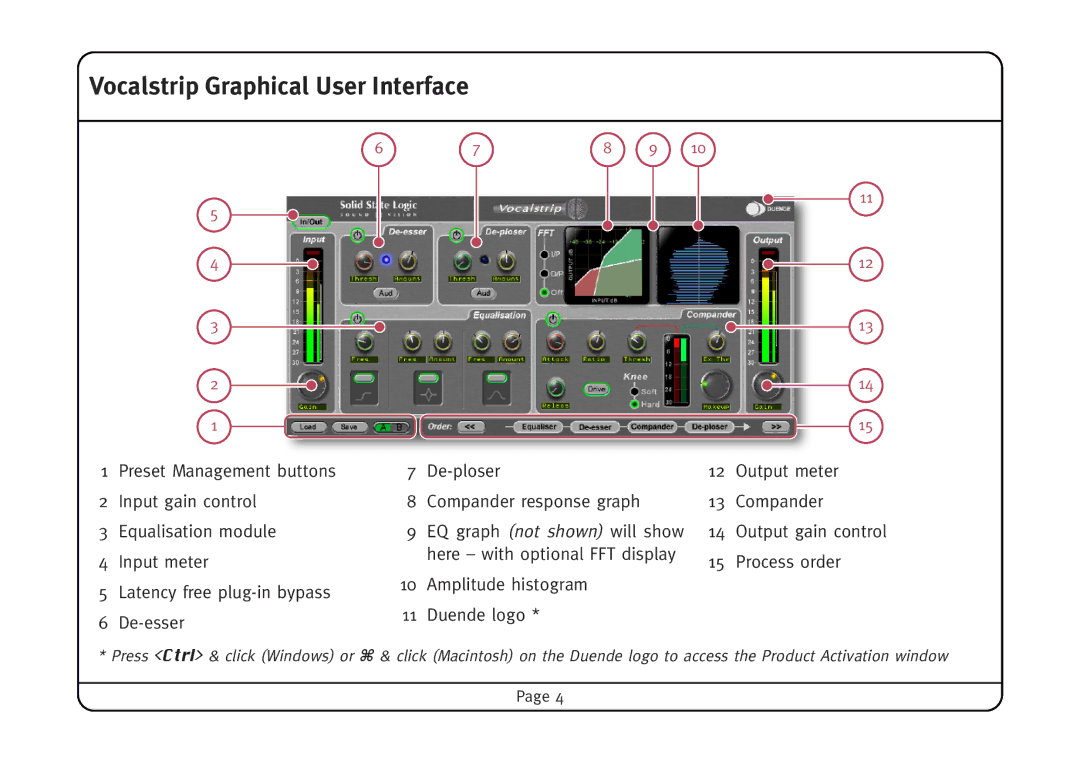7
8
Vocalstrip Graphical User Interface
6
5
4
3
2
1
9 10
11
12
13
14
15
1 | Preset Management buttons | 7 | 12 | Output meter | |
2 | Input gain control | 8 | Compander response graph | 13 | Compander |
3 | Equalisation module | 9 | EQ graph (not shown) will show | 14 | Output gain control |
4 | Input meter |
| here – with optional FFT display | 15 | Process order |
|
| ||||
5 | Latency free | 10 | Amplitude histogram |
|
|
|
|
|
| ||
6 | 11 | Duende logo * |
|
|
* Press <Ctrl> & click (Windows) or ⌘ & click (Macintosh) on the Duende logo to access the Product Activation window
Page 4