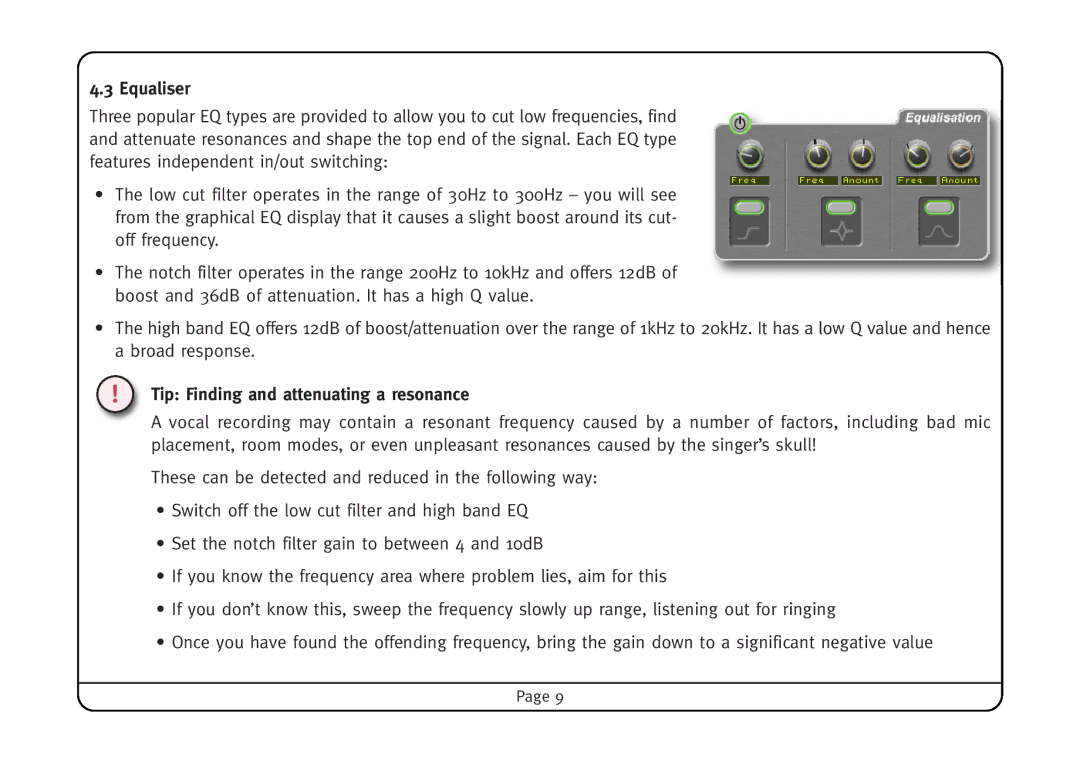4.3 Equaliser
Three popular EQ types are provided to allow you to cut low frequencies, find and attenuate resonances and shape the top end of the signal. Each EQ type features independent in/out switching:
•The low cut filter operates in the range of 30Hz to 300Hz – you will see from the graphical EQ display that it causes a slight boost around its cut- off frequency.
•The notch filter operates in the range 200Hz to 10kHz and offers 12dB of boost and 36dB of attenuation. It has a high Q value.
•The high band EQ offers 12dB of boost/attenuation over the range of 1kHz to 20kHz. It has a low Q value and hence a broad response.
!Tip: Finding and attenuating a resonance
A vocal recording may contain a resonant frequency caused by a number of factors, including bad mic placement, room modes, or even unpleasant resonances caused by the singer’s skull!
These can be detected and reduced in the following way:
•Switch off the low cut filter and high band EQ
•Set the notch filter gain to between 4 and 10dB
•If you know the frequency area where problem lies, aim for this
•If you don’t know this, sweep the frequency slowly up range, listening out for ringing
•Once you have found the offending frequency, bring the gain down to a significant negative value
Page 9