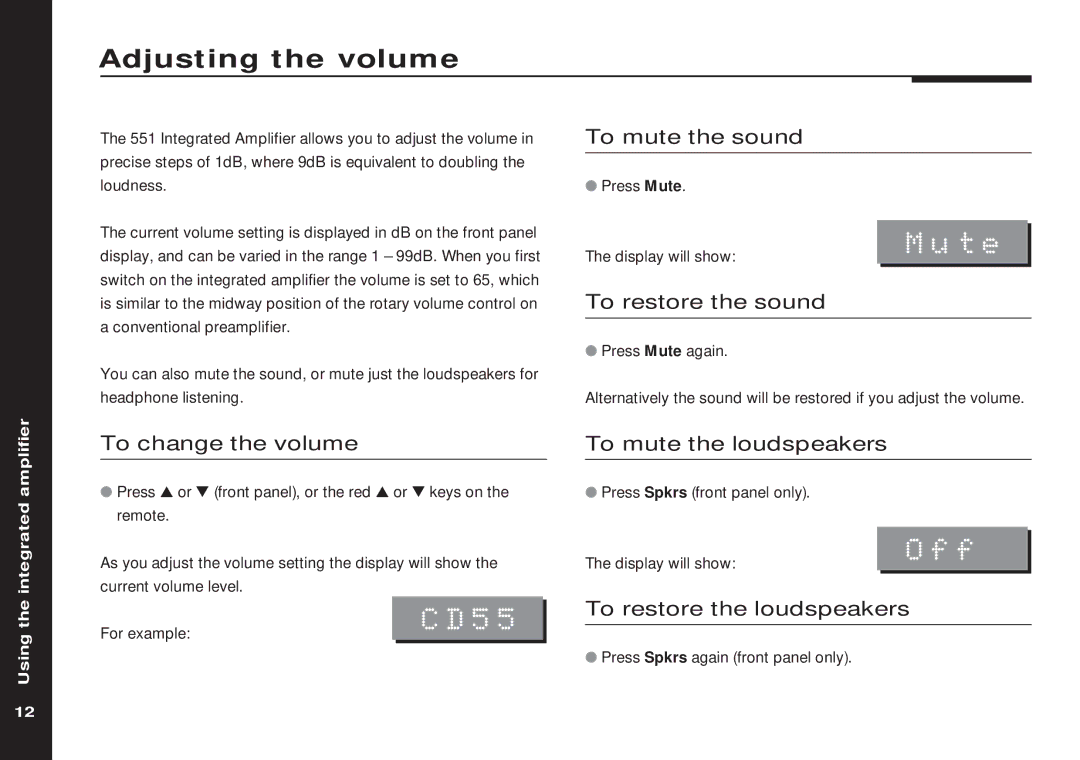Adjusting the volume
The 551 Integrated Amplifier allows you to adjust the volume in precise steps of 1dB, where 9dB is equivalent to doubling the
To mute the sound
loudness.
The current volume setting is displayed in dB on the front panel display, and can be varied in the range 1 – 99dB. When you first switch on the integrated amplifier the volume is set to 65, which
●Press Mute.
The display will show:
Mute
is similar to the midway position of the rotary volume control on a conventional preamplifier.
You can also mute the sound, or mute just the loudspeakers for headphone listening.
To restore the sound
●Press Mute again.
Alternatively the sound will be restored if you adjust the volume.
amplifier
To change the volume
●Press A or V (front panel), or the red A or V keys on the remote.
To mute the loudspeakers
●Press Spkrs (front panel only).
integrated
As you adjust the volume setting the display will show the current volume level.
The display will show:
Off
Using the
For example:
CD55
To restore the loudspeakers
●Press Spkrs again (front panel only).
12