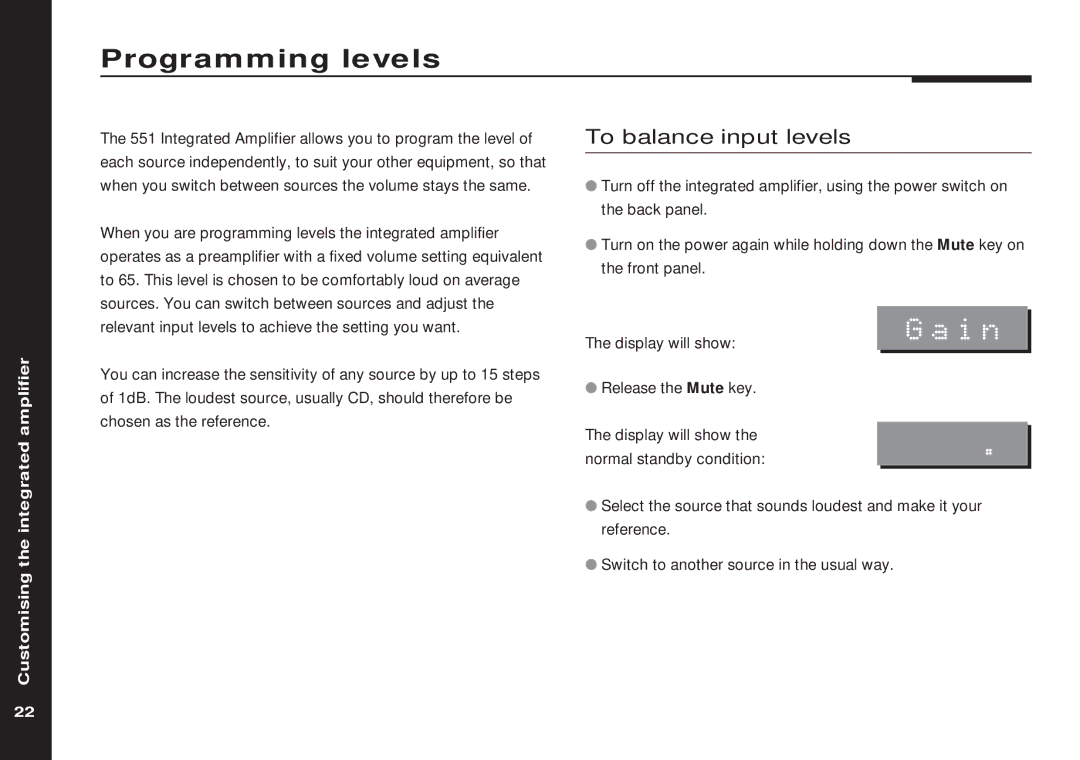Programming levels
The 551 Integrated Amplifier allows you to program the level of each source independently, to suit your other equipment, so that when you switch between sources the volume stays the same.
When you are programming levels the integrated amplifier operates as a preamplifier with a fixed volume setting equivalent to 65. This level is chosen to be comfortably loud on average sources. You can switch between sources and adjust the
To balance input levels
●Turn off the integrated amplifier, using the power switch on the back panel.
●Turn on the power again while holding down the Mute key on the front panel.
relevant input levels to achieve the setting you want.
The display will show:
Gain
Customising the integrated amplifier
You can increase the sensitivity of any source by up to 15 steps of 1dB. The loudest source, usually CD, should therefore be chosen as the reference.
●Release the Mute key.
The display will show the | . | |
normal standby condition: | ||
|
●Select the source that sounds loudest and make it your reference.
●Switch to another source in the usual way.
22