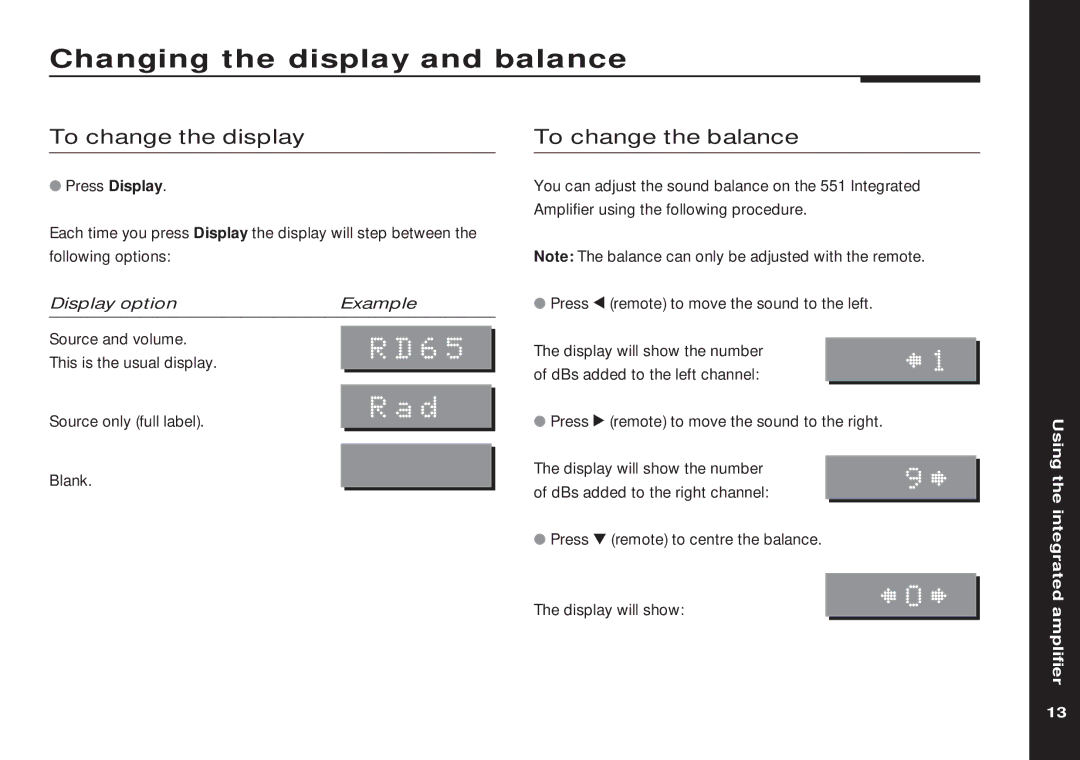Changing the display and balance
To change the display
●Press Display.
Each time you press Display the display will step between the following options:
Display option | Example | |
Source and volume. |
| |
RD65 | ||
This is the usual display. | ||
| ||
|
| |
Source only (full label). | Rad | |
| ||
Blank. |
| |
|
To change the balance
You can adjust the sound balance on the 551 Integrated Amplifier using the following procedure.
Note: The balance can only be adjusted with the remote.
●Press < (remote) to move the sound to the left.
The display will show the number | ²1 | |
of dBs added to the left channel: | ||
|
●Press > (remote) to move the sound to the right.
The display will show the number | 9³ |
|
| ||
of dBs added to the right channel: |
| |
|
|
●Press V (remote) to centre the balance.
Using the integrated
The display will show:
²O³
amplifier
13