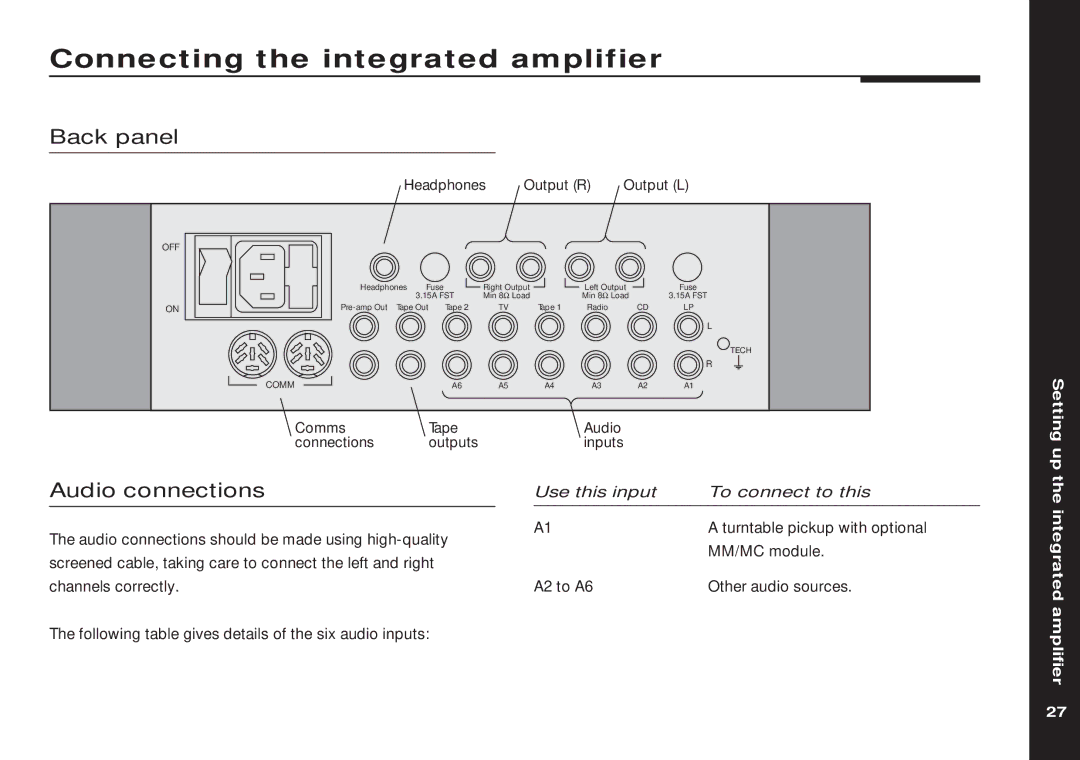Connecting the integrated amplifier
Back panel
|
| Headphones | Output (R) | Output (L) | ||||
OFF |
|
|
|
|
|
|
|
|
| Headphones Fuse | Right Output |
| Left Output | Fuse | |||
|
| 3.15A FST | Min 8Ω Load |
| Min 8Ω Load | 3.15A FST | ||
ON | Tape Out Tape 2 |
| TV | Tape 1 | Radio | CD | LP | |
|
|
|
|
|
|
|
| L |
|
|
|
|
|
|
|
| TECH |
|
|
|
|
|
|
|
| R |
| COMM | A6 |
| A5 | A4 | A3 | A2 | A1 |
| Comms | Tape |
|
|
| Audio |
|
|
| connections | outputs |
|
|
| inputs |
|
|
Audio connections |
|
|
|
| Use this input | To connect to this | ||
The audio connections should be made using |
|
| A1 |
|
| A turntable pickup with optional | ||
|
|
|
|
| MM/MC module. | |||
screened cable, taking care to connect the left and right |
|
|
|
|
| |||
|
|
|
|
|
| |||
channels correctly. |
|
|
|
| A2 to A6 |
| Other audio sources. | |
The following table gives details of the six audio inputs:
Setting up the integrated amplifier
27