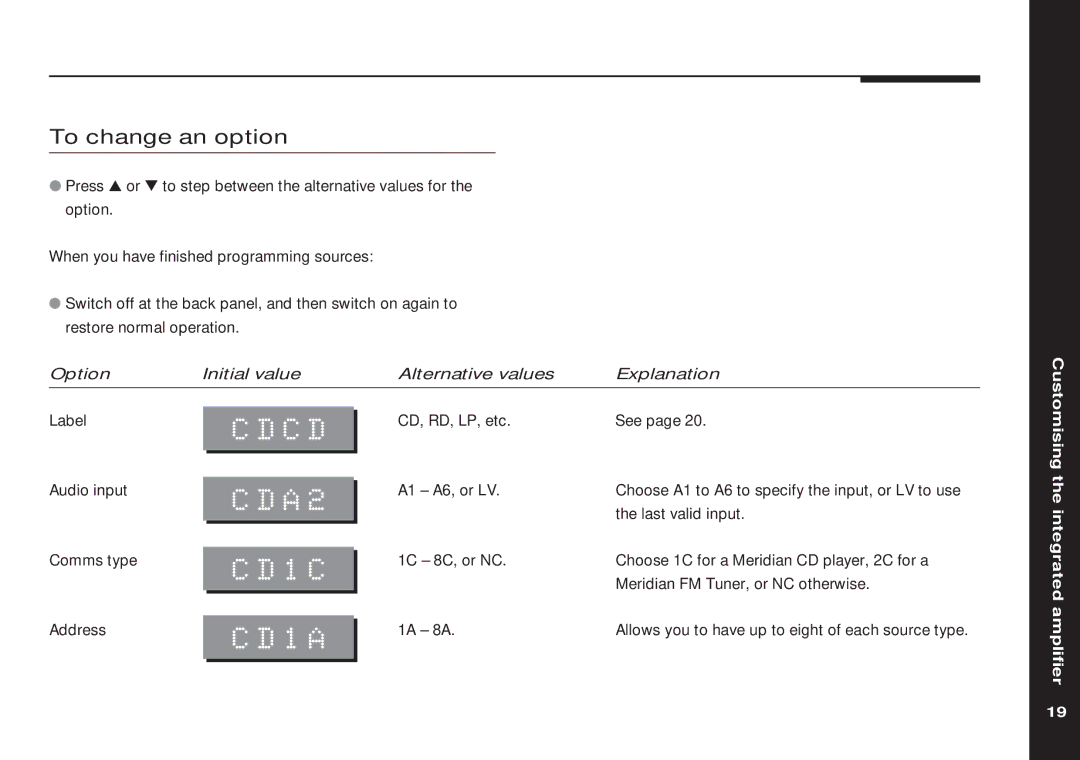To change an option
●Press A or V to step between the alternative values for the option.
When you have finished programming sources:
●Switch off at the back panel, and then switch on again to restore normal operation.
Option | Initial value | Alternative values | Explanation | |
Label |
| CD, RD, LP, etc. | See page 20. | |
CDCD | ||||
|
|
| ||
Audio input |
| A1 – A6, or LV. | Choose A1 to A6 to specify the input, or LV to use | |
| ||||
CDA2 | ||||
|
| the last valid input. | ||
|
|
| ||
Comms type |
| 1C – 8C, or NC. | Choose 1C for a Meridian CD player, 2C for a | |
CD1C | ||||
|
| Meridian FM Tuner, or NC otherwise. | ||
|
|
| ||
Address |
| 1A – 8A. | Allows you to have up to eight of each source type. | |
CD1A | ||||
|
|
| ||
|
|
|
|
Customising the integrated amplifier
19