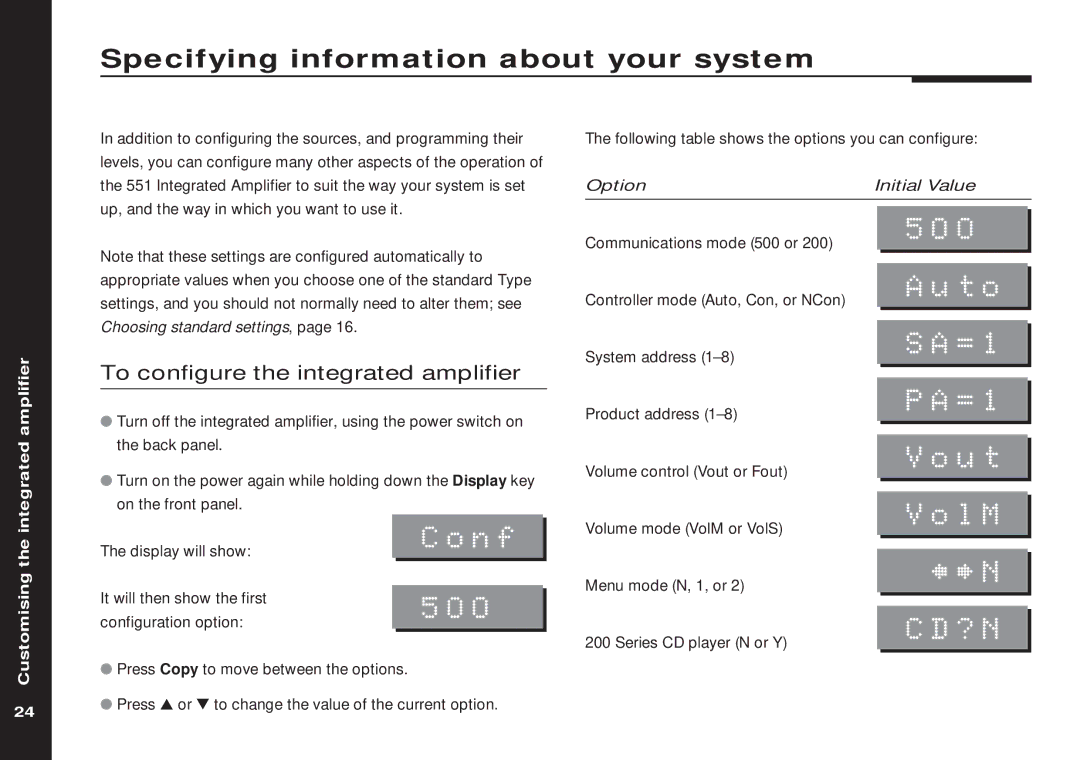Specifying information about your system
In addition to configuring the sources, and programming their levels, you can configure many other aspects of the operation of the 551 Integrated Amplifier to suit the way your system is set up, and the way in which you want to use it.
The following table shows the options you can configure:
Option | Initial Value |
Communications mode (500 or 200)
5OO
Note that these settings are configured automatically to appropriate values when you choose one of the standard Type settings, and you should not normally need to alter them; see Choosing standard settings, page 16.
Controller mode (Auto, Con, or NCon)
Auto
To configure the integrated amplifier
System address
SA=1
● Turn off the integrated amplifier, using the power switch on |
the back panel. |
Product address
PA=1
● Turn on the power again while holding down the Display key |
Volume control (Vout or Fout)
Vout
on the front panel. |
The display will show: | Conf |
| |
|
|
|
|
Volume mode (VolM or VolS)
VolM
the integrated amplifier
Menu mode (N, 1, or 2)
²³N
Customising
It will then show the first | 5OO | |
configuration option: | ||
|
●Press Copy to move between the options.
200 Series CD player (N or Y)
CD?N
24● Press A or V to change the value of the current option.