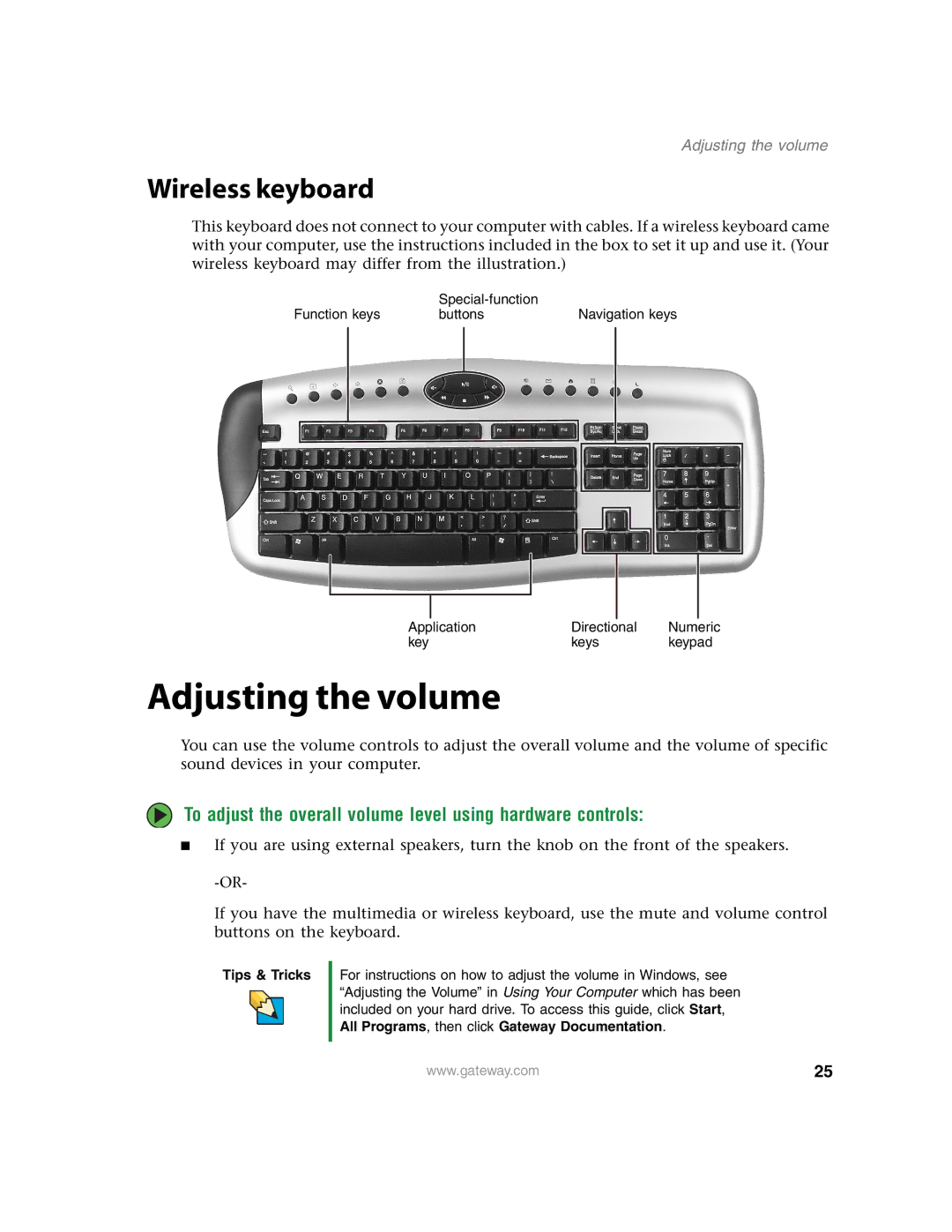Adjusting the volume
Wireless keyboard
This keyboard does not connect to your computer with cables. If a wireless keyboard came with your computer, use the instructions included in the box to set it up and use it. (Your wireless keyboard may differ from the illustration.)
|
|
|
|
|
|
|
|
| |||
Function keys | buttons | Navigation keys | |||||||||
|
|
|
|
|
|
|
|
|
|
|
|
|
|
|
|
|
|
|
|
|
|
|
|
|
|
|
|
|
|
|
|
|
|
|
|
|
|
|
|
|
|
|
|
|
|
|
|
|
|
|
|
|
|
|
|
|
|
|
|
|
|
|
|
|
|
|
|
|
|
|
|
|
|
|
|
|
|
|
|
|
|
|
|
|
|
|
|
|
|
|
|
|
|
|
|
Application | Directional | Numeric |
key | keys | keypad |
Adjusting the volume
You can use the volume controls to adjust the overall volume and the volume of specific sound devices in your computer.
To adjust the overall volume level using hardware controls:
■If you are using external speakers, turn the knob on the front of the speakers.
If you have the multimedia or wireless keyboard, use the mute and volume control buttons on the keyboard.
Tips & Tricks
For instructions on how to adjust the volume in Windows, see “Adjusting the Volume” in Using Your Computer which has been included on your hard drive. To access this guide, click Start, All Programs, then click Gateway Documentation.
www.gateway.com | 25 |