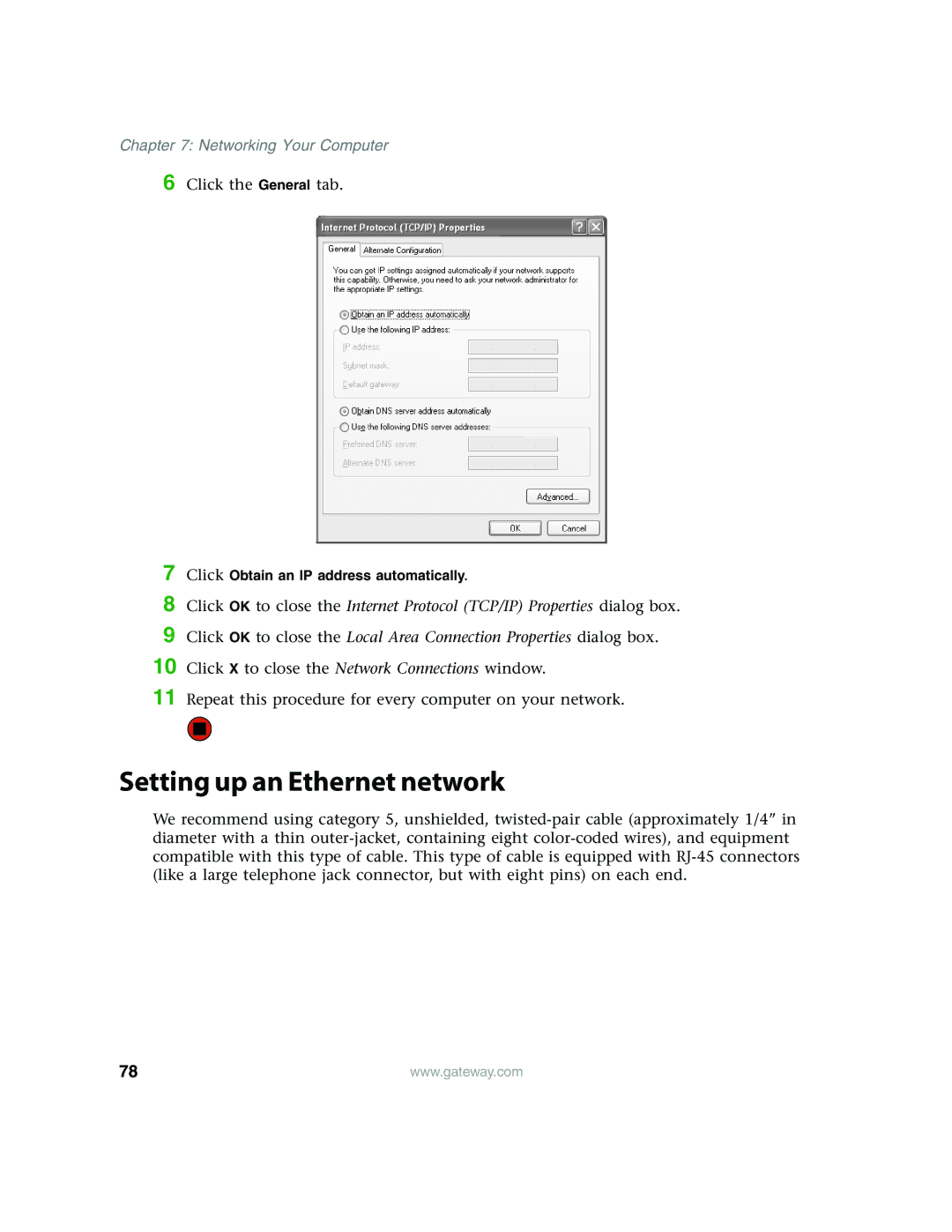Chapter 7: Networking Your Computer
6 Click the General tab.
7
8
9
10
11
Click Obtain an IP address automatically.
Click OK to close the Internet Protocol (TCP/IP) Properties dialog box.
Click OK to close the Local Area Connection Properties dialog box.
Click X to close the Network Connections window.
Repeat this procedure for every computer on your network.
Setting up an Ethernet network
We recommend using category 5, unshielded,
78 | www.gateway.com |