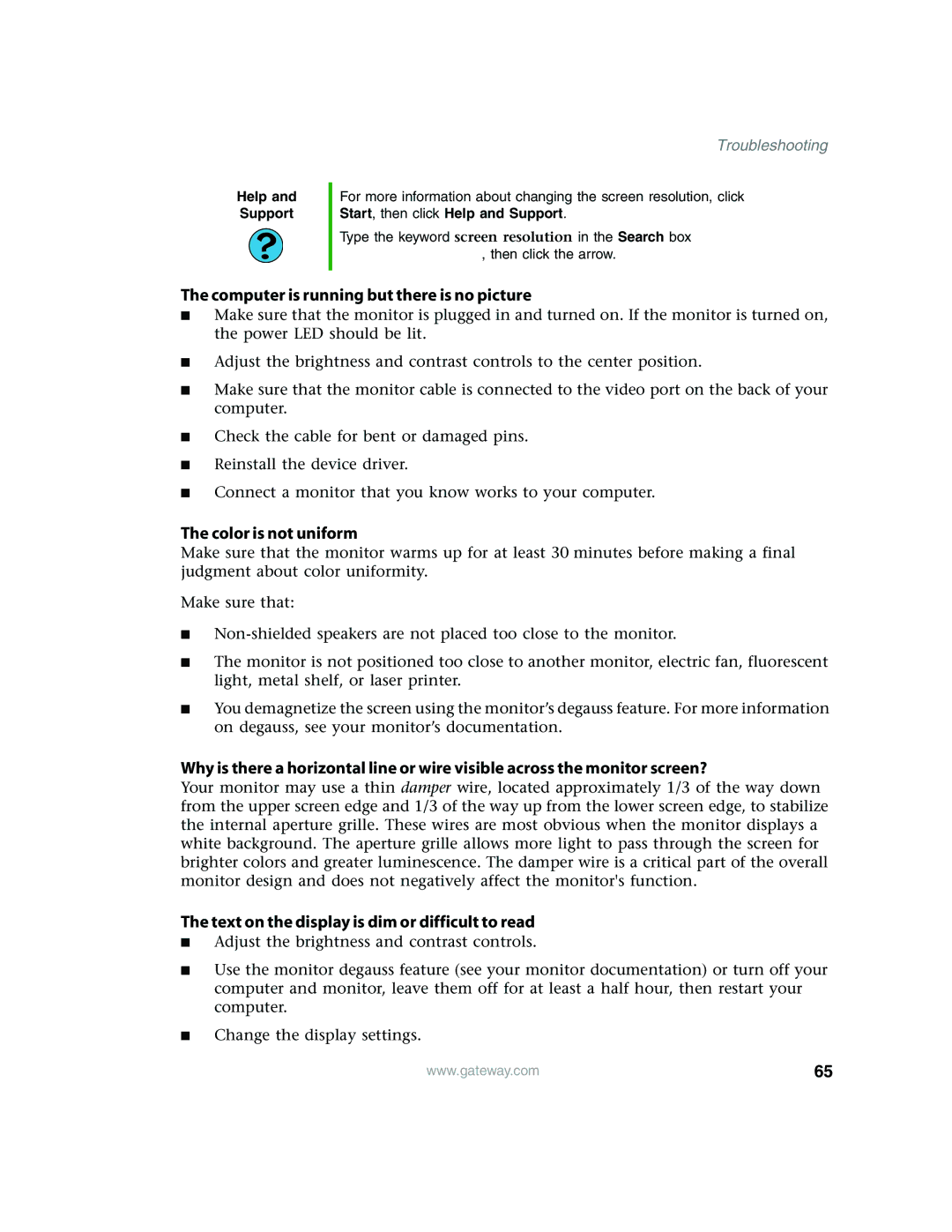Help and
Support
Troubleshooting
For more information about changing the screen resolution, click Start, then click Help and Support.
Type the keyword screen resolution in the Search box ![]() , then click the arrow.
, then click the arrow.
The computer is running but there is no picture
■Make sure that the monitor is plugged in and turned on. If the monitor is turned on, the power LED should be lit.
■Adjust the brightness and contrast controls to the center position.
■Make sure that the monitor cable is connected to the video port on the back of your computer.
■Check the cable for bent or damaged pins.
■Reinstall the device driver.
■Connect a monitor that you know works to your computer.
The color is not uniform
Make sure that the monitor warms up for at least 30 minutes before making a final judgment about color uniformity.
Make sure that:
■
■The monitor is not positioned too close to another monitor, electric fan, fluorescent light, metal shelf, or laser printer.
■You demagnetize the screen using the monitor’s degauss feature. For more information on degauss, see your monitor’s documentation.
Why is there a horizontal line or wire visible across the monitor screen?
Your monitor may use a thin damper wire, located approximately 1/3 of the way down from the upper screen edge and 1/3 of the way up from the lower screen edge, to stabilize the internal aperture grille. These wires are most obvious when the monitor displays a white background. The aperture grille allows more light to pass through the screen for brighter colors and greater luminescence. The damper wire is a critical part of the overall monitor design and does not negatively affect the monitor's function.
The text on the display is dim or difficult to read
■Adjust the brightness and contrast controls.
■Use the monitor degauss feature (see your monitor documentation) or turn off your computer and monitor, leave them off for at least a half hour, then restart your computer.
■Change the display settings.
www.gateway.com | 65 |