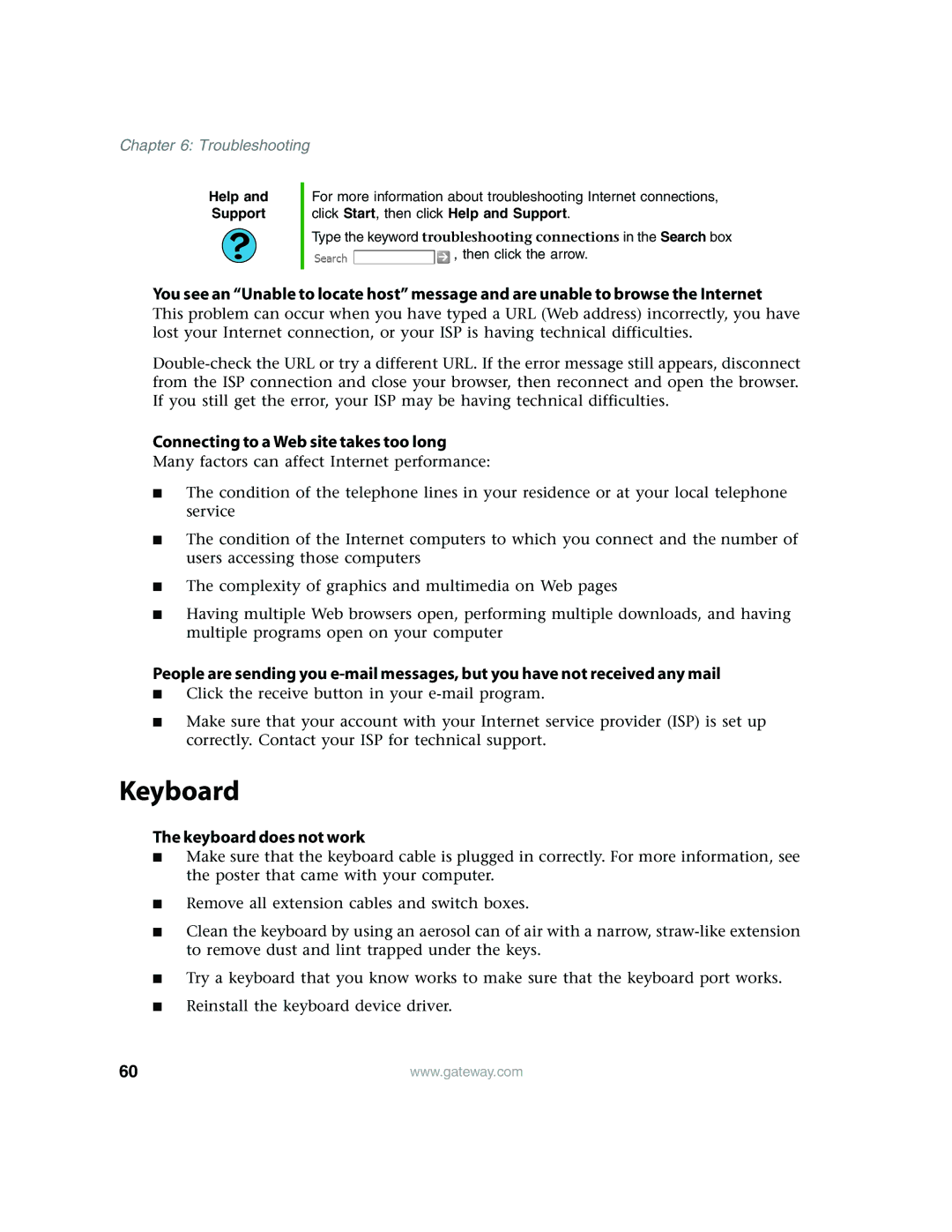Chapter 6: Troubleshooting
Help and Support
For more information about troubleshooting Internet connections, click Start, then click Help and Support.
Type the keyword troubleshooting connections in the Search box
![]() , then click the arrow.
, then click the arrow.
You see an “Unable to locate host” message and are unable to browse the Internet
This problem can occur when you have typed a URL (Web address) incorrectly, you have lost your Internet connection, or your ISP is having technical difficulties.
Connecting to a Web site takes too long
Many factors can affect Internet performance:
■The condition of the telephone lines in your residence or at your local telephone service
■The condition of the Internet computers to which you connect and the number of users accessing those computers
■The complexity of graphics and multimedia on Web pages
■Having multiple Web browsers open, performing multiple downloads, and having multiple programs open on your computer
People are sending you
■Click the receive button in your
■Make sure that your account with your Internet service provider (ISP) is set up correctly. Contact your ISP for technical support.
Keyboard
The keyboard does not work
■Make sure that the keyboard cable is plugged in correctly. For more information, see the poster that came with your computer.
■Remove all extension cables and switch boxes.
■Clean the keyboard by using an aerosol can of air with a narrow,
■Try a keyboard that you know works to make sure that the keyboard port works.
■Reinstall the keyboard device driver.
60 | www.gateway.com |