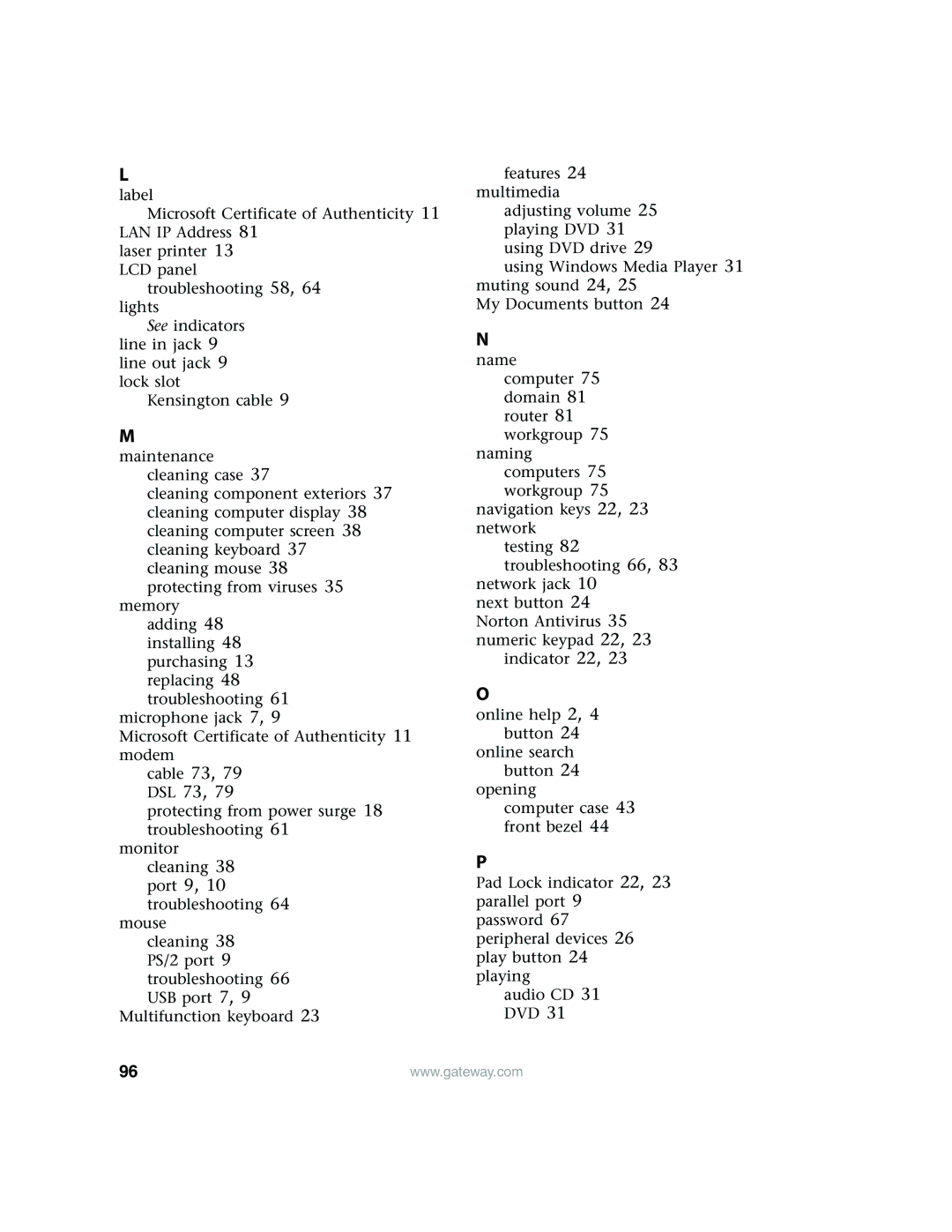L
label
Microsoft Certificate of Authenticity 11 LAN IP Address 81
laser printer 13 LCD panel
troubleshooting 58, 64 lights
See indicators line in jack 9 line out jack 9 lock slot
Kensington cable 9
M
maintenance cleaning case 37
cleaning component exteriors 37 cleaning computer display 38 cleaning computer screen 38 cleaning keyboard 37 cleaning mouse 38
protecting from viruses 35 memory
adding 48 installing 48 purchasing 13 replacing 48 troubleshooting 61
microphone jack 7, 9
Microsoft Certificate of Authenticity 11 modem
cable 73, 79 DSL 73, 79
protecting from power surge 18 troubleshooting 61
monitor cleaning 38 port 9, 10 troubleshooting 64
mouse cleaning 38 PS/2 port 9 troubleshooting 66 USB port 7, 9
Multifunction keyboard 23
features 24 multimedia
adjusting volume 25 playing DVD 31 using DVD drive 29
using Windows Media Player 31 muting sound 24, 25
My Documents button 24
N
name computer 75 domain 81 router 81 workgroup 75
naming computers 75 workgroup 75
navigation keys 22, 23 network
testing 82 troubleshooting 66, 83
network jack 10 next button 24 Norton Antivirus 35 numeric keypad 22, 23
indicator 22, 23
O
online help 2, 4 button 24
online search button 24
opening
computer case 43 front bezel 44
P
Pad Lock indicator 22, 23 parallel port 9 password 67 peripheral devices 26 play button 24
playing
audio CD 31 DVD 31
96 | www.gateway.com |