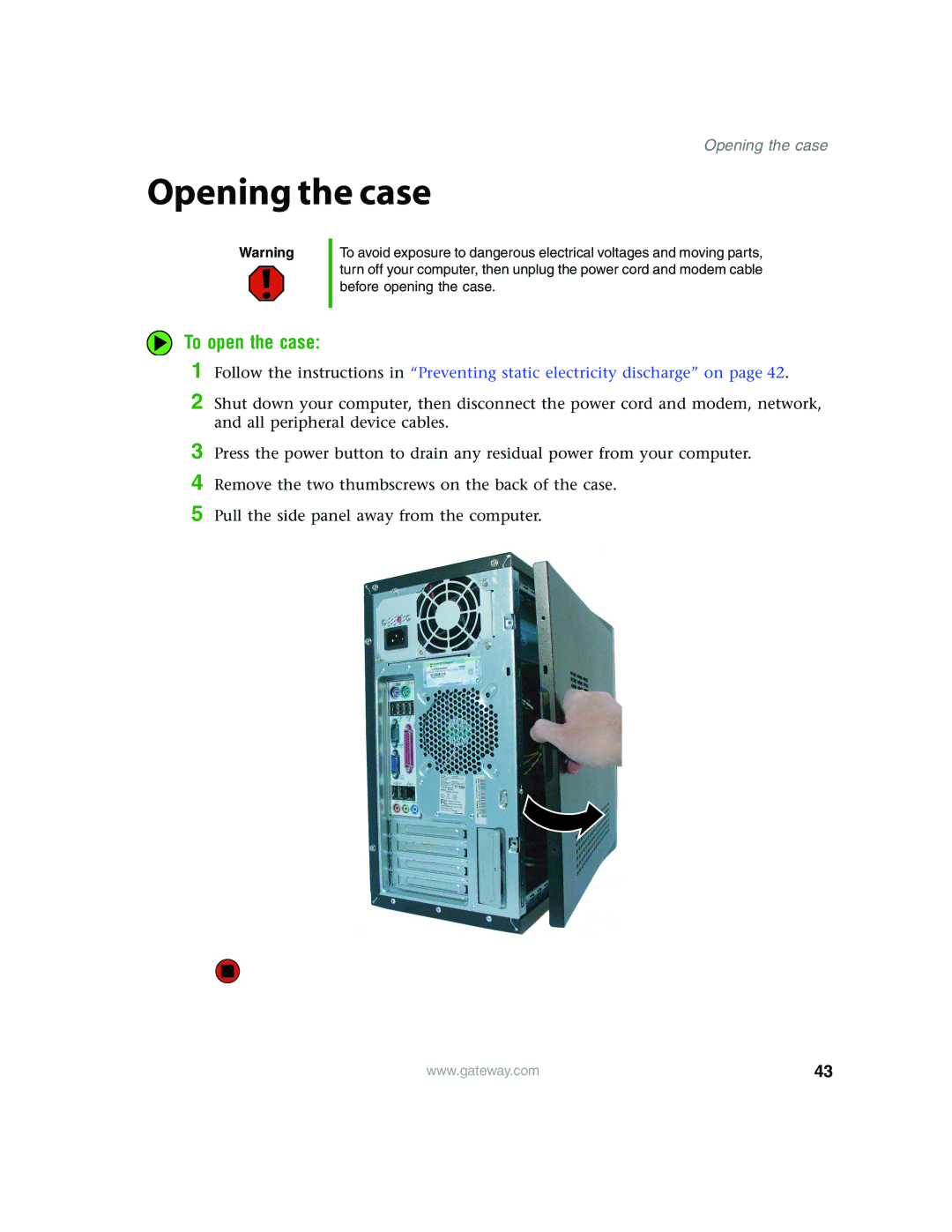Opening the case
Opening the case
Warning
To avoid exposure to dangerous electrical voltages and moving parts, turn off your computer, then unplug the power cord and modem cable before opening the case.
To open the case:
1 Follow the instructions in “Preventing static electricity discharge” on page 42.
2 Shut down your computer, then disconnect the power cord and modem, network, and all peripheral device cables.
3 Press the power button to drain any residual power from your computer.
4 Remove the two thumbscrews on the back of the case.
5 Pull the side panel away from the computer.
www.gateway.com | 43 |