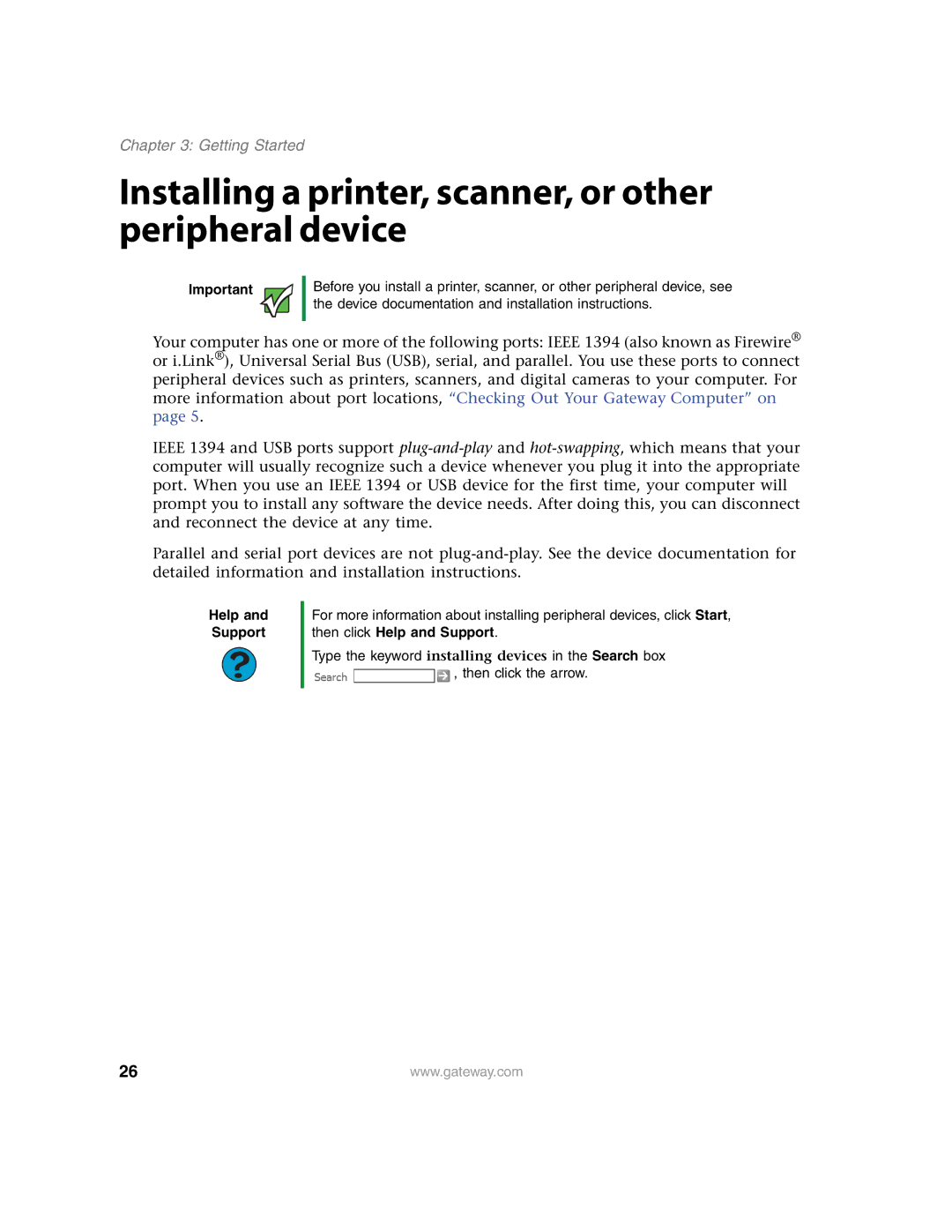Chapter 3: Getting Started
Installing a printer, scanner, or other peripheral device
Important
Before you install a printer, scanner, or other peripheral device, see the device documentation and installation instructions.
Your computer has one or more of the following ports: IEEE 1394 (also known as Firewire® or i.Link®), Universal Serial Bus (USB), serial, and parallel. You use these ports to connect peripheral devices such as printers, scanners, and digital cameras to your computer. For more information about port locations, “Checking Out Your Gateway Computer” on page 5.
IEEE 1394 and USB ports support
Parallel and serial port devices are not
Help and Support
For more information about installing peripheral devices, click Start, then click Help and Support.
Type the keyword installing devices in the Search box ![]() , then click the arrow.
, then click the arrow.
26 | www.gateway.com |