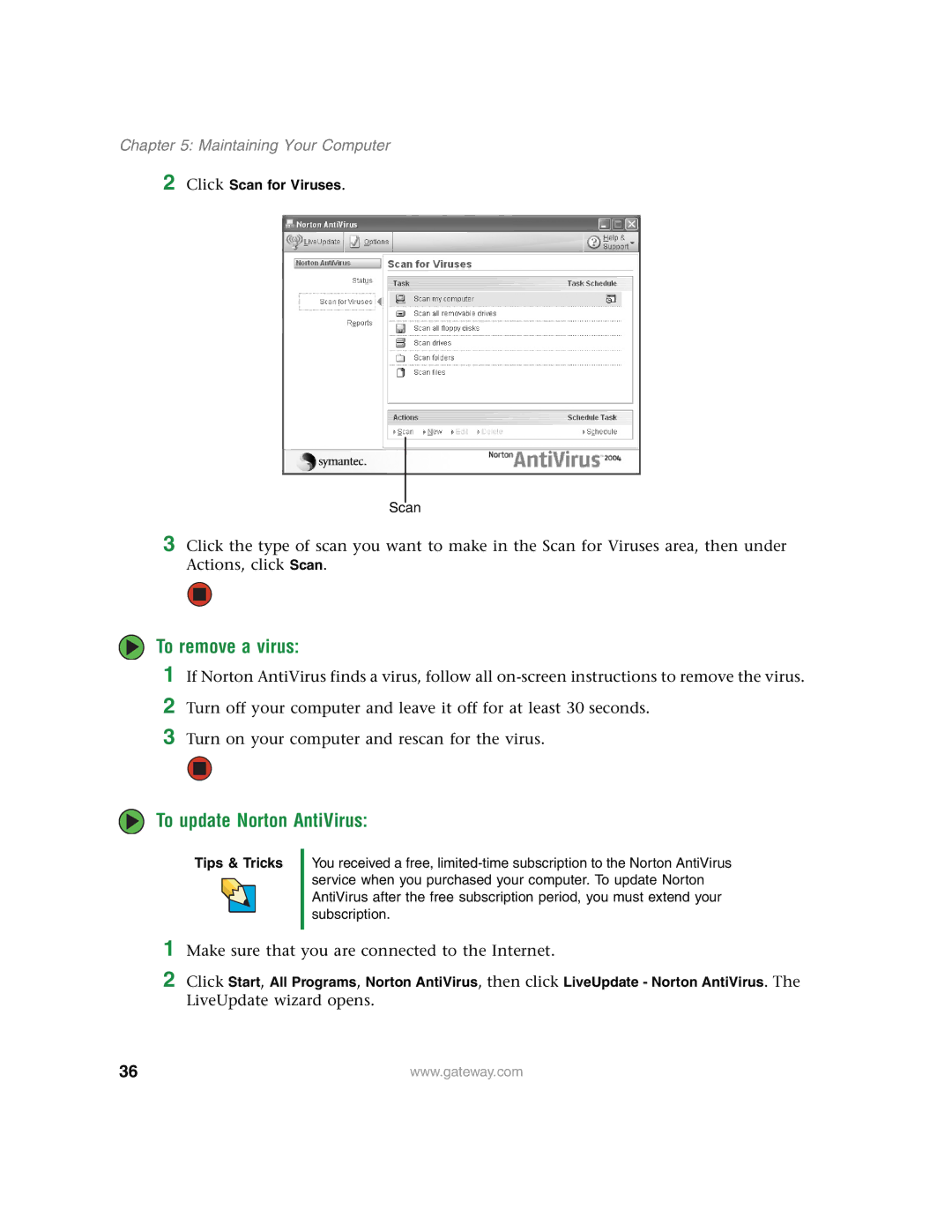Chapter 5: Maintaining Your Computer
2 Click Scan for Viruses.
Scan
3 Click the type of scan you want to make in the Scan for Viruses area, then under Actions, click Scan.
To remove a virus:
1 If Norton AntiVirus finds a virus, follow all
3 Turn on your computer and rescan for the virus.
To update Norton AntiVirus:
Tips & Tricks
You received a free,
1 Make sure that you are connected to the Internet.
2 Click Start, All Programs, Norton AntiVirus, then click LiveUpdate - Norton AntiVirus. The LiveUpdate wizard opens.
36 | www.gateway.com |