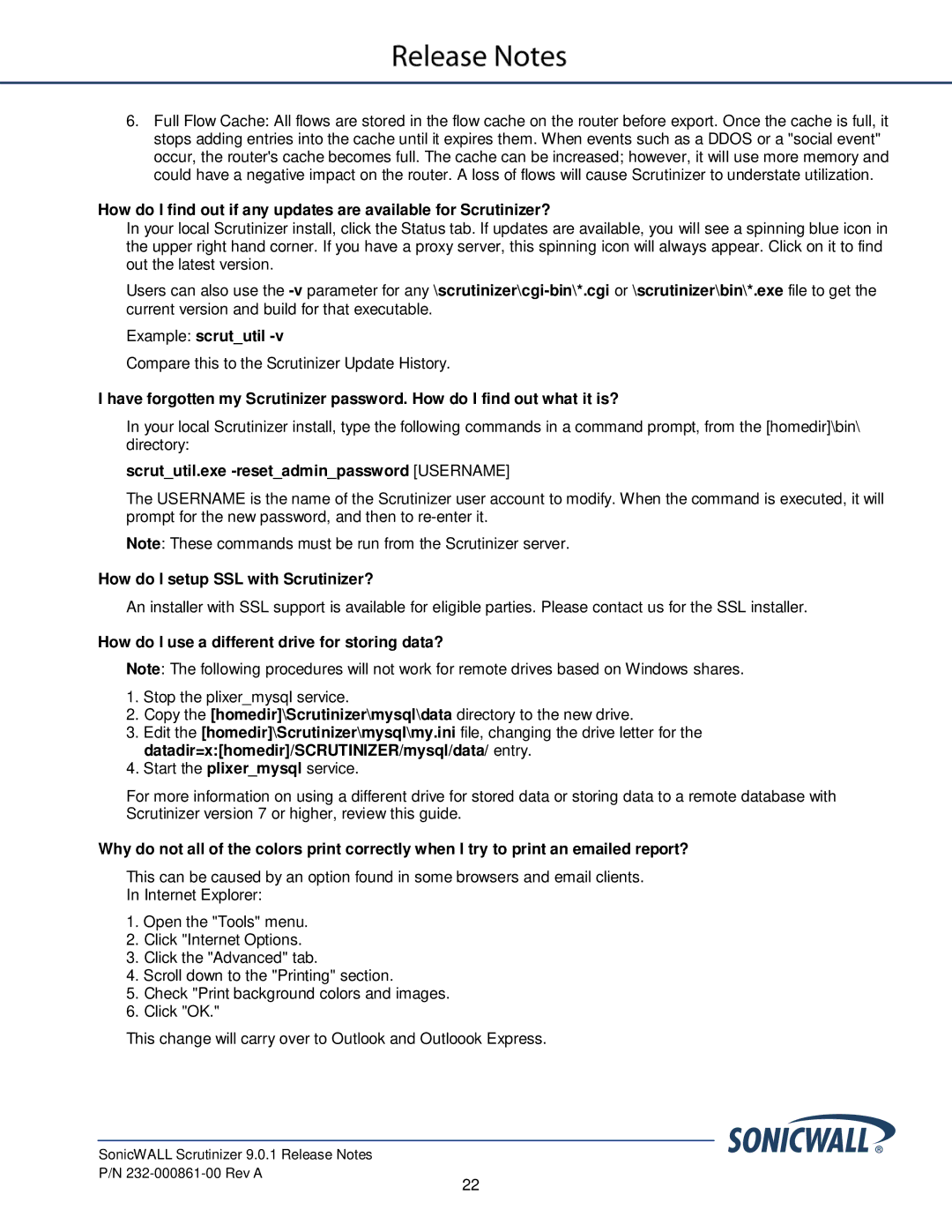6.Full Flow Cache: All flows are stored in the flow cache on the router before export. Once the cache is full, it stops adding entries into the cache until it expires them. When events such as a DDOS or a "social event" occur, the router's cache becomes full. The cache can be increased; however, it will use more memory and could have a negative impact on the router. A loss of flows will cause Scrutinizer to understate utilization.
How do I find out if any updates are available for Scrutinizer?
In your local Scrutinizer install, click the Status tab. If updates are available, you will see a spinning blue icon in the upper right hand corner. If you have a proxy server, this spinning icon will always appear. Click on it to find out the latest version.
Users can also use the
Example: scrut_util -v
Compare this to the Scrutinizer Update History.
I have forgotten my Scrutinizer password. How do I find out what it is?
In your local Scrutinizer install, type the following commands in a command prompt, from the [homedir]\bin\ directory:
scrut_util.exe -reset_admin_password [USERNAME]
The USERNAME is the name of the Scrutinizer user account to modify. When the command is executed, it will prompt for the new password, and then to
Note: These commands must be run from the Scrutinizer server.
How do I setup SSL with Scrutinizer?
An installer with SSL support is available for eligible parties. Please contact us for the SSL installer.
How do I use a different drive for storing data?
Note: The following procedures will not work for remote drives based on Windows shares.
1.Stop the plixer_mysql service.
2.Copy the [homedir]\Scrutinizer\mysql\data directory to the new drive.
3.Edit the [homedir]\Scrutinizer\mysql\my.ini file, changing the drive letter for the datadir=x:[homedir]/SCRUTINIZER/mysql/data/ entry.
4.Start the plixer_mysql service.
For more information on using a different drive for stored data or storing data to a remote database with Scrutinizer version 7 or higher, review this guide.
Why do not all of the colors print correctly when I try to print an emailed report?
This can be caused by an option found in some browsers and email clients.
In Internet Explorer:
1.Open the "Tools" menu.
2.Click "Internet Options.
3.Click the "Advanced" tab.
4.Scroll down to the "Printing" section.
5.Check "Print background colors and images.
6.Click "OK."
This change will carry over to Outlook and Outloook Express.
SonicWALL Scrutinizer 9.0.1 Release Notes
P/N
22