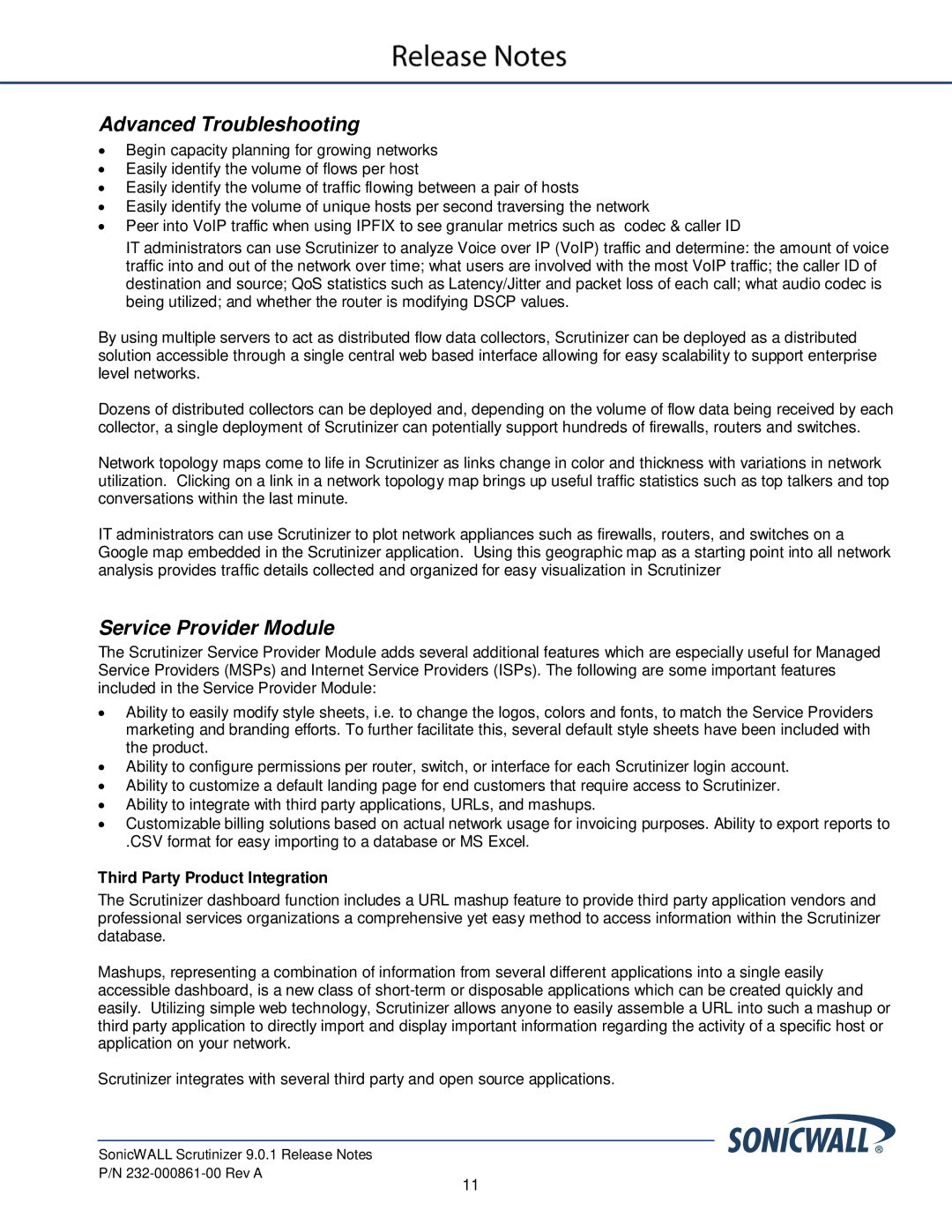Advanced Troubleshooting
•Begin capacity planning for growing networks
•Easily identify the volume of flows per host
•Easily identify the volume of traffic flowing between a pair of hosts
•Easily identify the volume of unique hosts per second traversing the network
•Peer into VoIP traffic when using IPFIX to see granular metrics such as codec & caller ID
IT administrators can use Scrutinizer to analyze Voice over IP (VoIP) traffic and determine: the amount of voice traffic into and out of the network over time; what users are involved with the most VoIP traffic; the caller ID of destination and source; QoS statistics such as Latency/Jitter and packet loss of each call; what audio codec is being utilized; and whether the router is modifying DSCP values.
By using multiple servers to act as distributed flow data collectors, Scrutinizer can be deployed as a distributed solution accessible through a single central web based interface allowing for easy scalability to support enterprise level networks.
Dozens of distributed collectors can be deployed and, depending on the volume of flow data being received by each collector, a single deployment of Scrutinizer can potentially support hundreds of firewalls, routers and switches.
Network topology maps come to life in Scrutinizer as links change in color and thickness with variations in network utilization. Clicking on a link in a network topology map brings up useful traffic statistics such as top talkers and top conversations within the last minute.
IT administrators can use Scrutinizer to plot network appliances such as firewalls, routers, and switches on a Google map embedded in the Scrutinizer application. Using this geographic map as a starting point into all network analysis provides traffic details collected and organized for easy visualization in Scrutinizer
Service Provider Module
The Scrutinizer Service Provider Module adds several additional features which are especially useful for Managed Service Providers (MSPs) and Internet Service Providers (ISPs). The following are some important features included in the Service Provider Module:
•Ability to easily modify style sheets, i.e. to change the logos, colors and fonts, to match the Service Providers marketing and branding efforts. To further facilitate this, several default style sheets have been included with the product.
•Ability to configure permissions per router, switch, or interface for each Scrutinizer login account.
•Ability to customize a default landing page for end customers that require access to Scrutinizer.
•Ability to integrate with third party applications, URLs, and mashups.
•Customizable billing solutions based on actual network usage for invoicing purposes. Ability to export reports to
.CSV format for easy importing to a database or MS Excel.
Third Party Product Integration
The Scrutinizer dashboard function includes a URL mashup feature to provide third party application vendors and professional services organizations a comprehensive yet easy method to access information within the Scrutinizer database.
Mashups, representing a combination of information from several different applications into a single easily accessible dashboard, is a new class of
Scrutinizer integrates with several third party and open source applications.
SonicWALL Scrutinizer 9.0.1 Release Notes
P/N
11