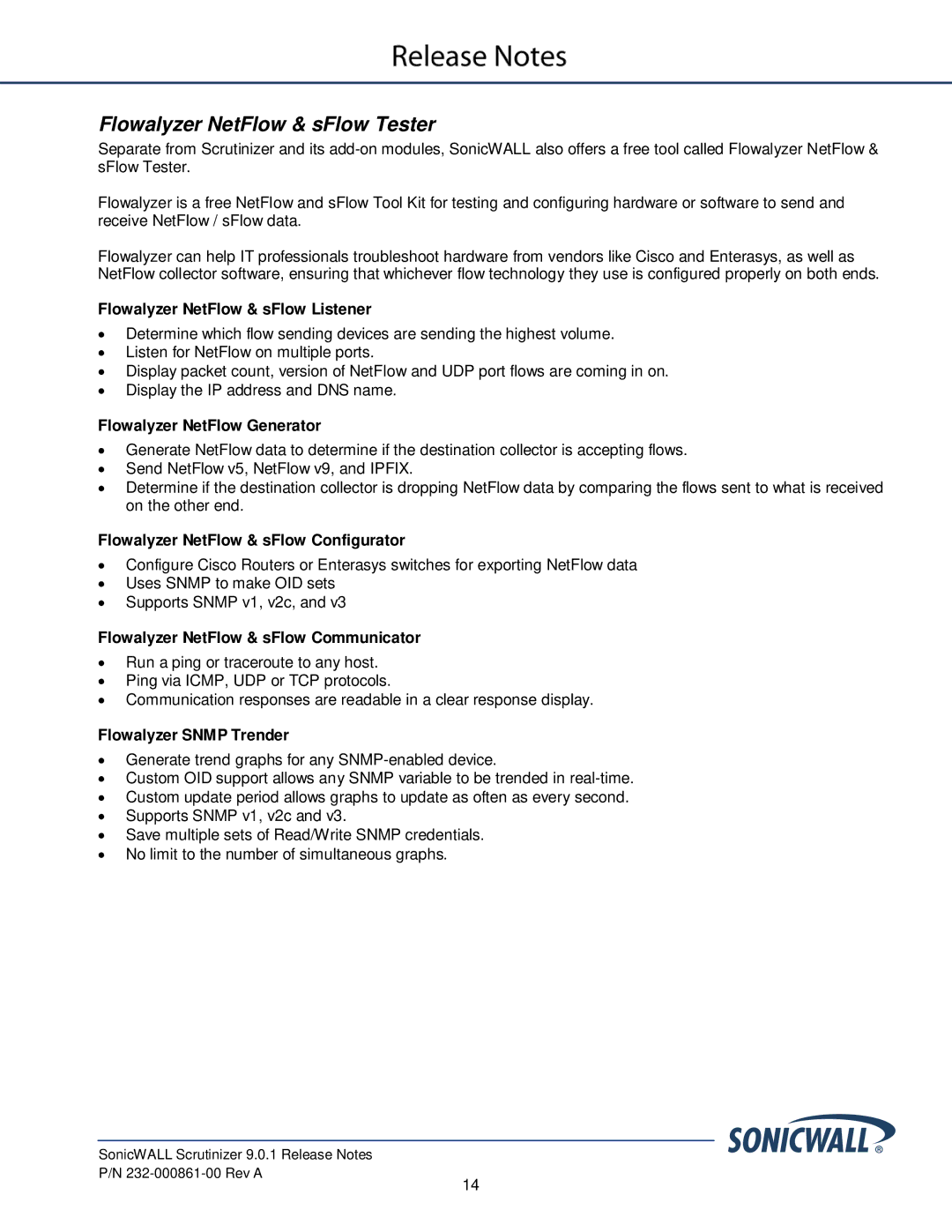Flowalyzer NetFlow & sFlow Tester
Separate from Scrutinizer and its
Flowalyzer is a free NetFlow and sFlow Tool Kit for testing and configuring hardware or software to send and receive NetFlow / sFlow data.
Flowalyzer can help IT professionals troubleshoot hardware from vendors like Cisco and Enterasys, as well as NetFlow collector software, ensuring that whichever flow technology they use is configured properly on both ends.
Flowalyzer NetFlow & sFlow Listener
•Determine which flow sending devices are sending the highest volume.
•Listen for NetFlow on multiple ports.
•Display packet count, version of NetFlow and UDP port flows are coming in on.
•Display the IP address and DNS name.
Flowalyzer NetFlow Generator
•Generate NetFlow data to determine if the destination collector is accepting flows.
•Send NetFlow v5, NetFlow v9, and IPFIX.
•Determine if the destination collector is dropping NetFlow data by comparing the flows sent to what is received on the other end.
Flowalyzer NetFlow & sFlow Configurator
•Configure Cisco Routers or Enterasys switches for exporting NetFlow data
•Uses SNMP to make OID sets
•Supports SNMP v1, v2c, and v3
Flowalyzer NetFlow & sFlow Communicator
•Run a ping or traceroute to any host.
•Ping via ICMP, UDP or TCP protocols.
•Communication responses are readable in a clear response display.
Flowalyzer SNMP Trender
•Generate trend graphs for any
•Custom OID support allows any SNMP variable to be trended in
•Custom update period allows graphs to update as often as every second.
•Supports SNMP v1, v2c and v3.
•Save multiple sets of Read/Write SNMP credentials.
•No limit to the number of simultaneous graphs.
SonicWALL Scrutinizer 9.0.1 Release Notes
P/N
14