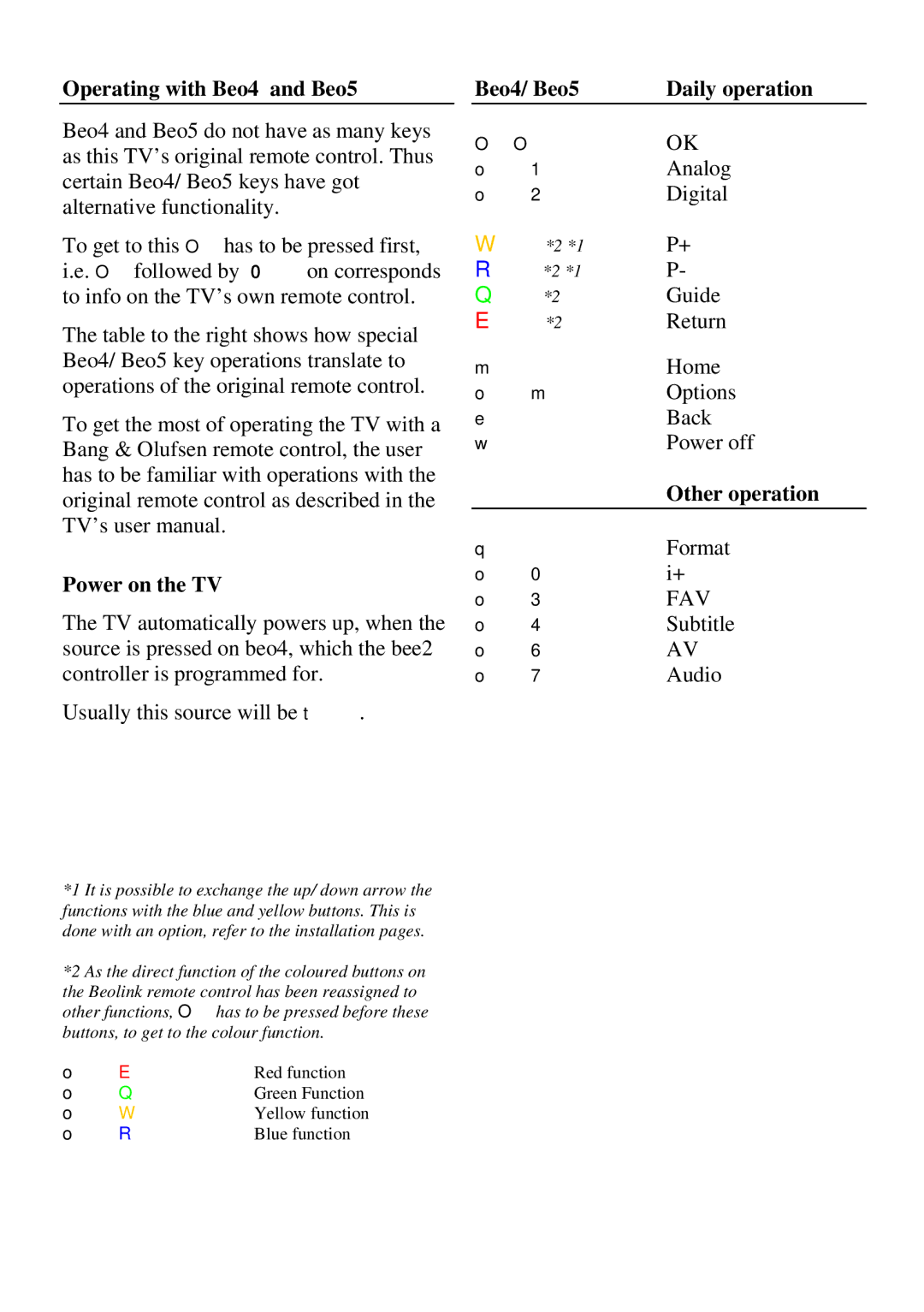Operating with Beo4 and Beo5
Beo4 and Beo5 do not have as many keys as this TV’s original remote control. Thus certain Beo4/ Beo5 keys have got alternative functionality.
To get to this Ohas to be pressed first,
i.e. Ofollowed by on corresponds0 to info on the TV’s own remote control.
The table to the right shows how special Beo4/ Beo5 key operations translate to operations of the original remote control.
To get the most of operating the TV with a Bang & Olufsen remote control, the user has to be familiar with operations with the original remote control as described in the TV’s user manual.
Power on the TV
The TV automatically powers up, when the source is pressed on beo4, which the bee2 controller is programmed for.
Usually this source will be t.
Beo4/ Beo5 | Daily operation |
OOOK
o1 Analog
o2 Digital
W*2 *1 P+
R*2 *1 P-
Q*2Guide
E*2Return
mHome
om Options
eBack
wPower off
Other operation
qFormat
o0 i+
o3 FAV
o4 Subtitle
o6 AV
o7 Audio
*1 It is possible to exchange the up/ down arrow the functions with the blue and yellow buttons. This is done with an option, refer to the installation pages.
*2 As the direct function of the coloured buttons on the Beolink remote control has been reassigned to other functions, Ohas to be pressed before these buttons, to get to the colour function.
oE | Red function |
oQ | Green Function |
oW | Yellow function |
oR | Blue function |