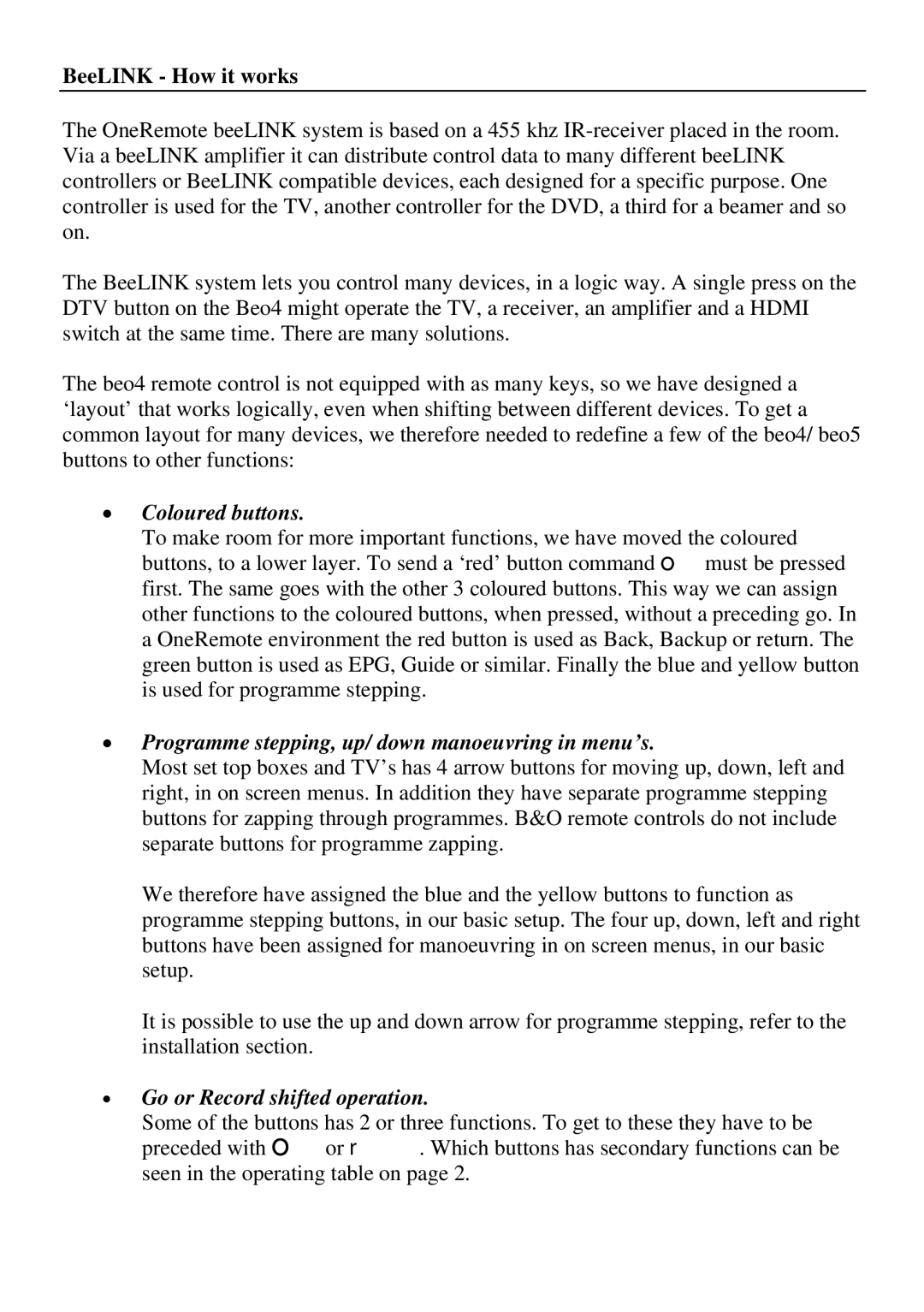BeeLINK - How it works
The OneRemote beeLINK system is based on a 455 khz
The BeeLINK system lets you control many devices, in a logic way. A single press on the DTV button on the Beo4 might operate the TV, a receiver, an amplifier and a HDMI switch at the same time. There are many solutions.
The beo4 remote control is not equipped with as many keys, so we have designed a ‘layout’ that works logically, even when shifting between different devices. To get a common layout for many devices, we therefore needed to redefine a few of the beo4/ beo5 buttons to other functions:
•Coloured buttons.
To make room for more important functions, we have moved the coloured buttons, to a lower layer. To send a ‘red’ button command Omust be pressed first. The same goes with the other 3 coloured buttons. This way we can assign other functions to the coloured buttons, when pressed, without a preceding go. In a OneRemote environment the red button is used as Back, Backup or return. The green button is used as EPG, Guide or similar. Finally the blue and yellow button is used for programme stepping.
•Programme stepping, up/ down manoeuvring in menu’s.
Most set top boxes and TV’s has 4 arrow buttons for moving up, down, left and right, in on screen menus. In addition they have separate programme stepping buttons for zapping through programmes. B&O remote controls do not include separate buttons for programme zapping.
We therefore have assigned the blue and the yellow buttons to function as programme stepping buttons, in our basic setup. The four up, down, left and right buttons have been assigned for manoeuvring in on screen menus, in our basic setup.
It is possible to use the up and down arrow for programme stepping, refer to the installation section.
•Go or Record shifted operation.
Some of the buttons has 2 or three functions. To get to these they have to be preceded with Oor r. Which buttons has secondary functions can be seen in the operating table on page 2.