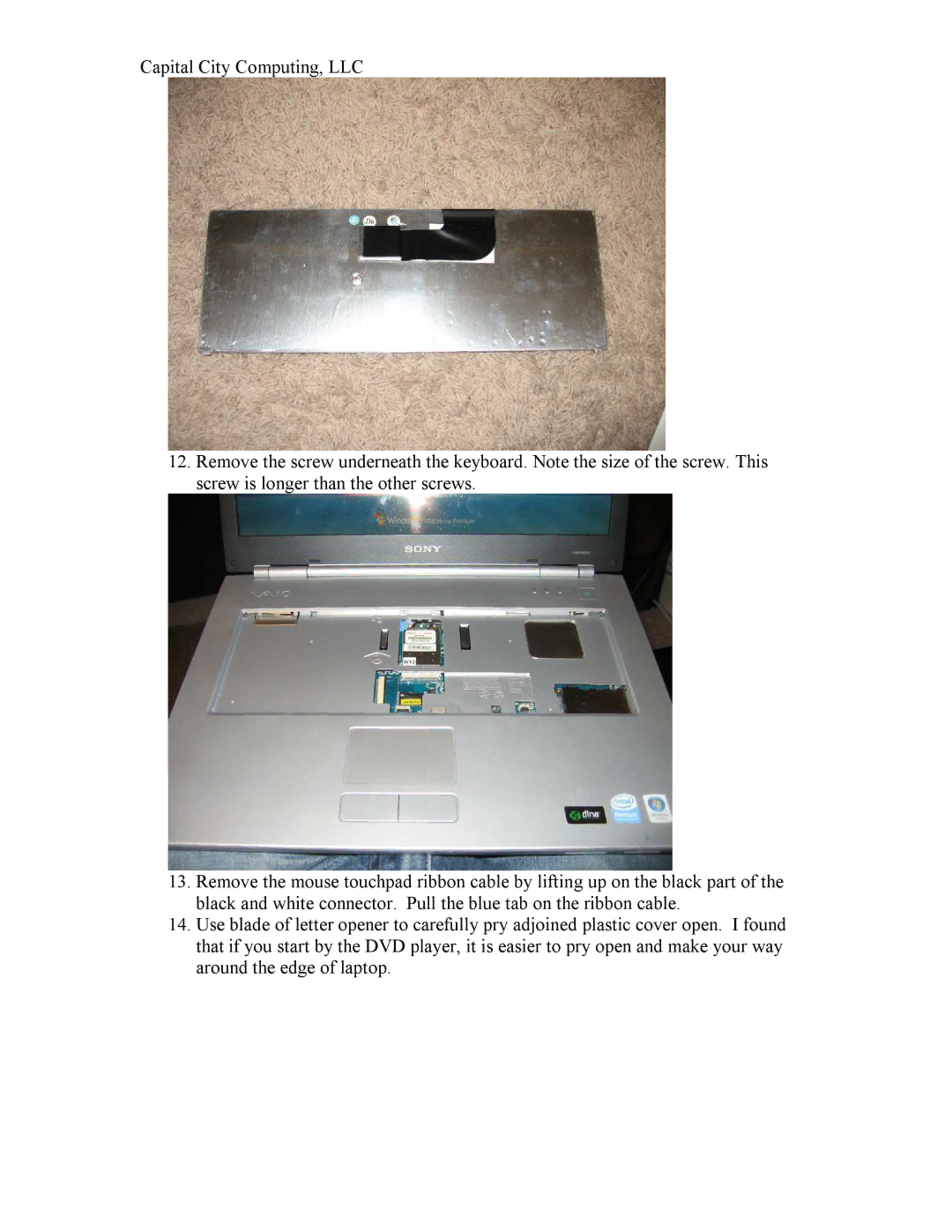Capital City Computing, LLC
12.Remove the screw underneath the keyboard. Note the size of the screw. This screw is longer than the other screws.
13.Remove the mouse touchpad ribbon cable by lifting up on the black part of the black and white connector. Pull the blue tab on the ribbon cable.
14.Use blade of letter opener to carefully pry adjoined plastic cover open. I found that if you start by the DVD player, it is easier to pry open and make your way around the edge of laptop.