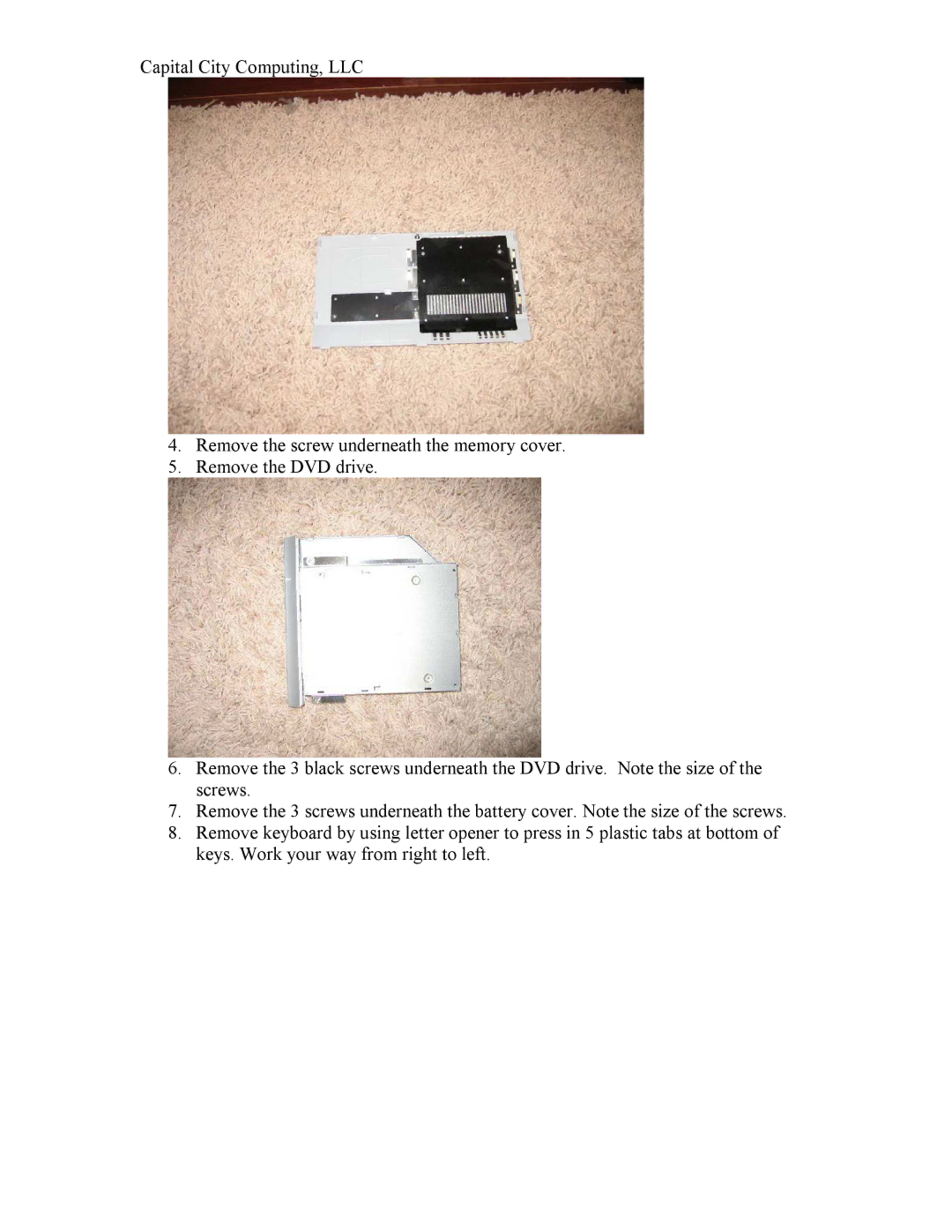Capital City Computing, LLC
4.Remove the screw underneath the memory cover.
5.Remove the DVD drive.
6.Remove the 3 black screws underneath the DVD drive. Note the size of the screws.
7.Remove the 3 screws underneath the battery cover. Note the size of the screws.
8.Remove keyboard by using letter opener to press in 5 plastic tabs at bottom of keys. Work your way from right to left.