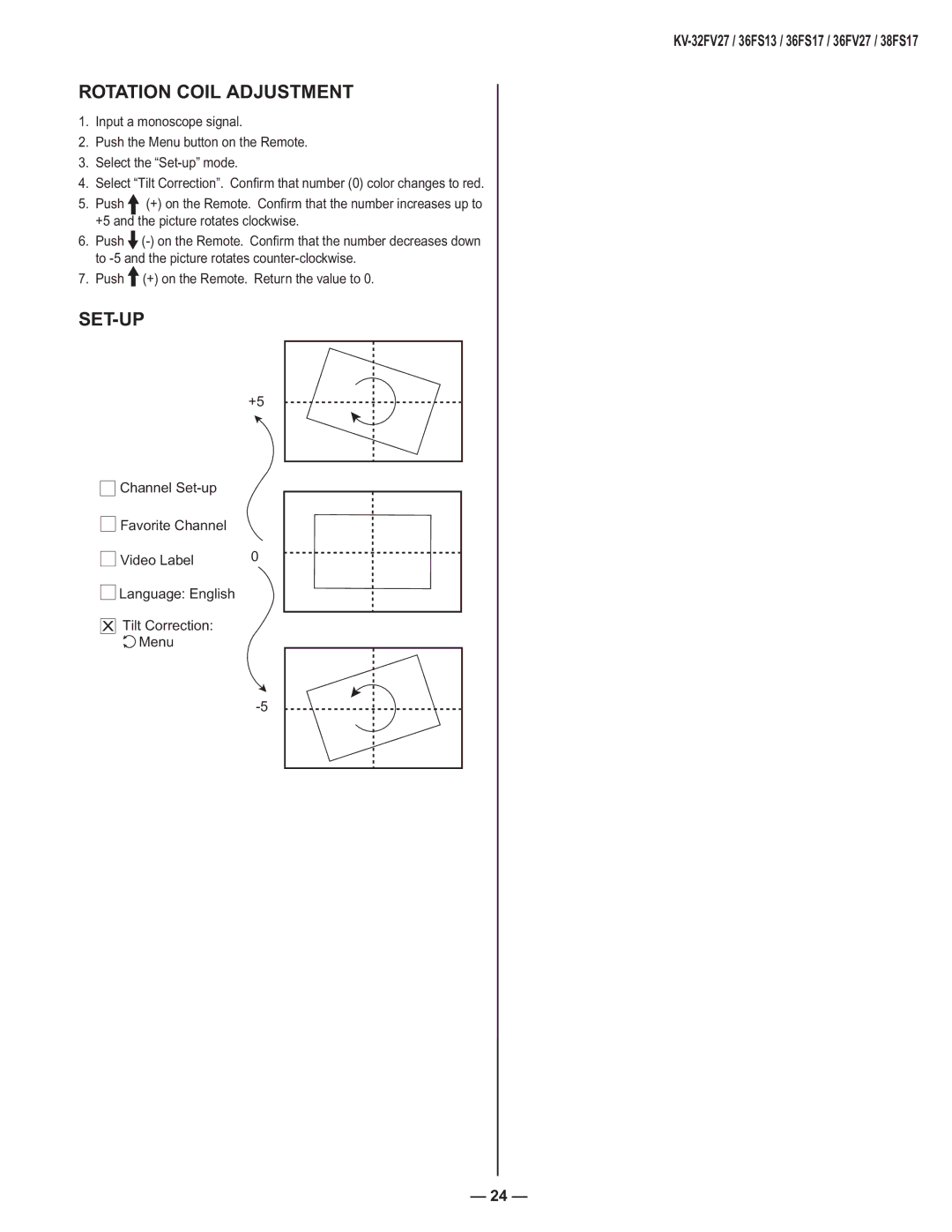AA-2U specifications
The Sony AA-2U is a standout audio accessory that combines modern technology with user-friendly features. Designed to enhance the audio experience, this device appeals to both audiophiles and casual listeners.One of the key features of the Sony AA-2U is its Bluetooth connectivity, which allows for seamless pairing with various devices. Users can easily connect their smartphones, tablets, or computers to enjoy their favorite music without the hassle of wires. The range offered by the Bluetooth technology is impressive, providing a strong connection even at a distance.
Another notable characteristic of the AA-2U is its high-quality sound output. The device utilizes advanced audio processing technologies to deliver clear, balanced sound. This includes the incorporation of digital signal processing (DSP), which optimizes audio playback for various genres and types of content. The result is a rich listening experience that captures every detail in music and enhances the overall audio quality during calls and other communications.
In terms of design, the Sony AA-2U is both sleek and compact. Its lightweight construction makes it an ideal choice for users on the go. The ergonomic design ensures comfort during extended use, whether it’s for listening to music, watching movies, or engaging in conference calls.
Longevity is another significant feature of the Sony AA-2U. It is equipped with an efficient battery that offers extended playtime on a single charge. This means less downtime for charging and more time enjoying audio experiences. Additionally, the device includes a quick-charge function, allowing users to get back to their favorite tunes in no time.
Furthermore, the Sony AA-2U supports voice assistant technology, making it versatile and compatible with various smart systems. Users can easily manage their audio experience using voice commands, which adds an intuitive layer of convenience to the device.
In conclusion, the Sony AA-2U is a remarkable audio accessory that boasts impressive connectivity, sound quality, design, battery life, and smart features. It is an excellent choice for anyone looking to elevate their audio experience with a reliable and stylish device that meets the demands of modern life. Whether for casual listening or more immersive audio experiences, the Sony AA-2U delivers on all fronts, making it a must-have accessory for audio enthusiasts.