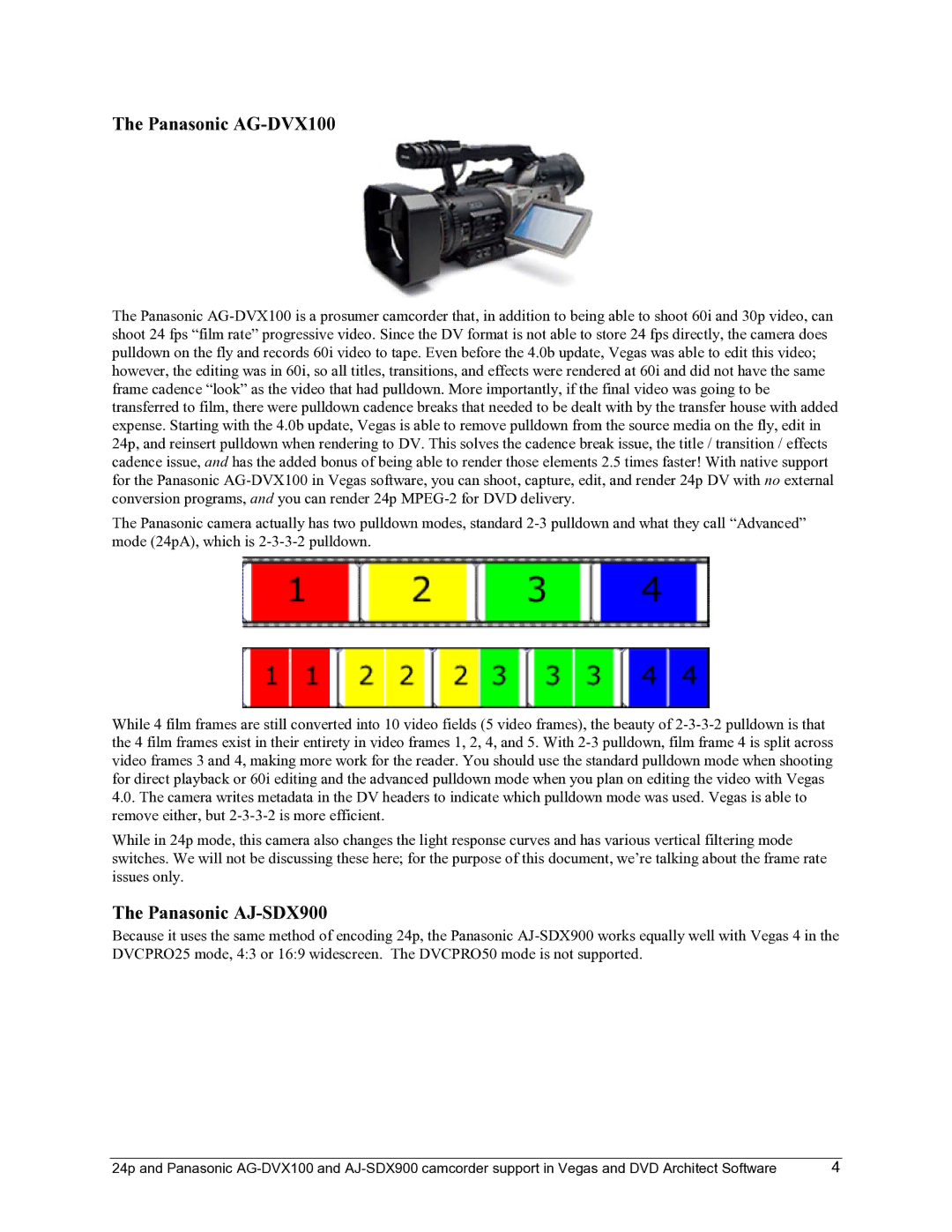The Panasonic AG-DVX100
The Panasonic AG-DVX100 is a prosumer camcorder that, in addition to being able to shoot 60i and 30p video, can shoot 24 fps “film rate” progressive video. Since the DV format is not able to store 24 fps directly, the camera does pulldown on the fly and records 60i video to tape. Even before the 4.0b update, Vegas was able to edit this video; however, the editing was in 60i, so all titles, transitions, and effects were rendered at 60i and did not have the same frame cadence “look” as the video that had pulldown. More importantly, if the final video was going to be transferred to film, there were pulldown cadence breaks that needed to be dealt with by the transfer house with added expense. Starting with the 4.0b update, Vegas is able to remove pulldown from the source media on the fly, edit in 24p, and reinsert pulldown when rendering to DV. This solves the cadence break issue, the title / transition / effects cadence issue, and has the added bonus of being able to render those elements 2.5 times faster! With native support for the Panasonic AG-DVX100 in Vegas software, you can shoot, capture, edit, and render 24p DV with no external conversion programs, and you can render 24p MPEG-2 for DVD delivery.
The Panasonic camera actually has two pulldown modes, standard 2-3 pulldown and what they call “Advanced” mode (24pA), which is 2-3-3-2 pulldown.
While 4 film frames are still converted into 10 video fields (5 video frames), the beauty of 2-3-3-2 pulldown is that the 4 film frames exist in their entirety in video frames 1, 2, 4, and 5. With 2-3 pulldown, film frame 4 is split across video frames 3 and 4, making more work for the reader. You should use the standard pulldown mode when shooting for direct playback or 60i editing and the advanced pulldown mode when you plan on editing the video with Vegas
4.0.The camera writes metadata in the DV headers to indicate which pulldown mode was used. Vegas is able to remove either, but 2-3-3-2 is more efficient.
While in 24p mode, this camera also changes the light response curves and has various vertical filtering mode switches. We will not be discussing these here; for the purpose of this document, we’re talking about the frame rate issues only.
The Panasonic AJ-SDX900
Because it uses the same method of encoding 24p, the Panasonic AJ-SDX900 works equally well with Vegas 4 in the DVCPRO25 mode, 4:3 or 16:9 widescreen. The DVCPRO50 mode is not supported.
24p and Panasonic AG-DVX100 and AJ-SDX900 camcorder support in Vegas and DVD Architect Software | 4 |