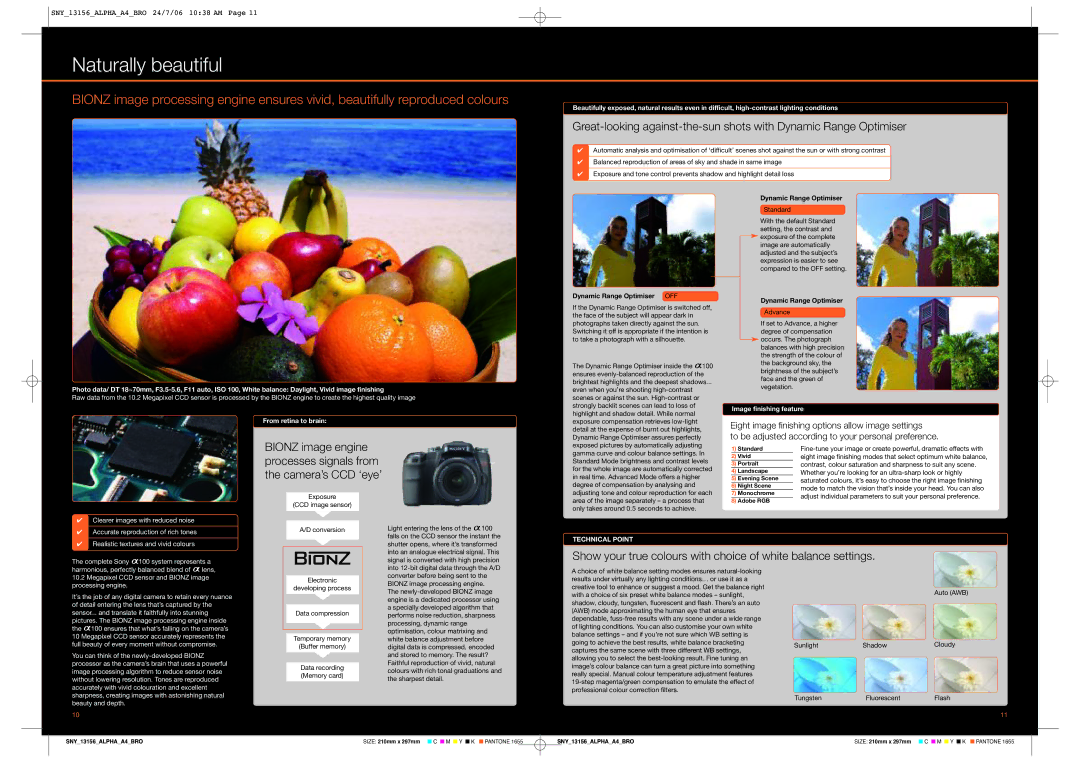SNY_13156_ALPHA_A4_BRO 24/7/06 10:38 AM Page 11
Naturally beautiful
BIONZ image processing engine ensures vivid, beautifully reproduced colours
Beautifully exposed, natural results even in difficult,
✔Automatic analysis and optimisation of ‘difficult’ scenes shot against the sun or with strong contrast
✔Balanced reproduction of areas of sky and shade in same image
✔Exposure and tone control prevents shadow and highlight detail loss
Photo data/ DT 18~70mm,
Raw data from the 10.2 Megapixel CCD sensor is processed by the BIONZ engine to create the highest quality image
From retina to brain:
Dynamic Range Optimiser OFF
If the Dynamic Range Optimiser is switched off, the face of the subject will appear dark in photographs taken directly against the sun. Switching it off is appropriate if the intention is to take a photograph with a silhouette.
The Dynamic Range Optimiser inside the ![]() 100 ensures
100 ensures
even when you’re shooting
Dynamic Range Optimiser
Standard
With the default Standard setting, the contrast and ![]() exposure of the complete
exposure of the complete
image are automatically adjusted and the subject’s expression is easier to see compared to the OFF setting.
Dynamic Range Optimiser
Advance
If set to Advance, a higher degree of compensation ![]() occurs. The photograph balances with high precision the strength of the colour of the background sky, the brightness of the subject’s face and the green of vegetation.
occurs. The photograph balances with high precision the strength of the colour of the background sky, the brightness of the subject’s face and the green of vegetation.
Image finishing feature
Eight image finishing options allow image settings
to be adjusted according to your personal preference.
✔ | Clearer images with reduced noise |
|
|
✔ | Accurate reproduction of rich tones |
BIONZ image engine processes signals from the camera’s CCD ‘eye’
Exposure
(CCD image sensor)
A/D conversion
Light entering the lens of the ![]() 100 falls on the CCD sensor the instant the
100 falls on the CCD sensor the instant the
exposed pictures by automatically adjusting gamma curve and colour balance settings. In Standard Mode brightness and contrast levels for the whole image are automatically corrected in real time. Advanced Mode offers a higher degree of compensation by analysing and adjusting tone and colour reproduction for each area of the image separately – a process that only takes around 0.5 seconds to achieve.
1) | Standard | ||
2) | Vivid | eight image finishing modes that select optimum white balance, | |
3) | Portrait | contrast, colour saturation and sharpness to suit any scene. | |
4) Landscape | Whether you’re looking for an | ||
5) Evening Scene | saturated colours, it’s easy to choose the right image finishing | ||
6) Night Scene | |||
mode to match the vision that’s inside your head. You can also | |||
7) Monochrome | adjust individual parameters to suit your personal preference. | |
8) Adobe RGB | ||
|
✔ Realistic textures and vivid colours |
The complete Sony ![]() 100 system represents a harmonious, perfectly balanced blend of
100 system represents a harmonious, perfectly balanced blend of ![]() lens,
lens,
10.2Megapixel CCD sensor and BIONZ image processing engine.
It’s the job of any digital camera to retain every nuance of detail entering the lens that’s captured by the sensor... and translate it faithfully into stunning pictures. The BIONZ image processing engine inside the ![]() 100 ensures that what’s falling on the camera’s 10 Megapixel CCD sensor accurately represents the full beauty of every moment without compromise.
100 ensures that what’s falling on the camera’s 10 Megapixel CCD sensor accurately represents the full beauty of every moment without compromise.
You can think of the
10
Electronic
developing process
Data compression
Temporary memory
(Buffer memory)
Data recording (Memory card)
shutter opens, where it’s transformed into an analogue electrical signal. This signal is converted with high precision into
The
TECHNICAL POINT
Show your true colours with choice of white balance settings.
A choice of white balance setting modes ensures |
|
|
| |
results under virtually any lighting conditions… or use it as a |
|
|
| |
creative tool to enhance or suggest a mood. Get the balance right |
|
| Auto (AWB) | |
with a choice of six preset white balance modes – sunlight, |
|
| ||
|
|
| ||
shadow, cloudy, tungsten, fluorescent and flash. There’s an auto |
|
|
| |
(AWB) mode approximating the human eye that ensures |
|
|
| |
dependable, |
|
|
| |
of lighting conditions. You can also customise your own white |
|
|
| |
balance settings – and if you’re not sure which WB setting is |
|
|
| |
going to achieve the best results, white balance bracketing | Sunlight | Shadow | Cloudy | |
captures the same scene with three different WB settings, | ||||
|
|
| ||
allowing you to select the |
|
|
| |
image’s colour balance can turn a great picture into something |
|
|
| |
really special. Manual colour temperature adjustment features |
|
|
| |
|
|
| ||
professional colour correction filters. |
|
|
| |
| Tungsten | Fluorescent | Flash |
11
SNY_13156_ALPHA_A4_BRO | SIZE: 210mm x 297mm ■ C ■ M ■ Y ■ K ■ PANTONE 1655 | SNY_13156_ALPHA_A4_BRO | SIZE: 210mm x 297mm ■ C ■ M ■ Y ■ K ■ PANTONE 1655 |