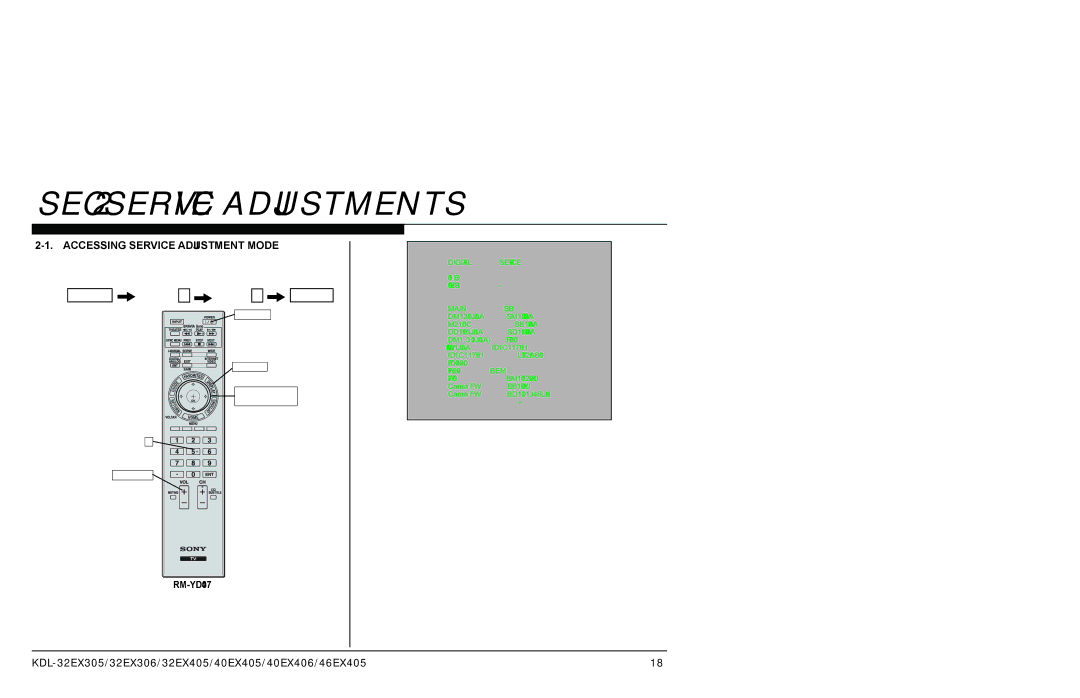SEC 2. SERVICE ADJUSTMENTS
2-1. ACCESSING SERVICE ADJUSTMENT MODE
1.TV must be in standby mode. (Power off).
2.Press the following buttons on the Remote Commander within a second of each other:
DISPLAY | Channel 5 | Volume + | POWER . |
. |
| POWER |
|
|
|
|
DISPLAY
![]() Onscreen cursor
Onscreen cursor ![]()
![]() and select button
and select button
5
VOLUME+
RM-YD047
DIGITAL | SERVICE |
001 OP |
|
000 VERS | |
<MAIN> | <SUB> |
DM1.301J00AA | SM1.010W00AA |
M2.105C | SB1.000W00AA |
DD1.016J00AA | SD1.010W00AA |
(DM1301J00AA). | RF01.05 |
WP00.521J00AA | ID1C117081 |
ID1C117081 | LTY320AB01 |
PID04020000 |
|
WF:2.0.0.99 | <BEM> |
WF:0B | BM1.012W00LU |
Camera FW | BB1.000W00LU |
Camera FW | BD1.011J46LUX |
| |
|
|
SAMPLE SERVICE MENU
18 |