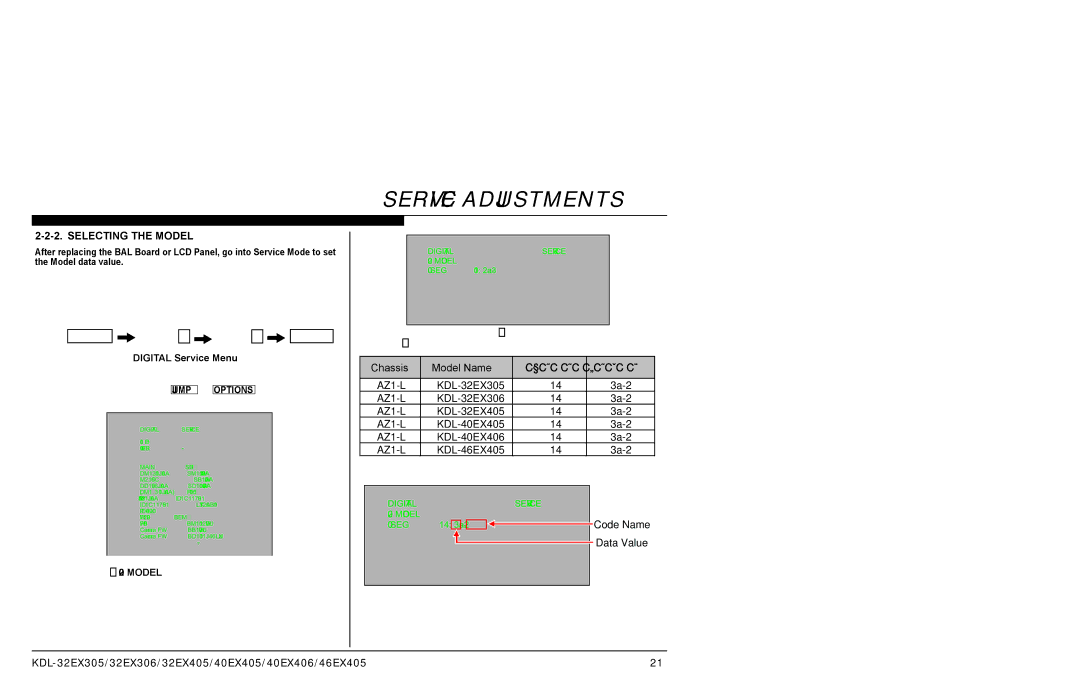SERVICE ADJUSTMENTS
2-2-2. SELECTING THE MODEL
After replacing the BAL Board or LCD Panel, go into Service Mode to set the Model data value.
1.TV must be in standby mode. (Power off).
2.Access Service Mode.
Press the following buttons on the Remote Commander within a second of each other:
DISPLAY![]()
![]() Channel 5
Channel 5 ![]()
![]() Volume +
Volume + ![]()
![]()
![]() POWER
POWER
3.Display the DIGITAL Service Menu.
NOTE: There are 3 Service Menus for this model, DIGITAL, CHASSIS, and SUB. If the DIGITAL Service Menu is
not displayed, press JUMP or OPTIONS on the Remote Commander.
DIGITAL | SERVICE |
001 OP |
|
000 VERS | |
<MAIN> | <SUB> |
DM1.301J00AA | SM1.010W00AA |
M2.105C | SB1.000W00AA |
DD1.016J00AA | SD1.010W00AA |
(DM1301J00AA). | RF01.05 |
WP00.521J00AA | ID1C117081 |
ID1C117081 | LTY320AB01 |
PID04020000 |
|
WF:2.0.0.99 | <BEM> |
WF:0B | BM1.012W00LU |
Camera FW | BB1.000W00LU |
Camera FW | BD1.011J46LUX |
| |
|
|
4. Press 2 to move to the 002 MODEL (Next) category.
DIGITAL | SERVICE |
002 MODEL |
|
000 SEG | 01: |
|
|
5. Using the table, press 3 to increase the data value or
6to decrease the data value, to match the model of the TV.
Chassis | Model Name | 䎧䏄䏗䏄䎃䎹䏄䏏䏘䏈 | 䎦䏒䏇䏈䎃䎱䏄䏐䏈 |
|
|
|
|
14 | |||
14 | |||
14 | |||
14 | |||
14 | |||
14 |
DIGITAL |
|
|
| SERVICE |
|
|
002 MODEL |
|
|
|
|
| Code Name |
000 SEG | 14: |
|
|
|
Data Value
6. Proceed to “Selecting the Destination”.
21 |