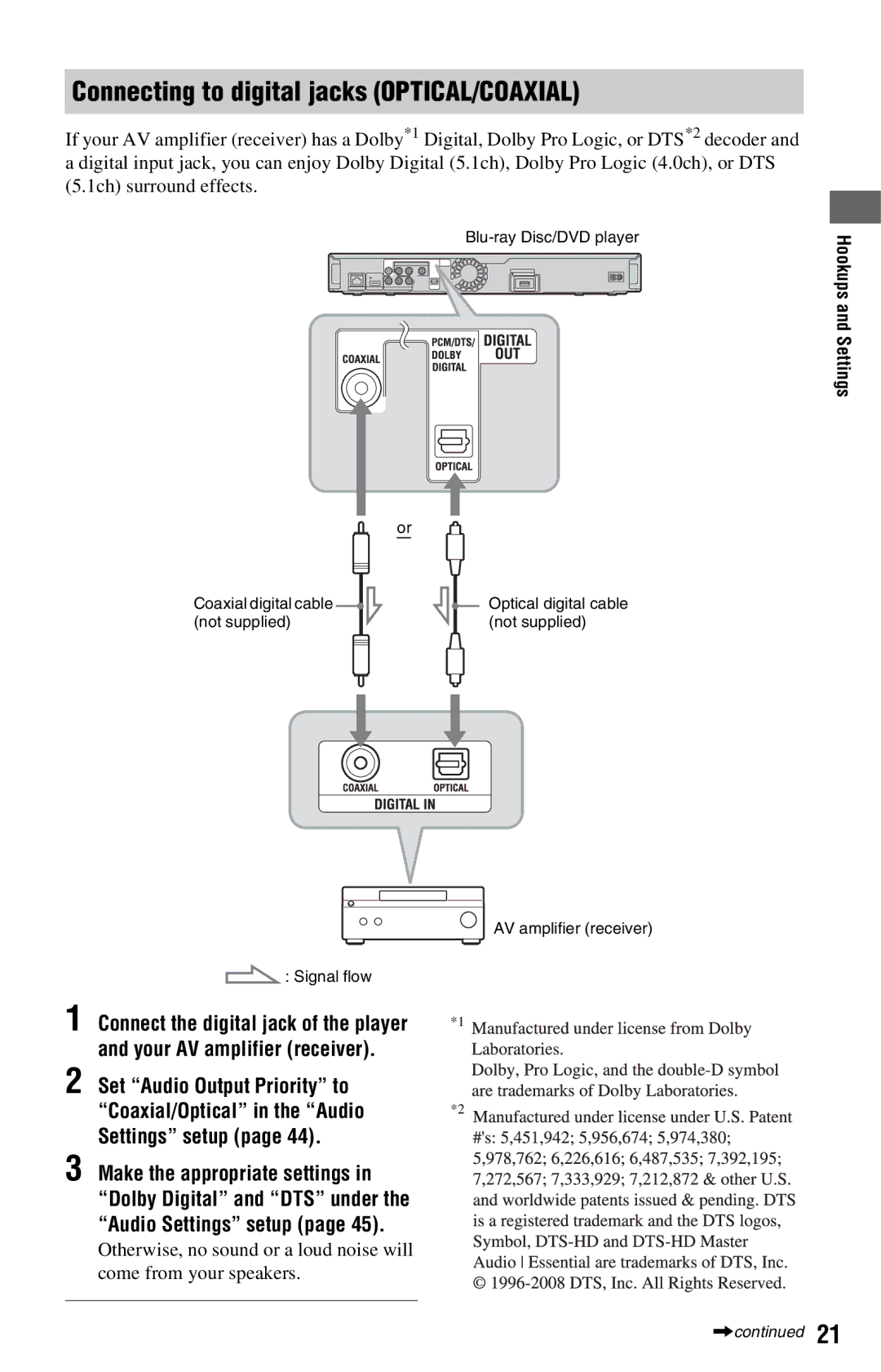Sony Corporation
Operating Instructions
Owner’s Record
Precautions
On safety
Precautions
On placement
On power sources
On cleaning
On adjusting volume
On cleaning discs, disc/ lens cleaners
On replacement of parts
About this manual
Table of Contents
Additional Information
Remote
Guide to Parts Controls
TOP Menu
Color buttons RED/GREEN
POP UP/MENU
Options page 32
Front panel
Disc tray Blu-ray Disc indicator
Front panel display Remote sensor Play, x stop
Open/close
Front panel display
Network connection indicator
Hdmi
EXT
Ventilation fan is inside the player
Rear panel
Hookups Settings
Hookups and Settings
Hooking Up the Player
Jack type Video resolution Hookup
Connecting to Your TV
About video/HDMI OUT jacks
To connect to a TV with DVI input
About indicators for Hdmi connection
Connecting to an Hdmi jack
About the Bravia Sync features for Hdmi connections only
To prepare for the Bravia Sync features
Language Follow
Connecting to component video jacks Y, PB, PR
Connecting to audio/video jacks
About audio/HDMI OUT jacks
See Connecting to audio L/R jacks
Jack type Hookup
Coaxial
Set BD Audio Setting to Direct in the Audio Settings setup
Settings
Connecting to digital jacks OPTICAL/COAXIAL
Connecting to audio L/R jacks
To remove the external memory
Inserting the External Memory
To update the player’s software using the network
Connecting to the Network
To enjoy the BD-LIVE function
About LAN cables
When connecting via a wireless LAN router
Connecting the AC Power Cord
Controlling TVs with the remote
Preparing the Remote
Available buttons
To control other TVs with the remote
When turned on for the first time
Easy Setup
Code numbers of controllable TVs
Turn on the TV Press /1 to turn on the player
Initial settings message appears
When you select Hdmi in step
When you select Component Video in step
Set Quick Start Mode to On or Off, and press Enter
When you select Video in step
Select Finish, and press Enter
For details about Quick Start Mode, see
Press Z on the player to close the disc tray
Playing BDs/DVDs
To pause playback
To stop playback
Control
Lock
Enjoying BONUSVIEW/BD-LIVE
Using the BD’s or DVD’s menu
Select a search method using M/m, and press Enter
Press Options during playback or in pause mode
Searching for a Title/Chapter
Press Enter
To adjust the picture
Adjusting pictures and sound for videos
Displaying the playing time and play information
Press Display
Insert a music CD
To adjust the audio characteristics
Press N Play
To select a music CD track
Various music playback operations
Select a file or folder using M/m, and press Enter
Press Home Select Photo using Select , and press Enter
Playing Photo Files
Available Options during playback
To view best quality images
Press Home Select Setup using
Settings and Adjustments Using the Settings Displays
Settings and Adjustments
Set the options
Setting list
Network Update
Select Network Update using M/m, and press Enter
Select OK using /,, and press
To update the software using an update disc
Video Settings
TV Type
Screen Format
Cinema Conversion Mode
DVD Aspect Ratio Output Video Format
TV Connection Method
YCbCr/RGB Hdmi
BD-ROM 1080/24p Output
Audio Settings
Audio ATT
BD Audio Setting
Dolby Digital
48kHz/96kHz PCM
Downmix
Audio DRC
BD/DVD Menu
BD/DVD Viewing Settings
Audio
Subtitle
Password
DVD Parental Control
Parental Control Region Code
Hybrid Disc Playback Layer
Photo Settings
BD Internet Connection
Slideshow Speed
System Settings
Software Update Notification
Network Settings
Internet Settings
System Information
Available buttons Buttons Details
To enter characters
Select Easy Setup, and press
Resetting
Select Start using /,, and press Enter
Select Resetting, and press Enter
Power
Additional Information Troubleshooting
Disc
Picture
Sound
No sound is output from the Hdmi OUT jack
External memory local storage
Control for Hdmi function does not work Bravia Sync
External memory is not recognized
Remote does not function
Operation
Disc does not start playing from the beginning
Some functions such as Stop or Search cannot be performed
When an error code appears in the front panel display
Error code Corrective action
Self-Diagnosis Function
Type Disc Logo Icon used Characteristics
Playable Discs
Blu-ray Disc
Region code BD-ROM/DVD Video only
Discs that cannot be played
What is the Avchd format?
About playback of discs recorded in Avchd format
This player can play Avchd format discs
Video Output Resolution
When Output Video Format is set to Video
Unselectable
Audio Settings setup table
Audio Output Signals and Player Settings
HD Audio*2
Lpcm 7.1ch
Supplied accessories
Specifications
System
Inputs and outputs
Parental Control/Area Code
Language Code List
For details, see
Code Language
Use and End User License Agreement
Changes to Service
Confidentiality
Indemnification
General Provisions
Software License Information
Package List
Preamble
Additional Information
How to Apply These Terms to Your New Programs
No Warranty
Preamble
Page
How to Apply These Terms to Your New Libraries
Original SSLeay License
OpenSSL
Original SSLeay
BSD License
FreeType
Curl license
About MPEG-4 AVC and VC-1
Glossary
LTH Low to High
DTS-HD Master Audio
PhotoTV HD
Pop-up menu
Numerics
Index