Text Material Preparation - Bitmap Text
The network players display text material, such as captions or subtitles, together with video and/or graphics materials. The system enables you to use bitmap files as text material by registering them with the required information, such as title, then sending them to the network players.
This function is useful to display certain marks, such as a program or company logo at the desired position on the
The system manages the following types of files for use as bitmap text:
•Windows bmp format with a color depth of
•Bitmapped text from 16 to 100 pixels in height.
For the width, there is no problem with a bitmap file with a width of up to about 720 pixels (the width of the display). You may not able to use a bitmap file with a width greater than that, depending on its color depth and height.
Hint
The system enables you to make the background color transparent even in the case of a bitmap text. It considers the color corresponding to index 0 of the bitmap as the background, hence transparent, color.
1Click [Material Management] on the main menu to open the Material Management window.
2Select the Text tab, then click [Read Bitmap]. The Open dialog box appears.
3Select the desired bitmap file, then click [Open].
The selected bitmap is added as text material in the Material Management window. There is no length (Len.) data shown for bitmap text material.
4
See the explanation of the Properties dialog box for details.
It is not necessary to specify the settings in the Font Settings section, text color, and background color for bitmap text.
Note
The system only allows you to modify the setting of the items in the Properties dialog box after the bitmap text is registered. To replace the bitmap, create a new piece of bitmap text and discard the unnecessary one, or see "Replacing Bitmap Text Having a Certain Material Code" described below.
Replacing Bitmap Text Having a Certain Material Code
You can replace material that has a certain material code. This operation is useful when you want to regularly replace a part of the content without editing the playlist.
Make sure the material meets the following conditions and perform the bitmap reading procedure described above.
•Make the name of the source bitmap file the same as that of the material code of the one to be replaced. To replace bitmap text with a material code of "T0000001" with a bmp file, for example, rename the bmp file "T0000001.bmp" using Windows Explorer.
40