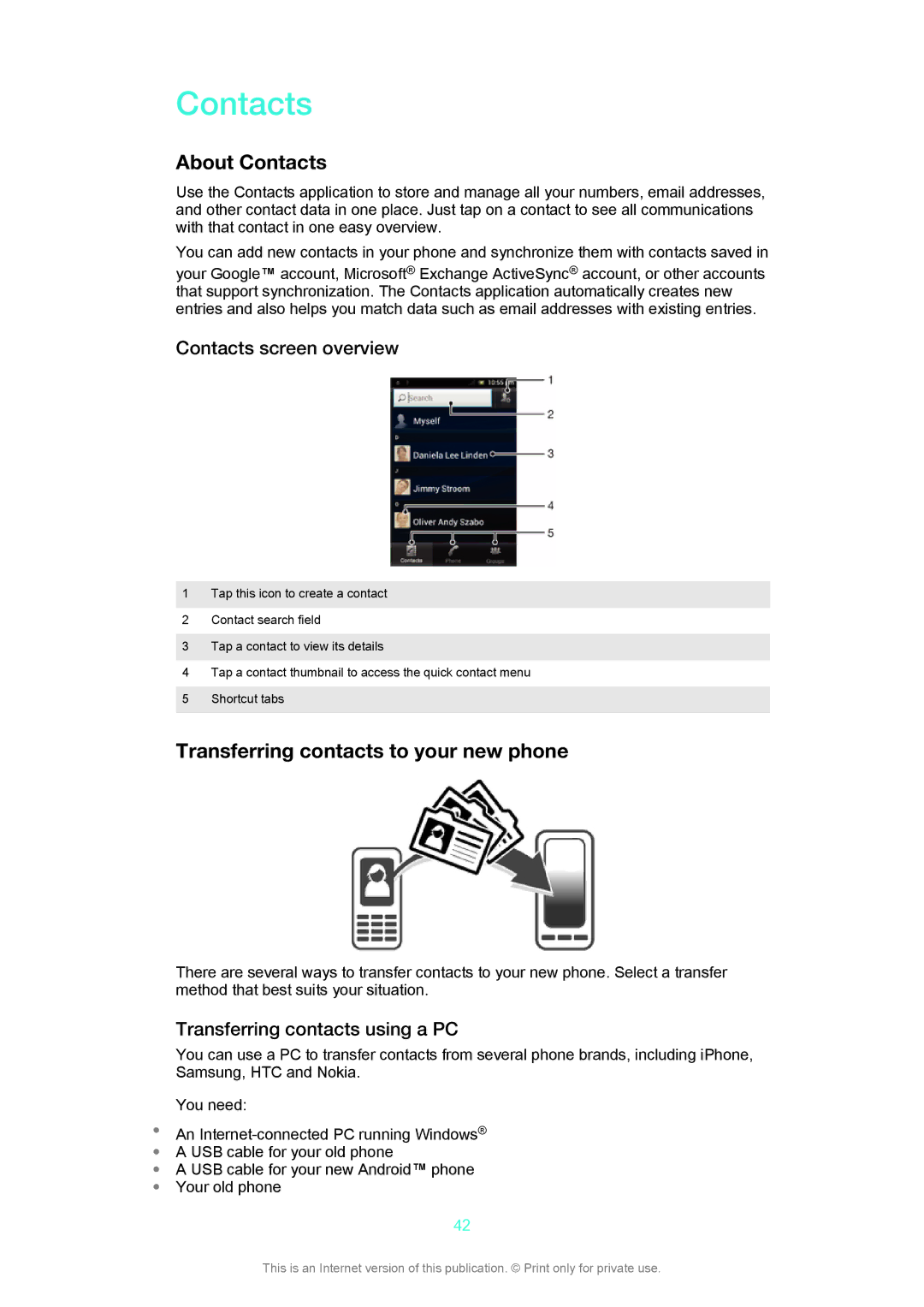Xperia E
Contents
Walkman application
About Movies Using Movies
Calendar Alarm clock
Limitations to services and features
Important information leaflet
Legal information
Xperia E User guide
What is Android?
Getting started
Phone overview
Page
To insert a memory card
Assembly
To remove the battery cover
To remove the memory card
To insert the battery
To remove the battery
To remove the SIM card
Screen lock
Options menu, tap Power off
Turning the phone on and off
Tap OK
Setup guide
Accounts and services
Charging the battery
Using the keys
Battery
Getting to know your phone
To check the battery level
Battery LED status
Improving battery performance
To access the battery usage menu
Using the touchscreen
Reducing battery consumption with Power Saver
Marking options
Zooming
Scrolling
To flick
Home screen
Sensors
To go to the Home screen
Widgets
Rearranging your Home screen
Changing the background of your Home screen
Accessing and using applications
Taking a screenshot
Application screen
Opening and closing applications
Recently used applications window
Application menu
Status and notifications
Rearranging your Application screen
Checking notifications and ongoing activities
Setting your phone from the Notification panel
Typing text
Phone settings menu
Using the on-screen keyboard
On-screen keyboard
When you enter text, touch and hold
Select a smiley
To change the Gesture input settings
Using the Gesture input function to write words
To enter text using the Gesture input function
Application bar
To enter text using the Phonepad
Using the Phonepad
To switch between the on-screen keyboard and the Phonepad
To enter numbers using the Phonepad
Adjusting the volume
Keyboard and Phonepad settings
Text input settings
Customizing your phone
Ringtone settings
Time and date
Screen settings
Flight mode
Phone language
Memory
Memory card
Formatting the memory card
To download Internet and messaging settings
Using a headset with your phone
Internet and messaging settings
To view the current Access Point Name APN
Controlling data usage
Mobile network settings
Turning off data traffic
Data roaming
To activate data roaming
Downloading from Google Play
Google Play
Getting started with Google Play
Before you download applications
Installing applications not from Google Play
Clearing your application data
Permissions
Calling
Emergency calls
Call handling
Voicemail
Recent calls
During an ongoing call, tap
Multiple calls
Conference calls
Enter the number of the recipient and tap
Rejecting a call with a message
Call settings
Barring calls
Forwarding calls
To enable or disable fixed dialing
To access the list of accepted call recipients
Fixed Dialing Numbers
About Contacts
Transferring contacts using a PC
Contacts
Transferring contacts to your new phone
Transferring contacts using synchronization accounts
Using the PC Companion program to transfer contacts
Transferring contacts using an Apple Mac computer
Transferring contacts from a SIM card
Managing your contacts
Receiving contacts from other devices
Avoiding duplicate entries in the Contacts application
Favorites
Press , then tap Delete contacts
Groups
Communicating with your contacts
Sharing your contacts
Quick contact menu
To export contacts to a SIM card
Backing up contacts
To export all contacts to a memory card
Press , then tap Back up contacts SIM card
Using text and multimedia messaging
Messaging
From your Home screen, tap , then tap Messaging
Press , then tap Settings
Google Talk
Press
To start Google Talk
To reply to an instant message with Talk
Using email accounts
Getting started with Email
Find and tap
From the Home screen, tap
Using e-mail
Gmail and other Google services
Find and tap Gmail
To view an email message attachment
To receive email messages
To read your email messages
To save a senders email address to your contacts
To mark a read email as unread
To forward an email message
To delete an email message
To star an email
To change the inbox check frequency
Copying media files to your memory card
Walkman application
About Music
Walkman application overview
Using the Walkman player
Discovering related audio content
Using My music to organize your tracks
Overview of My music
Categorizing your music using SensMe channels
Playing music in random order
Playlists
Walkman player widget
Protecting your hearing
Identifying music using TrackID technology
Using TrackID technology results
TrackID technology
PlayNow service
About the PlayNow service
Before you download content
Moving between radio channels
FM radio
About the FM radio
FM radio overview
Identifying radio tracks using TrackID
Using your favorite radio channels
Sound settings
Switching between the speaker and the handsfree
About the camera
Tips on using the camera
Camera
Camera controls overview
Taking photos with the still camera
Adding the geographical position to your photos
White balance
Still camera settings overview Scenes
Exposure value
Press , then tap Geotagging On
Recording videos
Self-timer
To record a video using the camera key
Geotagging
If the video camera is not selected, drag to
Video camera settings
Video camera settings overview Scenes
Tap to play a video
Self timer
Microphone
Shutter sound
Viewing photos and videos saved in the phone
Album
Viewing photos and videos in Album
Album tab overview
To view photos and videos in grid view
To view photos and videos in list view
Working with photos in Album
Working with videos in Album
Viewing your photos on a map
To enable location detection
To add a geotag when viewing the map in Album
Overview of Maps tab
Viewing your online albums
Overview of Online tab
To recommend a photo or video on Facebook
Using Movies
Movies
About Movies
Browsing the web
Web browser
About the web browser
Navigating web pages
When an offline web page is open, press
Managing bookmarks
Tap Go live
To edit a bookmark
To bookmark a web
To open a bookmark
To add a bookmarked webpage to your Home screen
Managing text and images
Multiple windows
Browser settings
Downloading from the web
Auto-fitting web pages
Auto-filling text
Plugin settings
To enable plug-ins on demand
To create text for auto-filling
Connecting to wireless networks
Wi-Fi
Connectivity
Wi-Fi sleep policy
Advanced Wi-Fi settings
Wi-Fi network status
Sharing your phone’s mobile data connection
To use your device as a portable Wi-Fi hotspot
Bluetooth wireless technology
To share your data connection using a USB cable
To rename or secure your portable hotspot
Pairing with another Bluetooth device
Naming your phone
Connecting your phone to a computer
Sending and receiving items using Bluetooth technology
Transferring and handling content using a USB cable
To remove a pairing with another device
Transferring files using Media transfer mode via Wi-Fi
To connect paired devices wirelessly in Media transfer mode
PC Companion
Scanning barcodes with the NeoReader application
Media Go
About scanning with the NeoReader application
NeoReader application menu overview
Synchronizing with Google
Synchronizing data on your phone
About synchronizing data on your phone
Synchronizing your corporate email, calendar and contacts
Synchronizing with Facebook
To set a synchronization interval for a corporate account
To remove a corporate account from your phone
Synchronizing using SyncML
To remove a SyncML account from your phone
Maps and locations
About location services
Using GPS
Google Maps
Using Google Maps to get directions
Using the Navigation application
Viewing your friends’ locations with Google Latitude
About the alarm clock
Calendar and alarm clock
Alarm clock
Calendar
To deactivate an alarm
To set a new alarm
To edit an existing alarm
To activate an existing alarm
To set alarms to sound when the phone is in silent mode
To set the title for an alarm
To activate the vibrate function for an alarm
To snooze an alarm when it sounds
Updating your phone using a USB cable connection
Support and maintenance
Updating your phone wirelessly
Find and tap Update Center
Locking and protecting your phone
Imei number
SIM card protection
From your Home screen, tap Settings Security Screen lock
Select an option
Finding your device
From your Application screen, find and tap
To access the Help application
Recycling your phone
Find and tap the required support item
Phone settings overview
Reference
107
Notification icons
Status and notification icons overview
Status icons
108
Application overview
109
110
Important information leaflet
Limitations to services and features
Important information
Legal information