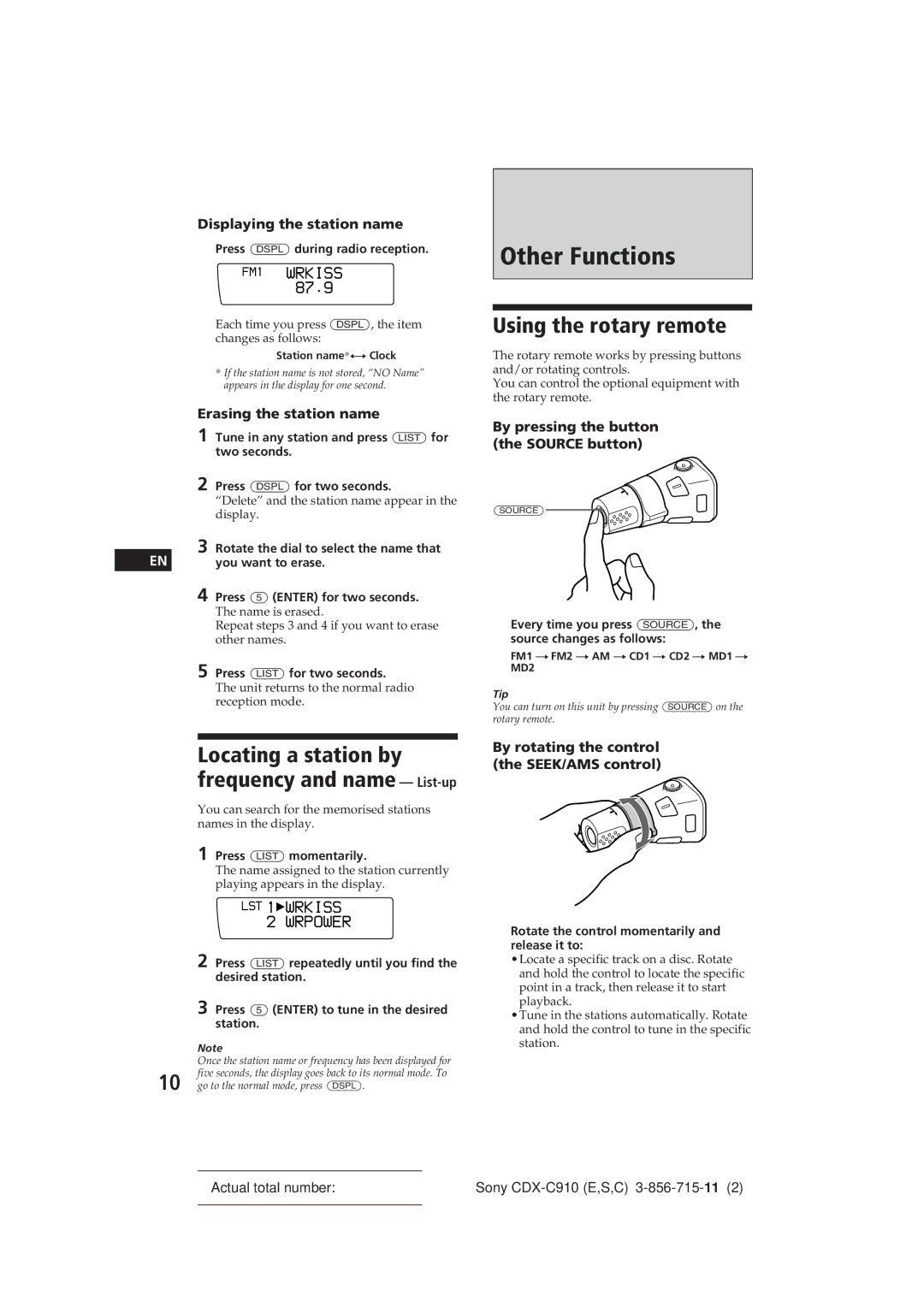CDX-C910 specifications
The Sony CDX-C910 is an exemplary car audio product that reflects Sony's commitment to delivering high-quality sound and advanced features, making it a favorite among audio enthusiasts and casual listeners alike. Released as part of the CDX series, this car receiver combines a sleek design with robust functionality, ensuring an enjoyable listening experience on the road.One of the standout features of the CDX-C910 is its superior sound quality. Equipped with a built-in 52 watts x 4 dynamic power output, it delivers crisp and powerful audio performance. The unit supports various audio formats, including CD, CD-R, and CD-RW, making it versatile for various music collections. Additionally, the CDX-C910 offers customizable audio settings, including a 3-band equalizer, enabling users to fine-tune sound preferences to match their acoustics.
The user interface is designed for easy navigation, featuring a large, easy-to-read display that shows track information and radio stations clearly. The rotary volume control and well-placed buttons allow for quick adjustments, ensuring minimal distraction while driving. The device's front auxiliary input offers connectivity for external devices, such as smartphones and portable music players, enhancing its versatility.
In terms of connectivity, the CDX-C910 is compatible with both AM and FM radio, offering a wide range of listening options. The built-in RDS (Radio Data System) functionality allows users to receive transmission of useful information such as station names and song titles, making radio listening more informative and enjoyable.
Another noteworthy aspect of the CDX-C910 is its durable design. Constructed to withstand the rigors of automotive environments, it features a removable faceplate to deter theft, ensuring that your investment is protected.
Overall, the Sony CDX-C910 is a well-rounded car receiver ideal for those seeking quality audio and convenient features. Its blend of functionality, sound quality, and user-friendly design makes it an excellent choice for upgrading any vehicle's audio system. Whether you are navigating city streets or cruising on the highway, the CDX-C910 promises to elevate your music experience, reflecting Sony's legacy in the audio industry.