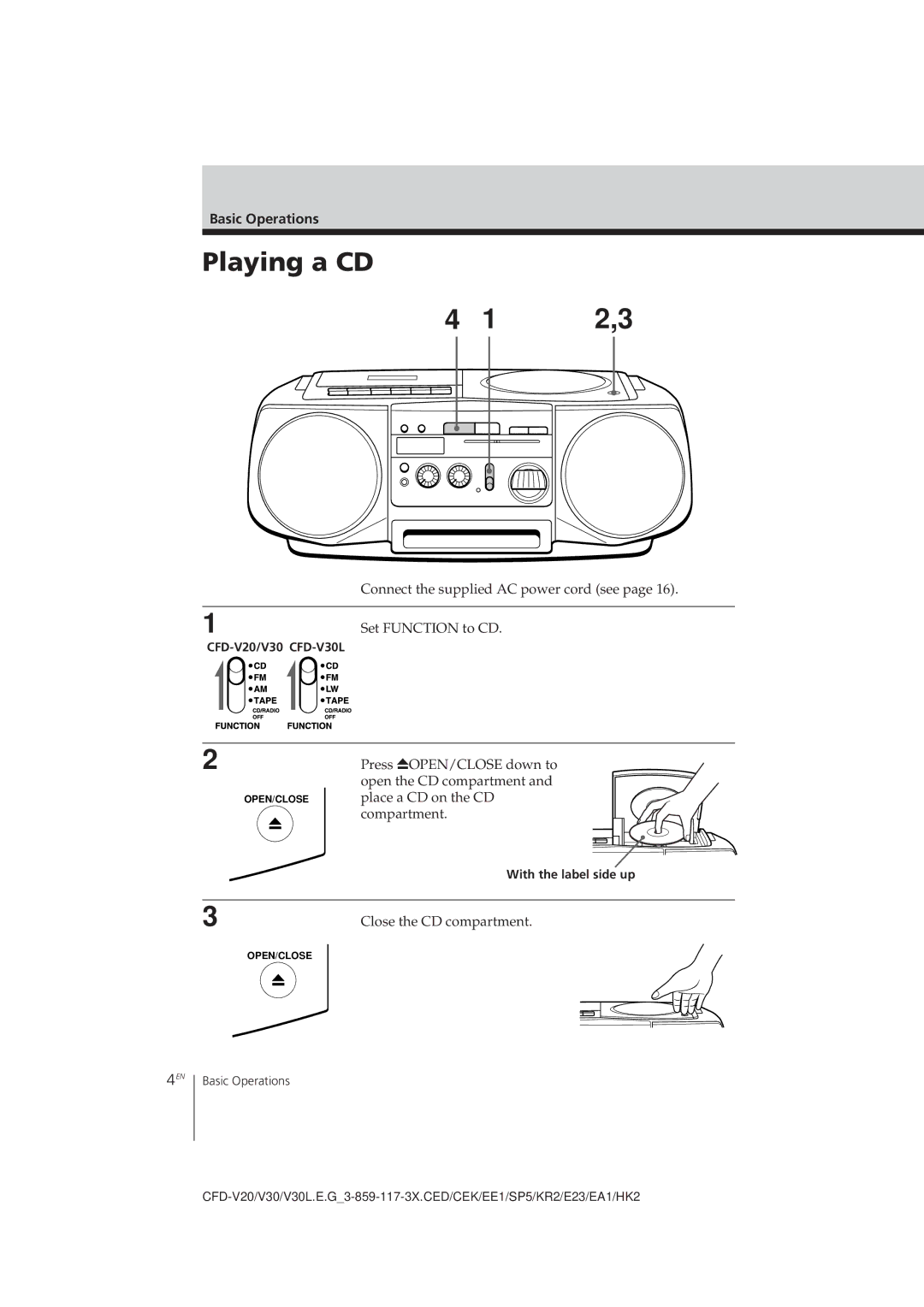Basic Operations
Playing a CD
4 | 1 | 2,3 |
|
| Connect the supplied AC power cord (see page 16). |
|
|
|
1 | Set FUNCTION to CD. | |
|
|
2 | Press 6OPEN/CLOSE down to |
| open the CD compartment and |
OPEN/CLOSE | place a CD on the CD |
| compartment. |
| With the label side up |
3 | Close the CD compartment. |
OPEN/CLOSE |
|
4EN
Basic Operations