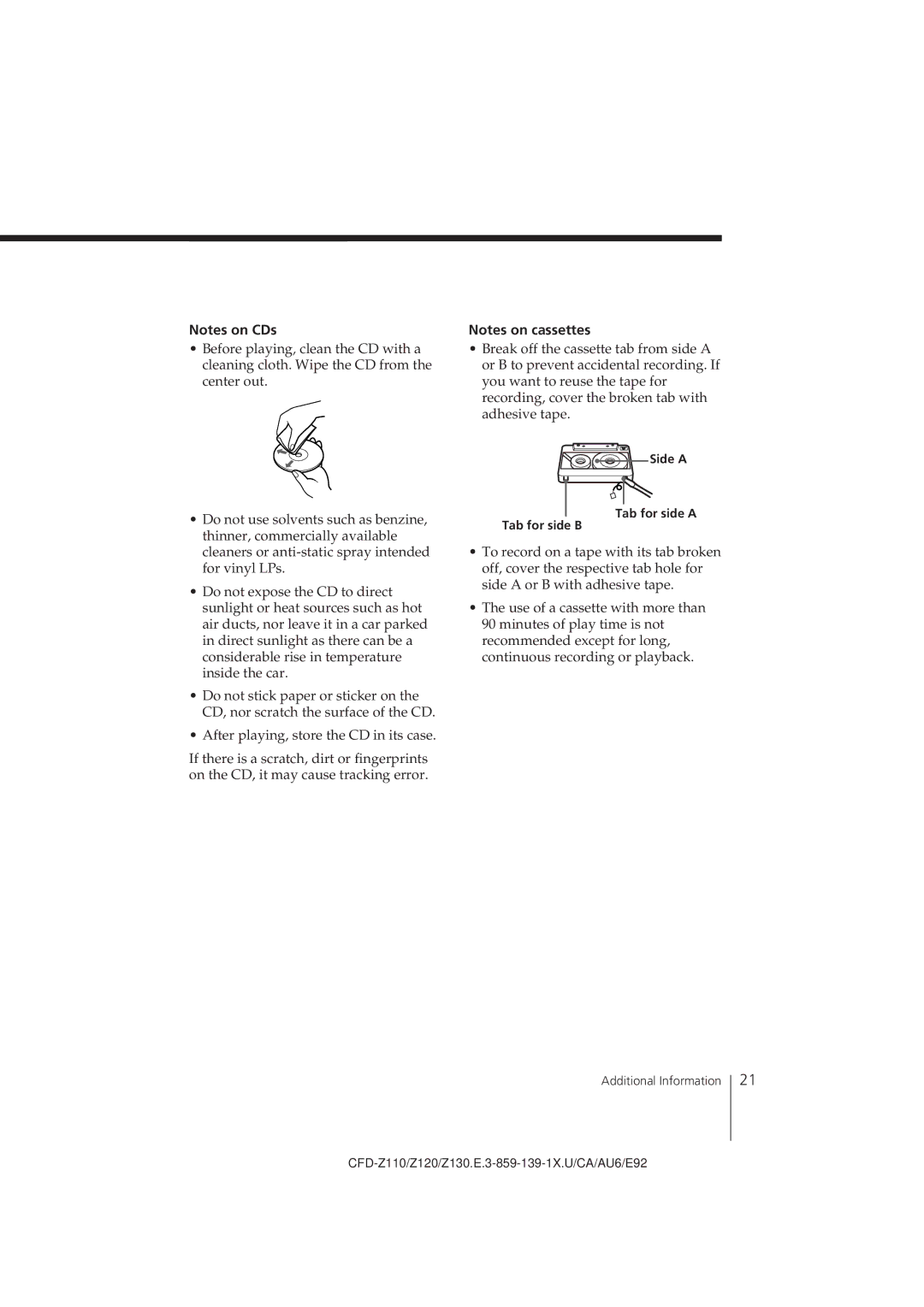Notes on CDs
•Before playing, clean the CD with a cleaning cloth. Wipe the CD from the center out.
Notes on cassettes
•Break off the cassette tab from side A or B to prevent accidental recording. If you want to reuse the tape for recording, cover the broken tab with adhesive tape.
Side A
•Do not use solvents such as benzine, thinner, commercially available cleaners or
•Do not expose the CD to direct sunlight or heat sources such as hot air ducts, nor leave it in a car parked in direct sunlight as there can be a considerable rise in temperature inside the car.
•Do not stick paper or sticker on the CD, nor scratch the surface of the CD.
•After playing, store the CD in its case.
If there is a scratch, dirt or fingerprints on the CD, it may cause tracking error.
Tab for side A
Tab for side B
•To record on a tape with its tab broken off, cover the respective tab hole for side A or B with adhesive tape.
•The use of a cassette with more than 90 minutes of play time is not recommended except for long, continuous recording or playback.
Additional Information |
| 21 |
| ||
|
|
|