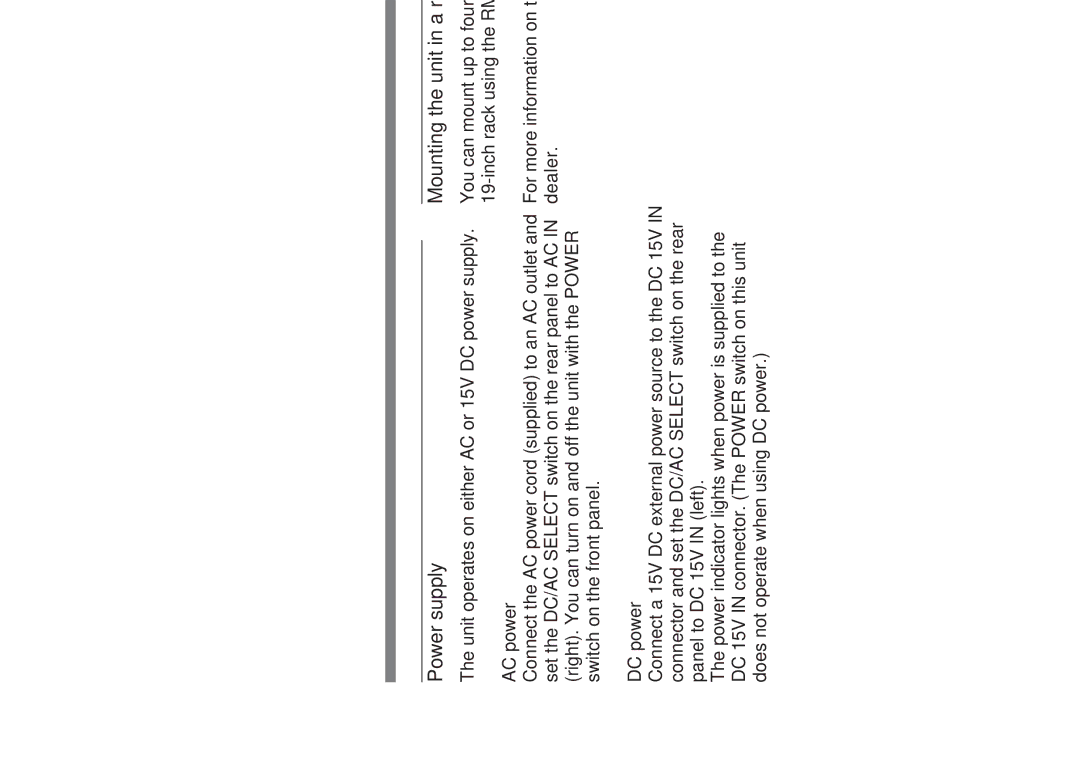Power supply
The unit operates on either AC or 15V DC power supply.
AC power
Connect the AC power cord (supplied) to an AC outlet and set the DC/AC SELECT switch on the rear panel to AC IN (right). You can turn on and off the unit with the POWER switch on the front panel.
DC power
Connect a 15V DC external power source to the DC 15V IN connector and set the DC/AC SELECT switch on the rear panel to DC 15V IN (left).
The power indicator lights when power is supplied to the DC 15V IN connector. (The POWER switch on this unit does not operate when using DC power.)
Mounting the unit in a rack
You can mount up to four
For more information on the
27