Setting the clock
Use buttons on the remote to set the clock.
1 Press /to turn on the system.2 Press CLOCK/TIMER SET .If the current mode appears on the display, press / repeatedly to select “CLOCK SET?” and then press ENTER .
3 Press /repeatedly to set the hour, and then press ENTER .4 Use the same procedure to set the minutes.The clock settings are lost when you disconnect the power cord or if a power failure occurs.
To display the clock when the system is off
Press DISPLAY . The clock is displayed for about 8 seconds.
Started Getting