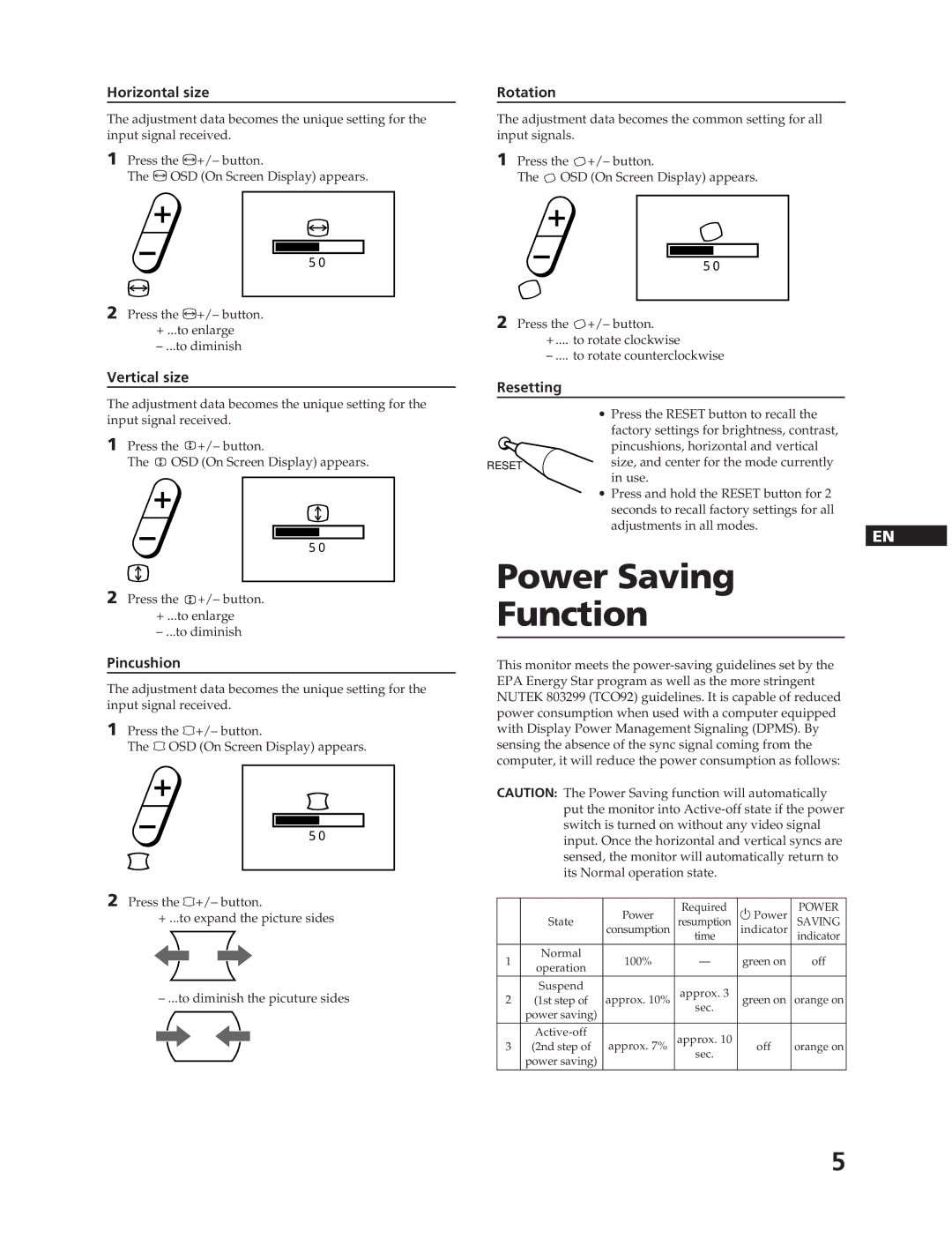Horizontal size
The adjustment data becomes the unique setting for the input signal received.
1Press the •+/– button.
The • OSD (On Screen Display) appears.
50
2Press the •+/– button.
+...to enlarge
Vertical size
The adjustment data becomes the unique setting for the input signal received.
1Press the ![]() +/– button.
+/– button.
The ![]() OSD (On Screen Display) appears.
OSD (On Screen Display) appears.
50
2Press the ![]() +/– button.
+/– button.
+...to enlarge
Pincushion
The adjustment data becomes the unique setting for the input signal received.
1Press the d+/– button.
The d OSD (On Screen Display) appears.
50
2Press the d+/– button.
+...to expand the picture sides
Rotation
The adjustment data becomes the common setting for all input signals.
1Press the ![]() +/– button.
+/– button.
The ![]() OSD (On Screen Display) appears.
OSD (On Screen Display) appears.
50
2Press the ![]() +/– button.
+/– button.
+.... to rotate clockwise
Resetting
∙Press the RESET button to recall the factory settings for brightness, contrast,
pincushions, horizontal and vertical
RESETsize, and center for the mode currently in use.
∙Press and hold the RESET button for 2 seconds to recall factory settings for all adjustments in all modes.
EN
Power Saving
Function
This monitor meets the
CAUTION: The Power Saving function will automatically put the monitor into
|
| Power | Required | u Power | POWER | |
| State | resumption | SAVING | |||
|
| consumption | time | indicator | indicator | |
1 | Normal | 100% | — | green on | off | |
operation | ||||||
|
|
|
|
| ||
2 | Suspend | approx. 10% | approx. 3 | green on | orange on | |
(1st step of | ||||||
| power saving) |
| sec. |
|
| |
|
|
|
|
| ||
| approx. 7% | approx. 10 |
|
| ||
3 | (2nd step of | off | orange on | |||
| power saving) |
| sec. |
|
| |
|
|
|
|
| ||
|
|
|
|
|
|
5