Selecting the on-screen menu language (LANG)
English, French, German, Spanish, Italian, Dutch, Swedish, Russian and Japanese versions of the
1Press the center of the control button.
See page 9 for more information on using the control button.
MENU | MENU | OK MENU |
|
|
COLOR 
 CENTER
CENTER
 CONV
CONV
GEOM EXIT HELP
LANG 
 SIZE
SIZE 
 OPTION
OPTION
2Move the control button to highlight 
 LANG and press the center of the control button again.
LANG and press the center of the control button again.
MENU | L ANGUAGE |
 ENGL I SH
ENGL I SH
FRANÇA I S
DEUT SCH
ESPAÑOL
I T A L I ANO
NEDER L ANDS
SVENSKA
Customizing Your Monitor
You can make numerous adjustments to your monitor using the
Navigating the menu
Press the center of the control button to display the main MENU on your screen. See page 9 for more information on using the control button.
MENU | OK MENU |
MENU
COLOR 
 CENTER
CENTER
 CONV
CONV
GEOM EXIT HELP
LANG 
 SIZE
SIZE 
 OPTION
OPTION
Use the control button to select one of the following menus.
3Move the control button m/M to select a language.
•ENGLISH
•FRANÇAIS: French
•DEUTSCH: German
•ESPAÑOL: Spanish
•ITALIANO: Italian
•NEDERLANDS: Dutch
•SVENSKA: Swedish
•
 : Russian
: Russian
• : Japanese
: Japanese
To close the menu
Press the center of the control button once to return to the main MENU, and twice to return to normal viewing. If no buttons are pressed, the menu closes automatically after about 30 seconds.
To reset to English
1CENTER (page 10)
Selects the CENTER menu to adjust the picture’s centering, size or zoom.
2SIZE (page 10)
Selects the SIZE menu to adjust the picture’s size, centering or zoom.
3GEOM (page 11)
Selects the GEOM menu to adjust the picture’s rotation and shape.
S I Z E / CENTER
2 6
S I Z E / CENTER
2 6
GEOMETRY
2 6
Press the RESET button while the LANGUAGE menu is displayed on the screen.
4 HELP (page 13) |
|
|
| |
HE L P |
|
| ||
Selects the HELP menu to |
|
|
| |
RE TURN TO MA I N MENU | ||||
display helpful hints and | RECOMMENDED RESOL UT I ON | |||
F L I CKER | ||||
information about this | ||||
TH I N | HOR I ZONT A L L I NE | |||
monitor. | D I S TORT ED SHAPE | |||
OUT | OF FOCUS | |||
| D I SCOLORA T I ON | |||
|
|
|
| |
5 COLOR (page 11) |
|
|
| |
| COLOR |
| ||
Selects the COLOR menu to adjust |
|
| ||
9 3 0 0 K | ||||
the picture’s color temperature. You | 5 0 0 0 K |
| ||
|
| |||
can use this to match the monitor’s | s RGB |
| ||
|
| |||
colors to a printed picture’s colors. |
|
| ||
|
|
|
| |
8