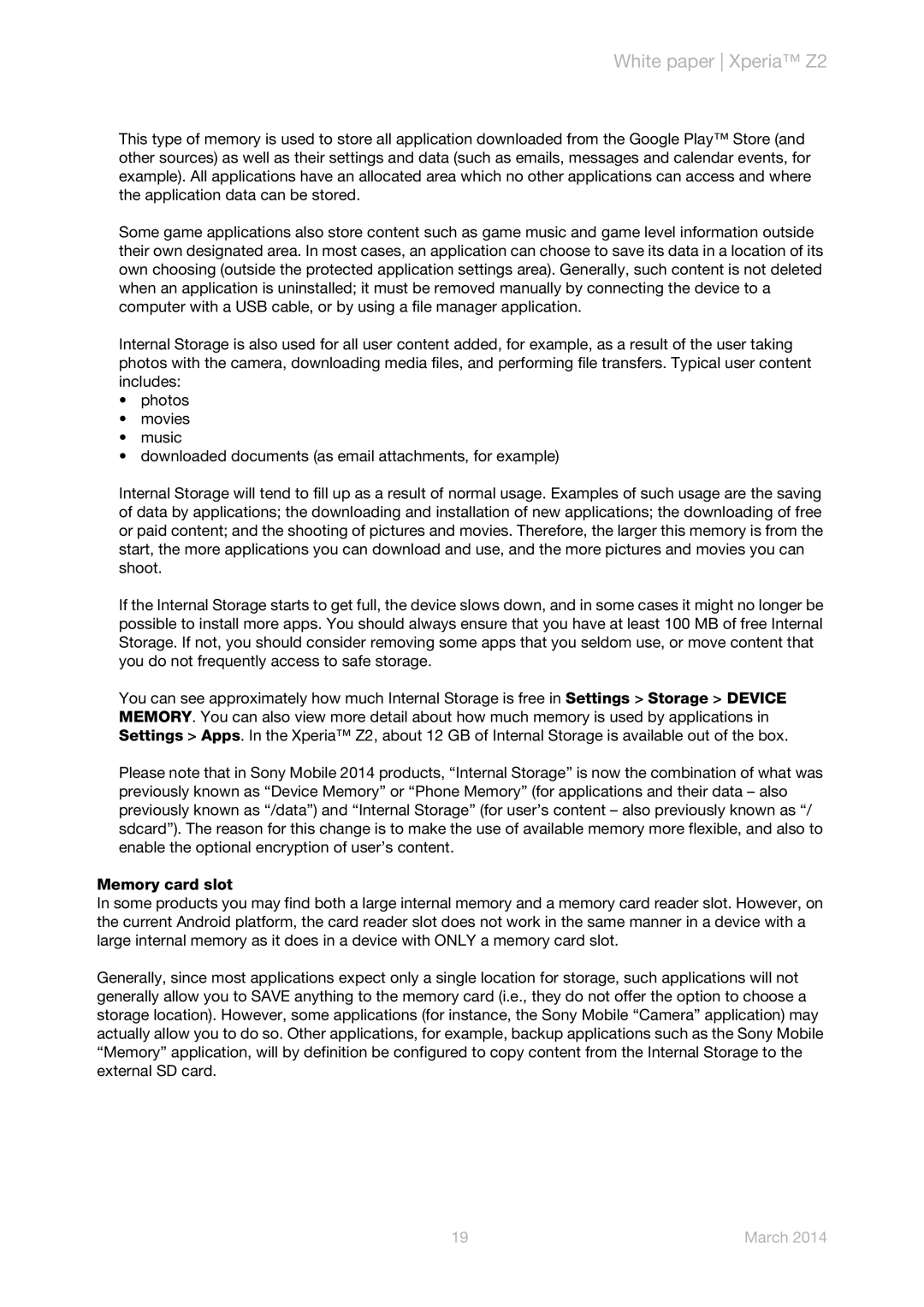D6503, D6543, D6502 specifications
The Sony D6502, D6543, and D6503 are part of the renowned Xperia smartphone series, notable for their impressive specifications and innovative technologies. Released in the mid-2010s, these models represent Sony's commitment to merging cutting-edge features with user-friendly design.The Sony D6502, also known as the Xperia Z3 Compact, packs a powerful punch in a compact form factor. It boasts a 4.6-inch HD display with a resolution of 1280 x 720 pixels, ensuring vibrant visuals that enhance the viewing experience for videos and games. One of its standout features is the Snapdragon 801 processor, which provides robust performance, allowing users to run multiple applications seamlessly and enjoy graphic-intensive games without lag. The device is equipped with 2GB of RAM and storage options of 16GB or 32GB, expandable via microSD, making it versatile for various user needs.
The D6543 variant, often referred to as the Xperia Z3, takes a step up in screen size with a 5.2-inch Full HD display that captivates with vibrant colors and sharp details, perfect for multimedia consumption. It retains the same powerful Snapdragon 801 chip, ensuring performance remains top-notch. One of the highlights of this model is its camera system, featuring a 20.7MP rear camera with advanced sensor technology that excels in low-light conditions, along with a 2.2MP front camera for quality selfies.
The D6503, or Xperia Z3 Dual, shares many specifications with the Z3 while introducing dual-SIM capabilities, catering to users who wish to manage personal and professional lines efficiently. This feature is particularly beneficial for travelers and business professionals who need to stay connected across different networks. The D6503 also benefits from the same premium build quality, featuring waterproof and dustproof properties classified under IP68, which protects the device in various environments.
Moreover, all three models include Sony’s proprietary technologies such as Battery STAMINA mode, which optimizes performance to prolong battery life. They also integrate high-resolution audio and support for DSD audio files, highlighting Sony's heritage in audio excellence.
In summary, the Sony D6502, D6543, and D6503 models showcase a blend of powerful hardware, impressive camera technology, and premium build quality, making them strong contenders in the smartphone market during their time. With their focus on user experience, these devices have carved out a niche for performance-driven consumers.