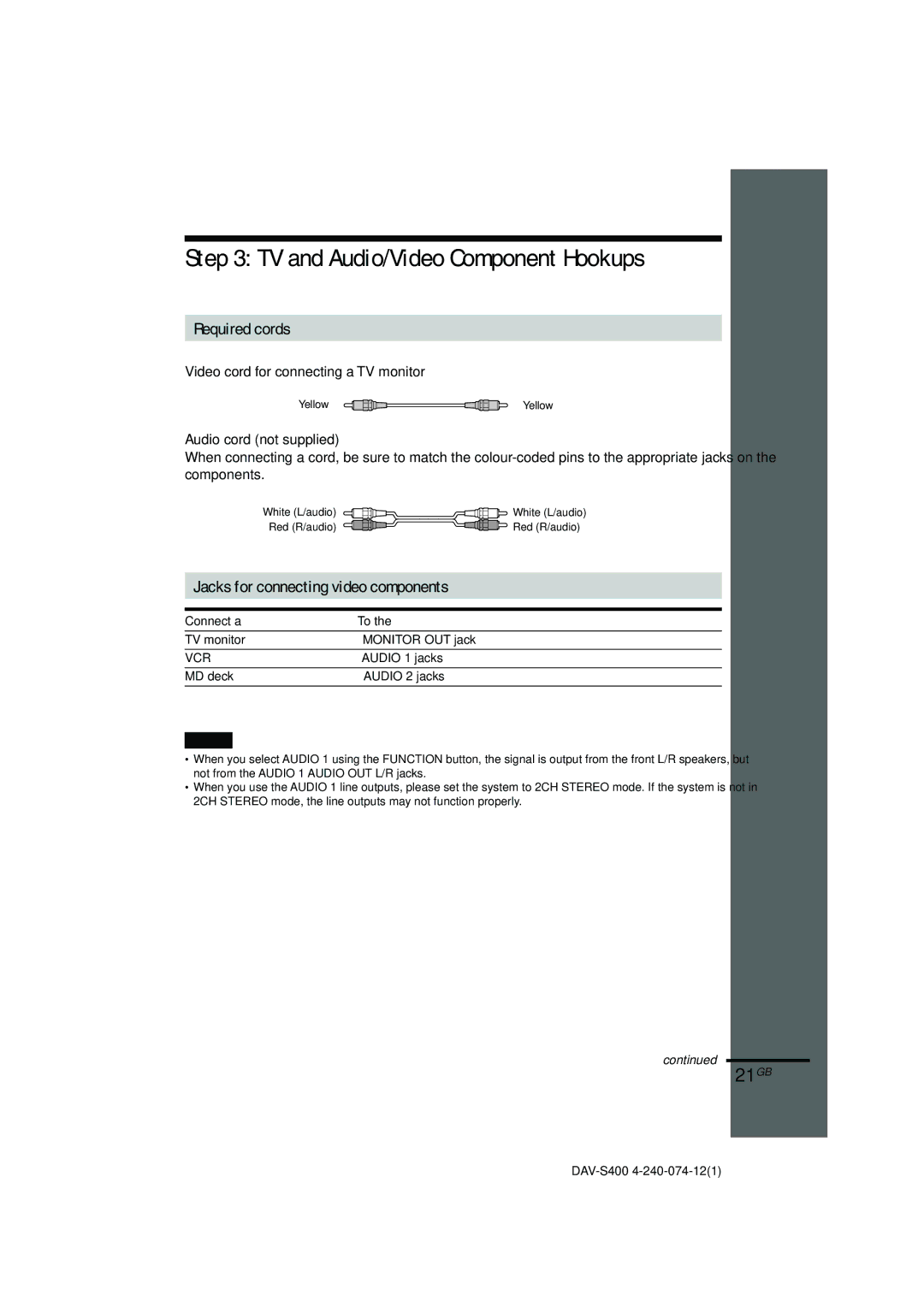DAV-S400 specifications
The Sony DAV-S400 is a sophisticated home theater system designed to deliver an immersive audio-visual experience right in the comfort of your living room. This compact yet powerful system is equipped with various features and technologies that enhance both sound quality and user convenience, making it a popular choice among home cinema enthusiasts.At the heart of the DAV-S400 is its 5.1 channel surround sound system, which utilizes multiple speakers to create a dynamic audio environment. The system includes a powerful subwoofer that delivers deep, resonant bass, enhancing the overall audio landscape. The satellite speakers are designed to provide clear and balanced sound, ensuring that dialogue, music, and sound effects are all rendered with precision.
One of the standout features of the DAV-S400 is its compatibility with various audio formats, including Dolby Digital and DTS. This gives users access to high-quality surround sound that transforms movies, music, and video games into fully immersive experiences. The system also supports DVD playback, which allows users to enjoy their favorite films in stunning visual quality.
In terms of connectivity, the DAV-S400 offers multiple options to accommodate different devices. It includes HDMI output, making it easy to connect to modern televisions and projectors while supporting high-definition video and audio. Additionally, the system comes with composite video outputs and analog audio inputs to connect older devices without HDMI.
Another notable technology incorporated into the DAV-S400 is the Digital Cinema Sound (DCS). This feature optimizes sound reproduction to suit the acoustic characteristics of the listening room, ensuring an enhanced auditory experience. Users can also take advantage of the system’s on-screen menus to adjust settings, allowing for customized sound environments tailored to personal preferences.
The elegant design of the DAV-S400 fits seamlessly into any home decor. Its compact form factor makes it ideal for smaller living spaces while still providing powerful performance. The remote control included with the system adds a layer of convenience, allowing users to operate the system from anywhere in the room.
In summary, the Sony DAV-S400 is a feature-rich home theater system that combines advanced audio technologies with user-friendly design. With its impressive surround sound capabilities, compatibility with multiple audio formats, and sleek aesthetics, it remains a desirable option for those seeking to elevate their home entertainment experience.