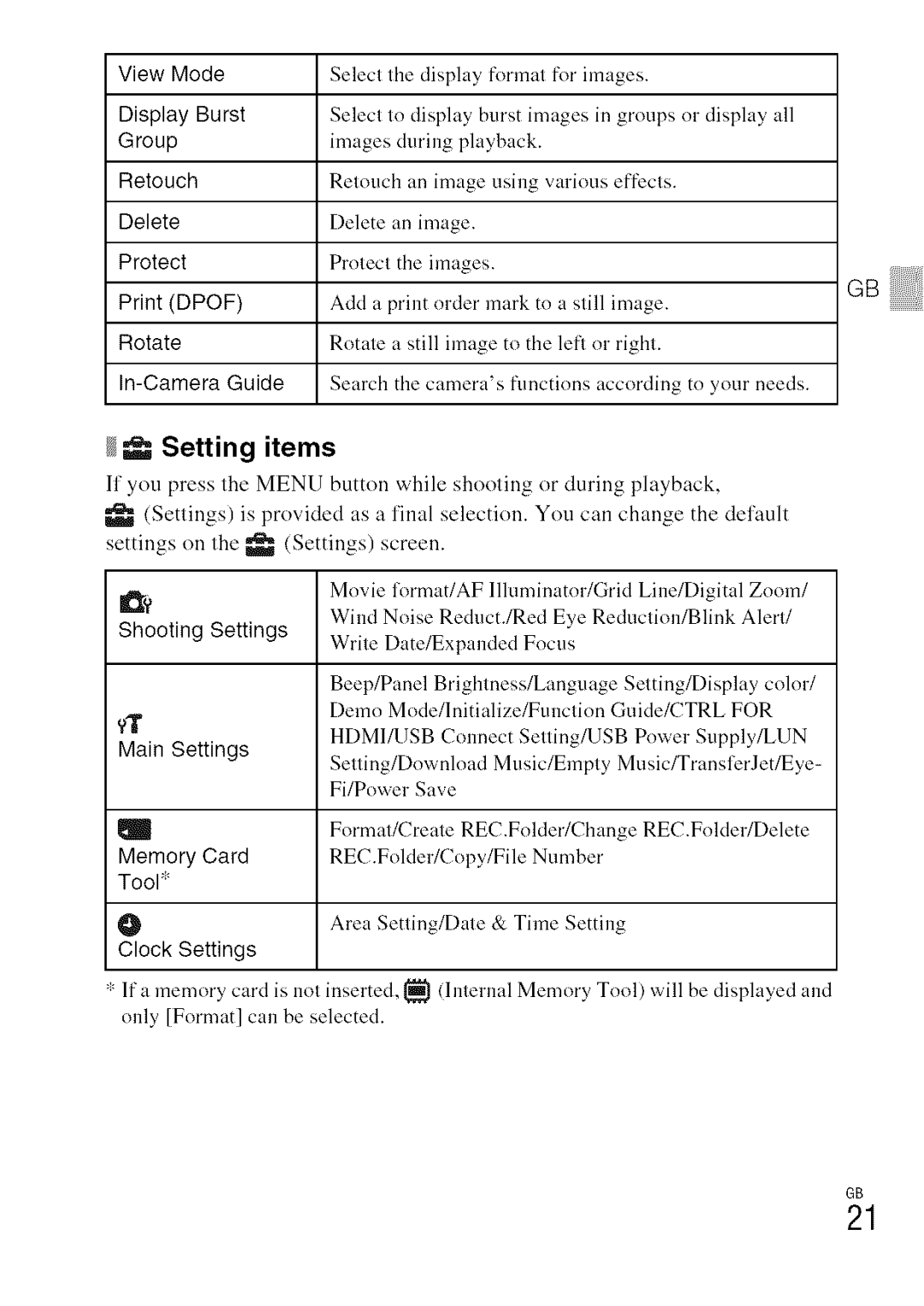DSC-WXI0 specifications
The Sony DSC-WX10 is a compact digital camera that promises to deliver exceptional image quality and advanced features, all encapsulated in a sleek, portable design. Known for its blend of functionality and performance, the WX10 is ideal for casual photographers as well as those looking to step up their photographic game.At the core of the WX10 is a 16.2-megapixel Exmor R CMOS sensor, which enhances low-light performance significantly. Coupled with the BIONZ image processor, this camera excels in noise reduction, allowing for clearer images at higher ISO settings. This combination ensures that users can capture stunning photos in diverse lighting conditions, from sunny daytime scenes to dimly lit environments.
One of the standout features of the WX10 is its wide-angle 24mm equivalent lens with a 5x optical zoom capability. This versatile lens allows for a wide range of shooting options, from breathtaking landscapes to intimate close-ups. The lens is complemented by Optical SteadyShot image stabilization, which helps to minimize blurriness caused by camera shake, making it easier to achieve sharp images even in challenging conditions.
The DSC-WX10 also boasts a 3-inch Clear Photo LCD screen, providing sharp and vibrant visuals for composing and reviewing shots. The screen's high resolution and brightness make it easier to view images even in bright sunlight. With the addition of features like 3D Sweep Panorama and an array of creative filters, users can experiment and explore their artistic side.
Video capabilities are another highlight of the WX10, with the ability to capture full HD 1080i video. Users can record clear, high-quality video with stereo sound, perfect for those who wish to document their lives in motion. The camera also includes a dedicated movie button for quick access to video recording.
In terms of connectivity, the WX10 may not have built-in Wi-Fi, but it supports USB and HDMI outputs, allowing for convenient sharing of photos and videos with compatible devices. The compact design and lightweight build make it an ideal travel companion, fitting easily into pockets or bags without weighing users down.
In summary, the Sony DSC-WX10 stands out with its excellent image quality, versatile lens, and advanced features tailored for both photography and videography. Whether you're capturing family moments or exploring creative photography, this camera offers a reliable and user-friendly experience, making it a worthy investment for anyone looking to enhance their photographic endeavors.