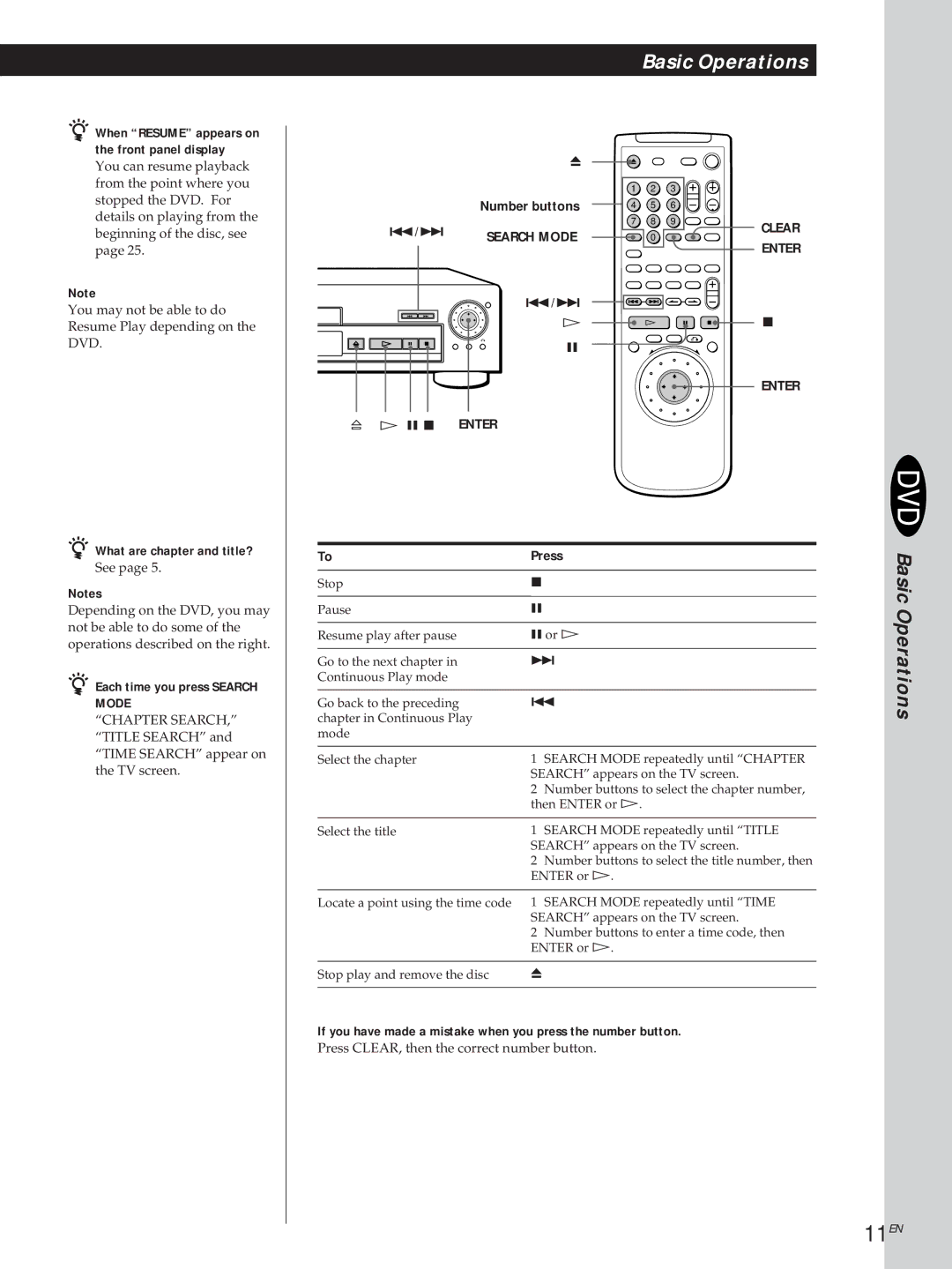Basic Operations
zWhen “RESUME” appears on the front panel display
You can resume playback |
| 6 |
|
|
|
|
|
|
|
|
|
| |
from the point where you |
|
| 1 | 2 | 3 |
|
stopped the DVD. For |
| Number buttons | 4 | 5 | 6 |
|
details on playing from the |
|
| ||||
=/+ |
| 7 | 8 | 9 | CLEAR | |
beginning of the disc, see | SEARCH MODE |
| 0 |
| ||
|
| ENTER | ||||
page 25. |
|
|
|
|
| |
Note |
| =/+ |
|
|
|
|
You may not be able to do |
|
|
|
|
| |
| á |
|
|
| p | |
Resume Play depending on the |
|
|
|
| ||
DVD. |
| P |
|
|
|
|
|
|
|
|
|
| ENTER |
¤ | á P p | ENTER |
|
|
|
|
z What are chapter and title? |
|
| |
To | Press | ||
See page 5. | |||
|
| ||
Stop | p | ||
Notes | |||
|
| ||
Pause | P | ||
Depending on the DVD, you may | |||
not be able to do some of the |
|
| |
Resume play after pause | P or á | ||
operations described on the right. | |||
|
| ||
| Go to the next chapter in | + | |
z Each time you press SEARCH | Continuous Play mode |
| |
|
| ||
| = | ||
MODE | Go back to the preceding | ||
“CHAPTER SEARCH,” | chapter in Continuous Play |
| |
“TITLE SEARCH” and | mode |
| |
“TIME SEARCH” appear on | Select the chapter | 1 SEARCH MODE repeatedly until “CHAPTER | |
the TV screen. | |||
| SEARCH” appears on the TV screen. | ||
|
| 2 Number buttons to select the chapter number, | |
|
| then ENTER or á. | |
|
|
| |
| Select the title | 1 SEARCH MODE repeatedly until “TITLE | |
|
| SEARCH” appears on the TV screen. | |
|
| 2 Number buttons to select the title number, then | |
|
| ENTER or á. | |
|
|
| |
| Locate a point using the time code | 1 SEARCH MODE repeatedly until “TIME | |
|
| SEARCH” appears on the TV screen. | |
|
| 2 Number buttons to enter a time code, then | |
|
| ENTER or á. | |
|
|
| |
| Stop play and remove the disc | 6 | |
|
|
|
If you have made a mistake when you press the number button.
Press CLEAR, then the correct number button.
Basic Operations