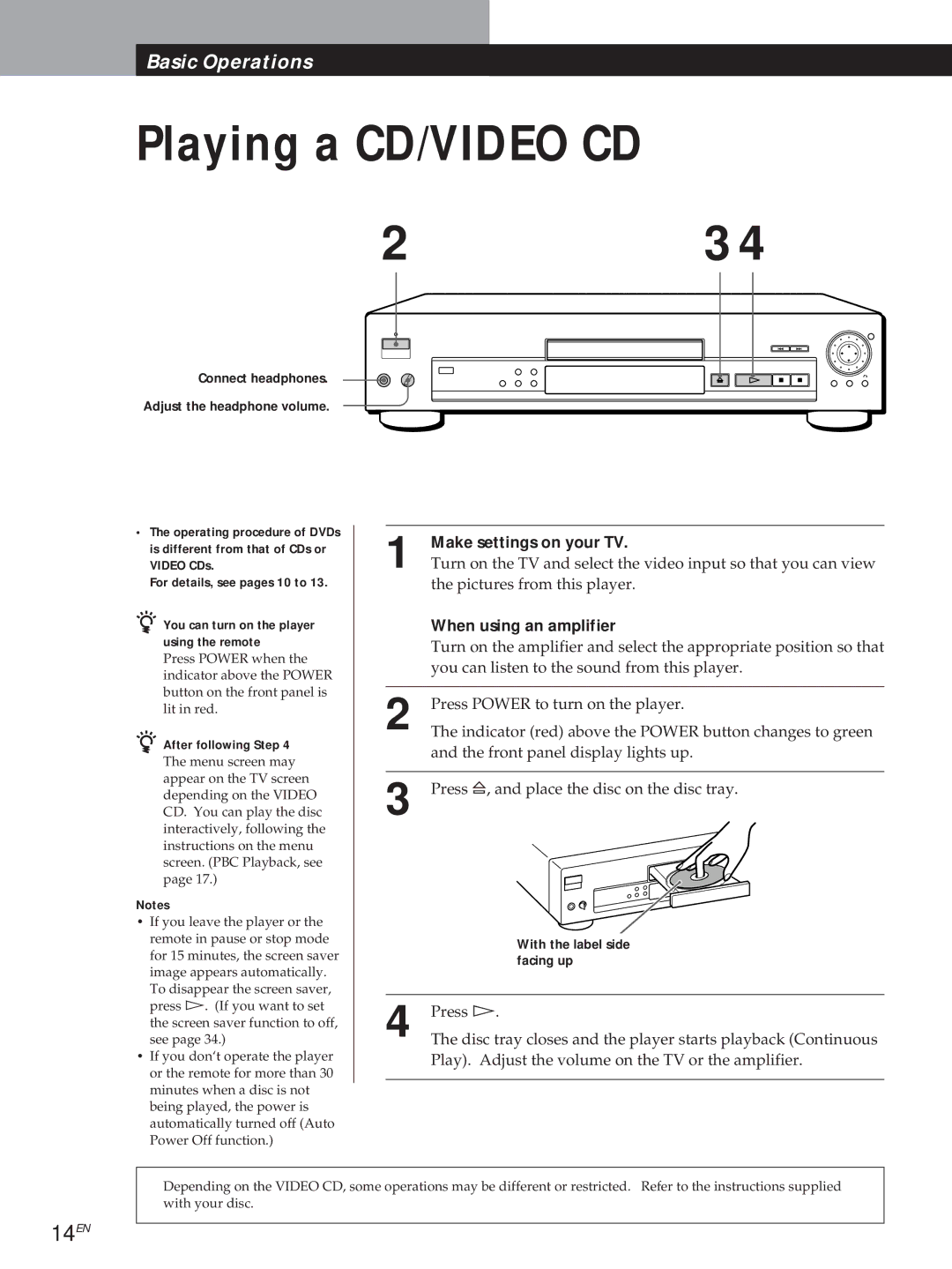Basic Operations
Playing a CD/VIDEO CD
2 | 3 4 |
Connect headphones.
Adjust the headphone volume.
• The operating procedure of DVDs |
|
| Make settings on your TV. | |
is different from that of CDs or |
|
| ||
1 Turn on the TV and select the video input so that you can view | ||||
VIDEO CDs. | ||||
For details, see pages 10 to 13. |
|
| the pictures from this player. | |
z You can turn on the player |
|
| When using an amplifier | |
using the remote |
|
| Turn on the amplifier and select the appropriate position so that | |
Press POWER when the |
|
| you can listen to the sound from this player. | |
indicator above the POWER |
|
| ||
|
|
| ||
button on the front panel is |
|
|
| |
2 | Press POWER to turn on the player. | |||
lit in red. | ||||
z After following Step 4 | The indicator (red) above the POWER button changes to green | |||
|
| and the front panel display lights up. | ||
The menu screen may |
|
| ||
|
|
| ||
appear on the TV screen | 3 | Press ¤, and place the disc on the disc tray. | ||
depending on the VIDEO | ||||
| ||||
CD. You can play the disc |
| |||
interactively, following the |
|
|
| |
instructions on the menu |
|
|
| |
screen. (PBC Playback, see |
|
|
| |
page 17.) |
|
|
| |
Notes |
|
|
| |
• If you leave the player or the |
|
|
| |
remote in pause or stop mode |
|
| With the label side | |
for 15 minutes, the screen saver |
|
| ||
|
| facing up | ||
image appears automatically. |
|
| ||
|
|
| ||
To disappear the screen saver, |
|
|
| |
press á. (If you want to set |
|
| Press á. | |
the screen saver function to off, |
|
| ||
4 The disc tray closes and the player starts playback (Continuous | ||||
see page 34.) | ||||
• If you don‘t operate the player |
|
| Play). Adjust the volume on the TV or the amplifier. | |
or the remote for more than 30 |
|
|
| |
minutes when a disc is not |
|
|
| |
being played, the power is |
|
|
| |
automatically turned off (Auto |
|
|
| |
Power Off function.) |
|
|
| |
| ||||
Depending on the VIDEO CD, some operations may be different or restricted. Refer to the instructions supplied | ||||
with your disc. |
|
|
| |
|
|
|
| |