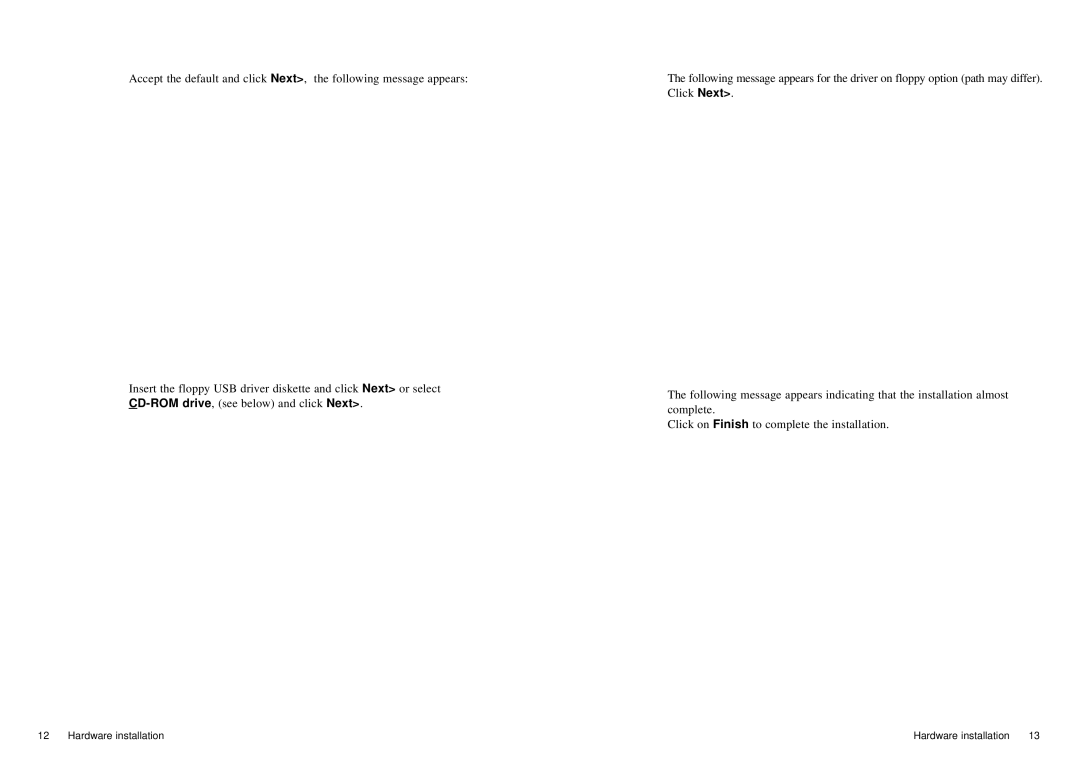External USB specifications
Sony has consistently been at the forefront of technology innovation, and its range of external USB drives exemplifies this commitment. These devices are designed with a focus on speed, capacity, and durability, making them ideal for various users, from casual consumers to professional content creators.One of the standout features of Sony's external USB drives is their impressive data transfer speeds. Many models utilize USB 3.1 or USB 3.2 technology, allowing for rapid file transfers that significantly reduce wait times when moving large files. This makes them suitable for users who frequently work with high-resolution images, 4K video files, and other large datasets. Some models even support USB-C connectivity, offering additional versatility for users with modern laptops and smartphones.
In terms of capacity, Sony offers a range of options to meet different storage needs. With offerings that range from compact models with smaller storage capacities to expansive drives that can hold several terabytes of data, users can choose a product that aligns with their requirements. This variety ensures that photographers, videographers, and gamers alike can find a suitable external storage solution.
Durability is another key characteristic of Sony external USB drives. Many models are designed with rugged features that protect against drops, water, and dust. These resilient designs are particularly beneficial for users who often work in outdoor environments or travel frequently, providing peace of mind that their data is secure.
Additionally, Sony incorporates advanced security features into its external USB drives. Many models offer encryption capabilities, ensuring that sensitive data remains protected from unauthorized access. This makes them ideal for professionals who handle confidential information or who require secure storage solutions.
Compatibility is also a significant aspect of Sony’s external USB offerings. Their drives are designed to be easily accessible across multiple platforms, including Windows, macOS, and various gaming consoles. This cross-functional compatibility ensures that users can transfer files without hassle and use their drives in diverse environments.
Finally, Sony's commitment to environmental sustainability is reflected in some of its external USB products, which are designed with eco-friendly materials and packaging. This initiative demonstrates the company’s dedication to reducing its carbon footprint while delivering high-quality technology.
In conclusion, Sony's external USB drives embody a perfect blend of performance, capacity, durability, security, and sustainability. Whether for personal use or professional demands, these drives are designed to enhance data storage capabilities for users worldwide, further solidifying Sony's reputation as a leader in technology innovation.