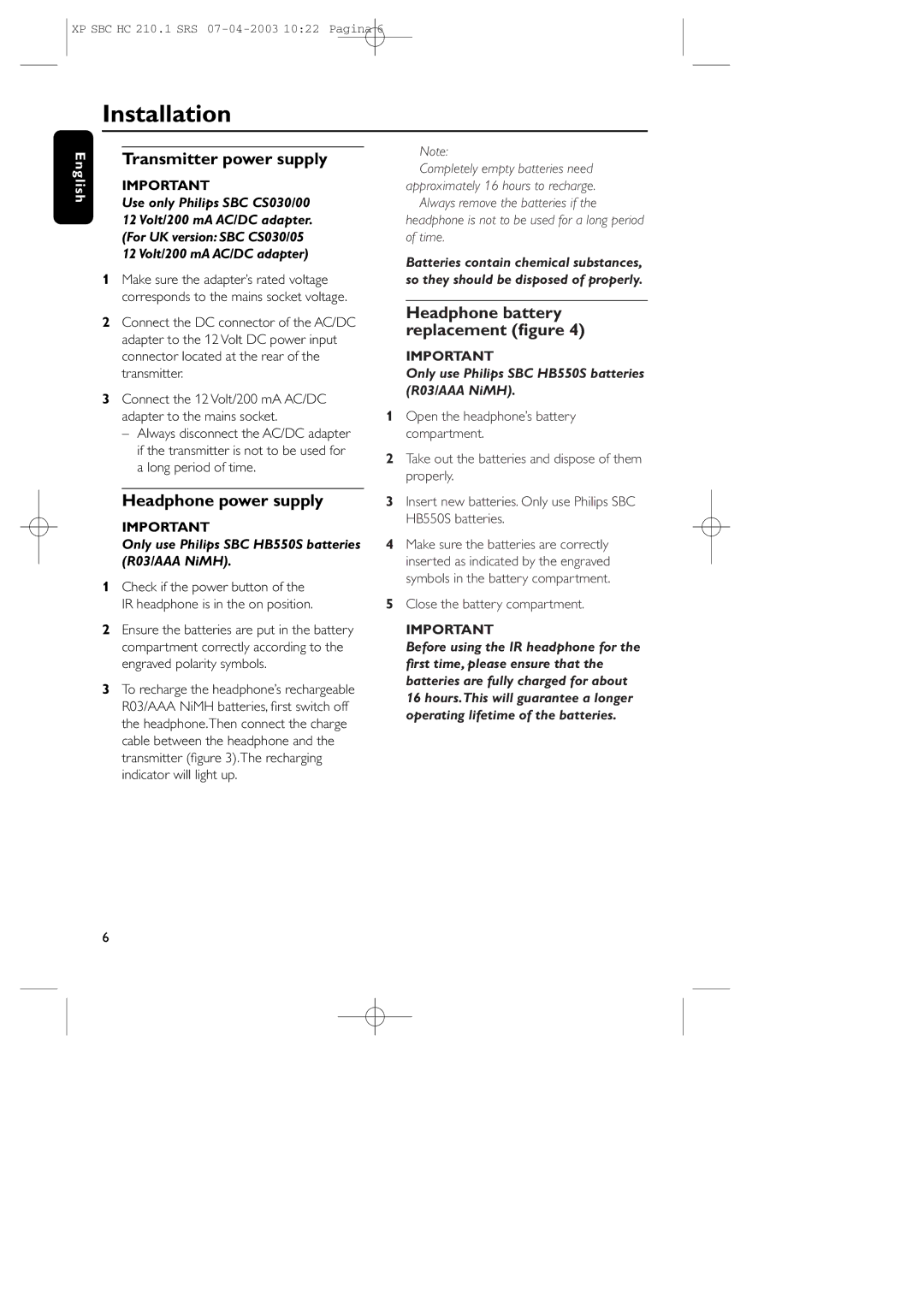SBC HC210 specifications
The Philips SBC HC210 is a dynamic addition to the world of headphones, blending sleek design with innovative technology to provide an unparalleled listening experience. Known for its exceptional sound quality and comfortable fit, this model is ideal for both casual listeners and audiophiles alike.One of the standout features of the SBC HC210 is its advanced sound technology. The headphones utilize a neodymium magnet, which is known for producing high-quality audio with impressive clarity and depth. This technology helps in delivering a balanced sound profile that enhances every note, making it suitable for various music genres.
Comfort is another focal point of the SBC HC210. The headphones boast a lightweight design and cushioned ear pads that allow for extended listening sessions without discomfort. The adjustable headband ensures a snug fit for different head sizes, enhancing both stability and user comfort. This design element is particularly important for users who enjoy long periods of use, whether for travel, workouts, or simply lounging at home.
The SBC HC210 also emphasizes versatility, featuring a foldable design that makes it easy to store and transport. This portability aspect is crucial for those who are always on the go, as the headphones can be tucked away in a bag without taking up too much space. Further enhancing user convenience, the headset comes with a tangle-free cable, which reduces frustration during use.
In terms of functionality, the SBC HC210 is equipped with a built-in microphone, allowing users to take calls without the need to remove the headphones. This feature is especially beneficial for multitaskers, as it facilitates communication while enjoying music or podcasts.
Another notable characteristic of the SBC HC210 is its durable construction. Made from high-quality materials, these headphones are designed to withstand everyday wear and tear while retaining their functionality and aesthetics.
In conclusion, the Philips SBC HC210 headphones encapsulate a rich blend of sound quality, comfort, and convenience. With features aimed at enhancing user experience, these headphones stand out in a crowded market. Whether you are seeking to immerse yourself in music or handle phone calls seamlessly, the SBC HC210 is an excellent choice that delivers on multiple fronts.